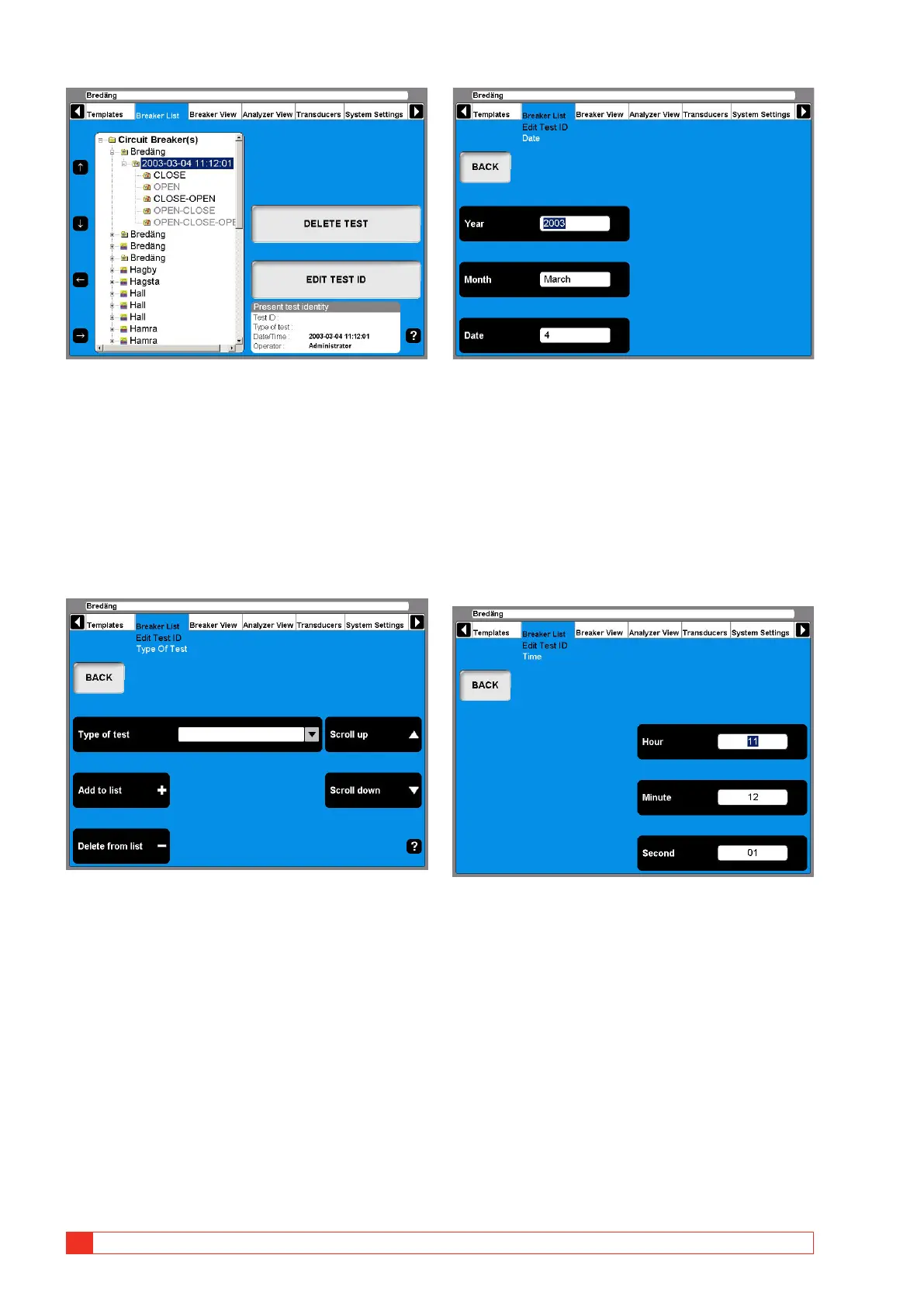36 TM1700-SERIES ZP-BL16E BL1448GE
4 CABA LOCAL
Edit Test ID
1] Navigate to the test designation that you
want to edit.
2] Press the “EDIT TEST ID” button.
3] Fill in the “Test ID” text field with the new
designation. If this field is left empty the
date and time designation will be shown in
the breaker list.
4] Press the “Type of test” button.
5] Use either of the “Scroll up/Scroll down”
navigation buttons to choose from the user
defined drop down menu. Go to the next
step if you wish to add a new type.
6] Fill in the “Type of Test” text field.
7] Press the “Add to list” button. (Use the “De-
lete from list” button to remove items from
the list.)
8] Press the “BACK” button.
9] Press the “Date” button if you for some
reason want to alter the date of the test oc-
casion.
10] Fill in the “Year” text field. Press the
“Month” and “Date” buttons repeatedly un-
til the desired month and day appear in the
respective text fields.
11] Press the “BACK” button.
12] Press the “Time” button.
13] Press the “Hour”, “Minute” and “Second”
buttons repeatedly to alter the time.
14] Press the “BACK” button twice to return to
the Breaker List main menu.
Delete a test
1] Navigate to the test that you wish to delete.
2] Press the “DELETE TEST” button.
