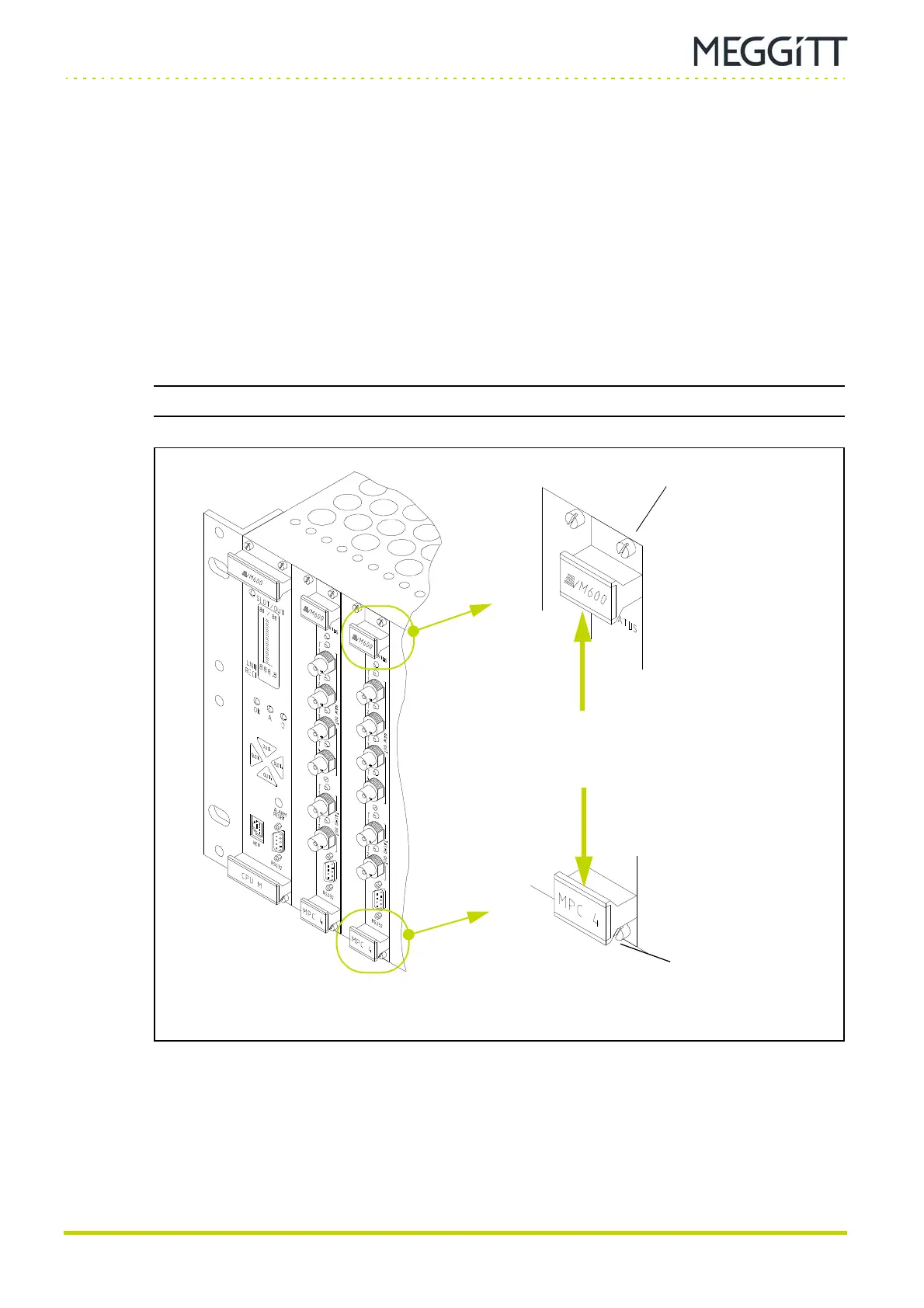HARDWARE MANUAL Document reference MAMPS-HW/E
VM600 machinery protection system (MPS) Edition 18 - March 2022
14 - 6
Detecting problems in the VM600 MPS rack
MAINTENANCE AND TROUBLESHOOTING
14.5.2.1 General precautions for removing cards
The AMC8, MPC4, IOC4T, IOC8T, RLC16 and IRC4 cards all feature a lever mechanism to
help the user to easily remove the card. Follow the procedure below and see Figure 14-1:
1- Disconnect all external cables connected to the card, for example, the communication
cable (RS-232) for an MPC4 card or front-end cables (J1, J2 and J3) for an IOC4T card.
2- Unfasten the two captive fixing screws. These are found at the top and at the bottom of
the card’s panel.
3- With your thumbs, simultaneously push the upper handle upwards and the lower
handle downwards. These combined actions will cause the card to move forwards by
1to2mm.
4- Pull on both handles together (with equal force) to extract the card from the rack.
NOTE: Remember to reconnect all of the cables after the card is replaced in the rack.
Figure 14-1: Removing a card from the rack
Fixing screw
Fixing screw
Push upper
handle upwards
Push lower
handle downwards