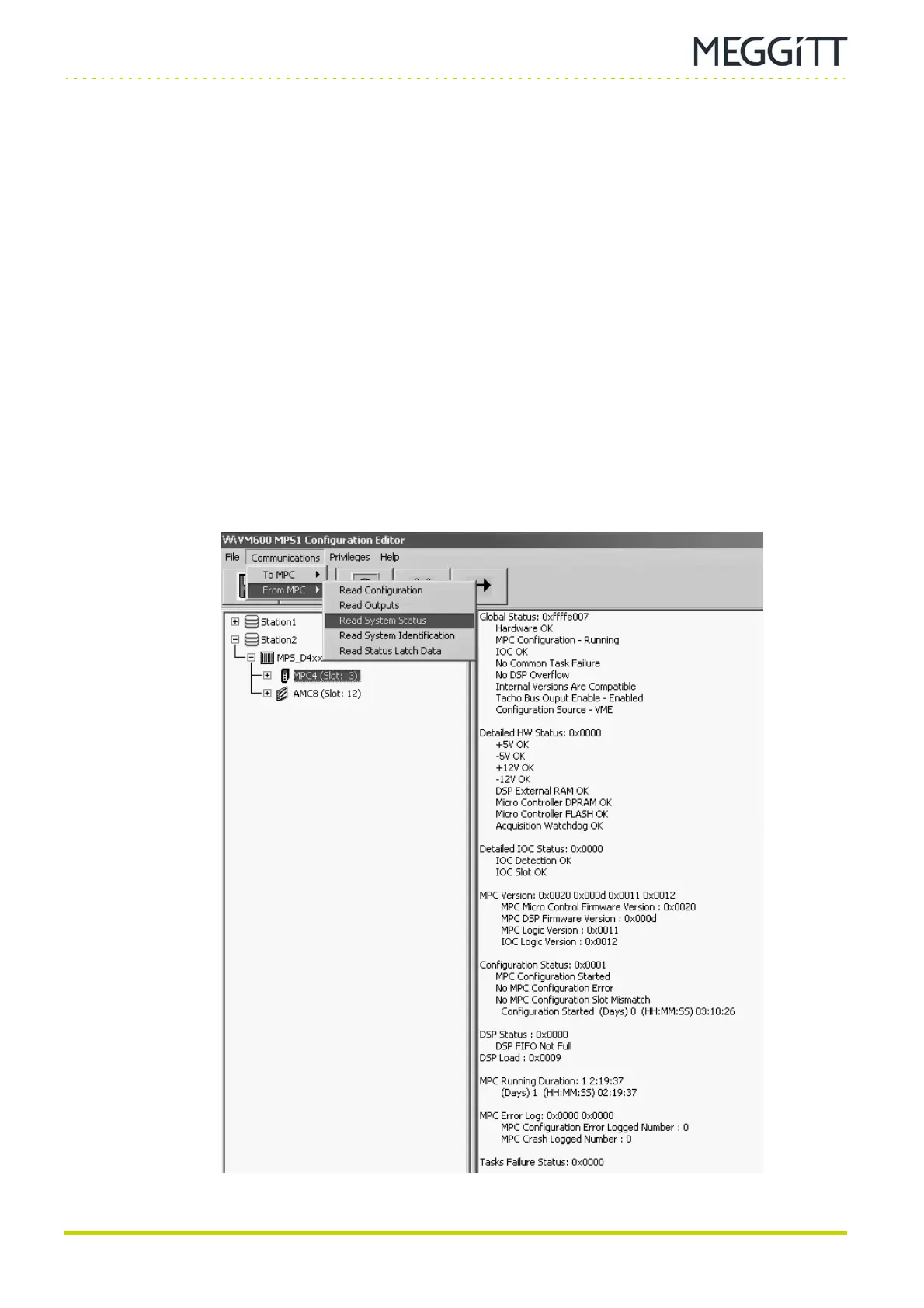HARDWARE MANUAL Document reference MAMPS-HW/E
VM600 machinery protection system (MPS) Edition 18 - March 2022
14 - 8
Detecting problems in the VM600 MPS rack
MAINTENANCE AND TROUBLESHOOTING
14.5.2.5 MPC4 card
(1) Before replacing a card
Where possible, various MPS parameters and other information should be read before
replacing the MPC4 card. We recommend sending the following information to your local
Meggitt representative in order to help the diagnosis of any problems:
• Output states
• The system status
• The system identification
• Status of latched data.
This should be done using the VM600 MPSx software (MPS1 is shown in Figure 14-2). Select
the card in question (for example, slot 3) and use the following menu bar commands to
capture the information:
Communications > From MPC > Read Outputs
Communications > From MPC > Read System Status
Communications > From MPC > Read System Identification
Communications > From MPC > Read Status Latch Data.
Figure 14-2: VM600 MPSx software commands to obtain MPC4 card information