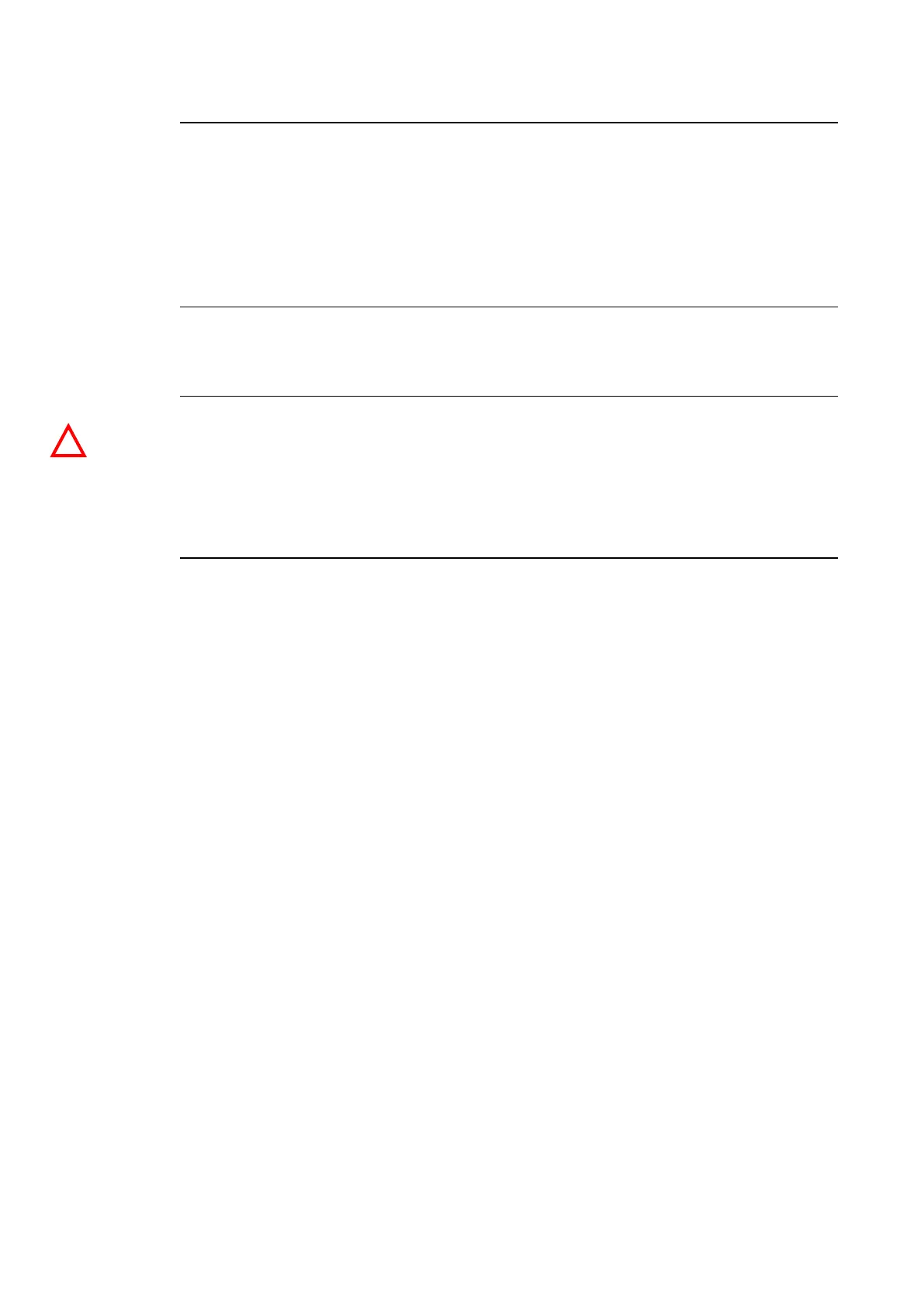26 Milli-Q® Direct 8/16 System
Tubing, cables and power cord, Continued
Because the System is starting with an empty tank, without a Progard® Cartridge or a
Q-Pak® Pack installed, there are alarm messages displayed.
These alarms are:
• TANK EMPTY,
• Q-PAK® PACK OUT, and
•
When an Alarm message is displayed, follow the instructions on the screen to cancel
the text display of the Alarm.
Check the date
When the Alarm messages are cancelled, check that the displayed date is correct.
• If necessary, go to the Manager Menu Software and correct the date and time. See
the Software Map in the beginning of the Software Chapter for more information.
• Do not install a Progard® Cartridge or a Q-Pak® Pack until the displayed date is