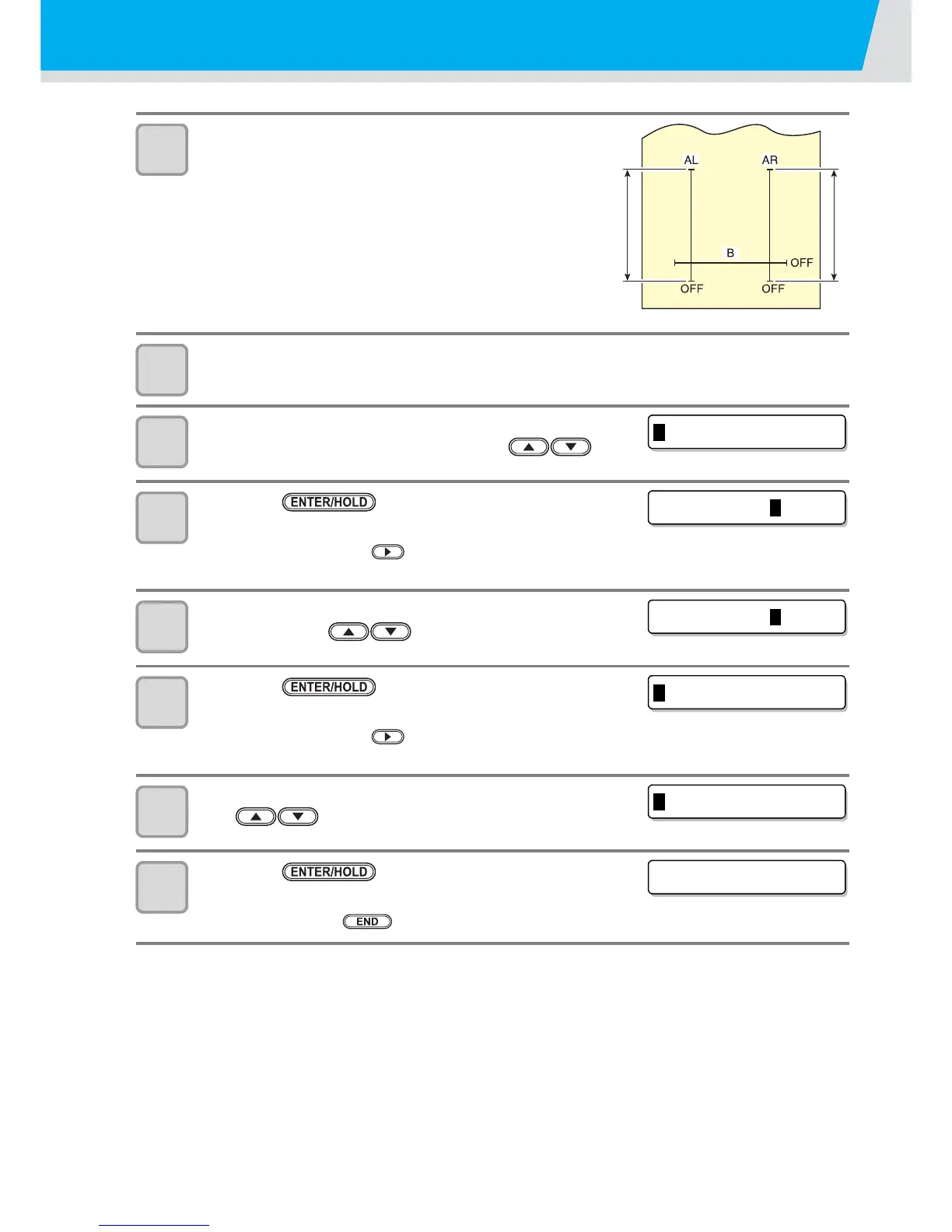3-12
Distance correction
14
Actually measure OFF lines of AR, AL and B.
• Move the clamp lever to the rear side, remove the sheet and
measure.
15
Perform the operations in Steps 2 to 13.
• As the sheet is not set, the correction entry screen is displayed without performing plotting.
16
If the measured value is different from the standard
value, change the correction value with .
17
Press the key to register the correction
value of AR direction.
• You can register it by the key.
• Moves to the standard length setting of AL direction.
18
In the same way as the Step 14, enter the correction
value of AL with .
19
Press the key to register the correction
value of AL direction.
• You can register it by the key.
• Moves to the standard length setting of B direction.
20
Change the correction value of B direction
with .
21
Press the key to register the correction
value of B direction.
• When you press the key, the screen returns to LOCAL mode.