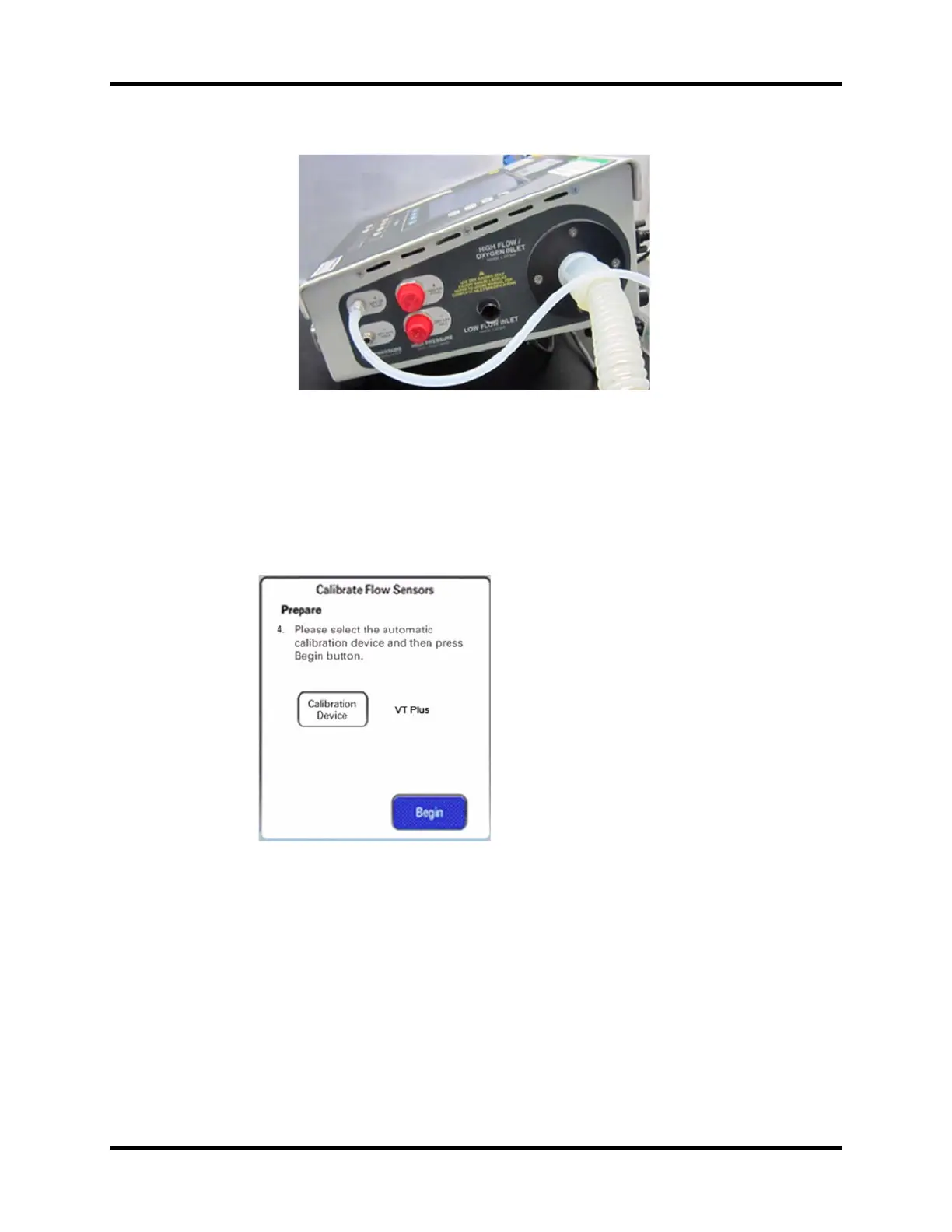System Calibration Calibration
4 - 34 046-006272-00 A7™ Service Manual
FIGURE 4-42 Pneumatic connections with the calibration device (VT-Plus)
6. Let the anesthesia machine calibration device be powered and manually zero the calibration
device first.
7. Set up the calibration device.
Refer to step 5. of ‘‘Auto Calibration’’ on page 4-8
8. Press the Next button to open the menu shown below.
FIGURE 4-43
9. After selecting the desired auto calibration device, select Begin to access the calibration screen
shown below. During the calibration, you can select Cancel to stop the calibration.