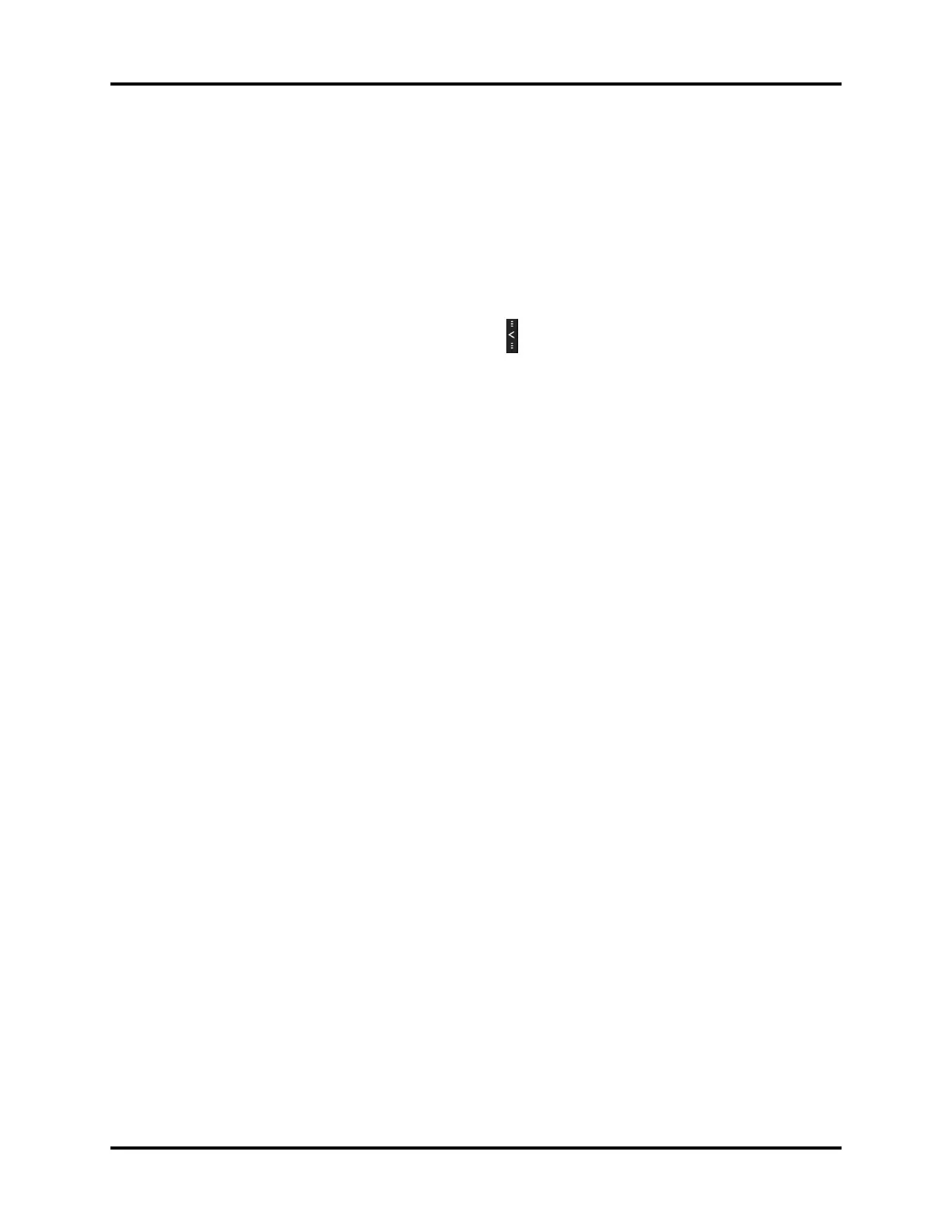Operator’s Manual of Anesthesia System 5 - 7
Preoperative Tests Power Failure Alarm Test
5.4.2 Leak & Compliance Test
NOTE: The system records the result of the last Automatic Circuit Leak Test on its
standby screen, indicating whether the test was passed, failed, or skipped.
1. From system being turned on:
When the system is turned on, it automatically initiates the Power On Self Test (POST). After the
POST is over, the system automatically enters the System Check screen. System Check includes
leak and compliance tests.
Alternatively, on the Main Screen:
Enter the standby screen, and select the soft key > [Leak Test] soft key.
2. Follow the instructions on the screen:
3. Perform corresponding operation according to the test result and help information.
5.5 Power Failure Alarm Test
1. Set the System switch to the On position.
2. Disconnect the AC mains.
3. Make sure that the AC mains indicator is off. An audible alarm should sound and the alarm
[Battery in Use] should be displayed on the Main Screen.
4. Reconnect the AC mains.
5. Make sure the audible alarm sound disappears and the AC mains indicator and battery charge
indicator are illuminated. The alarm [Battery in Use] should not be displayed on the Main
Screen.
6. Set the System switch to the OFF position.
5.6 Pipeline Test
5.6.1 O
2
Pipeline Test
1. Connect the O
2
pipeline supply.
2. If the anesthesia system has been configured with backup gas cylinders, turn off the valves of all
the backup gas cylinders.
3. Set the System switch to the On position.
4. Set the O
2
flow to 6 L/min.
5. Ensure that the readings of O
2
pipeline pressure gauges are within the range of 280 to 600 kPa
(40 to 87 psi).
6. Disconnect the O
2
pipeline supply.
7. As O
2
pressure decreases, the alarms of [O
2
Supply Failure] and [Drive Gas Pressure Low]
should occur.
8. Ensure that the O
2
gauge reading decreases to zero.
5.6.2 N
2
O Pipeline Test
NOTE: To perform a N
2
O pipeline test, connect the O
2
supply first to enable
N
2
O flow control.
