
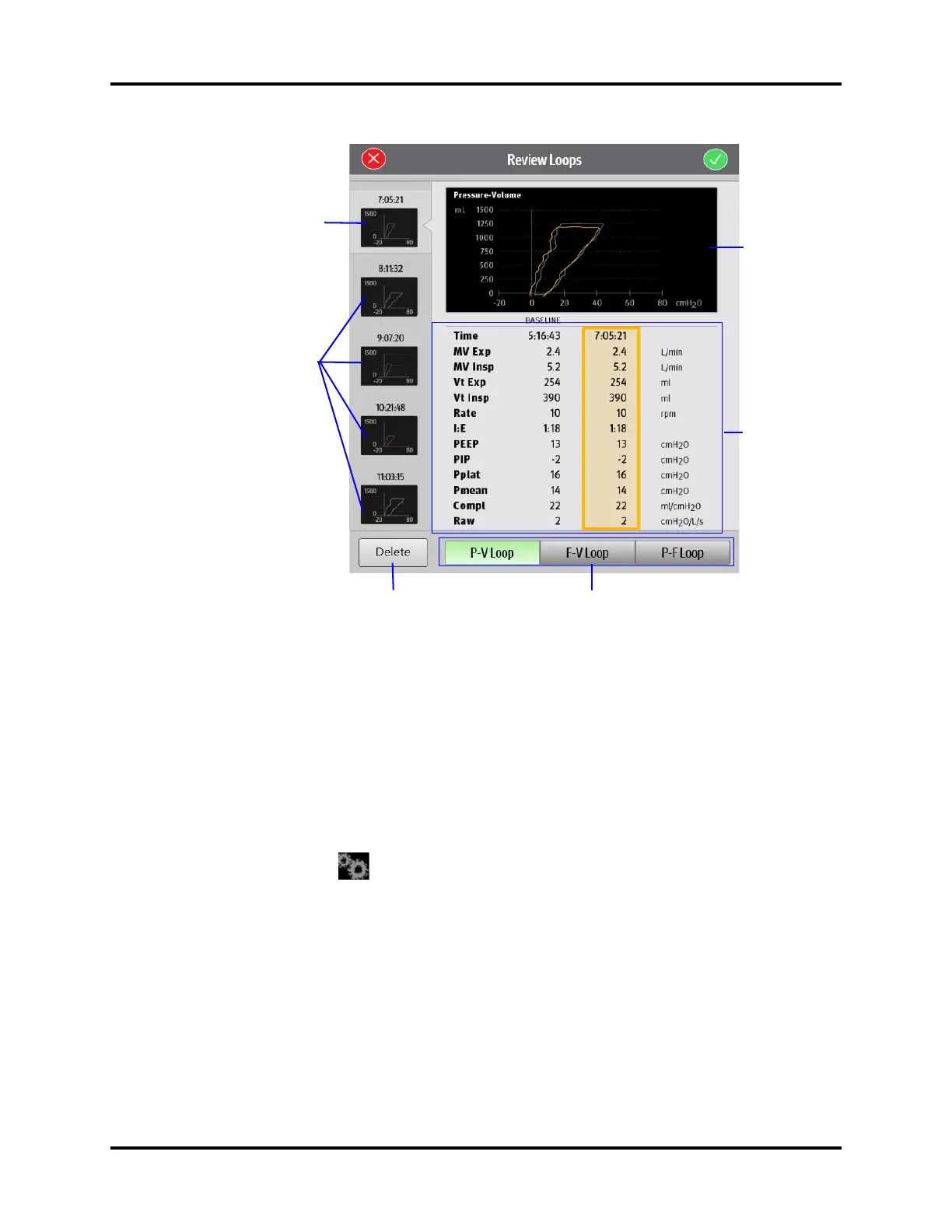 Loading...
Loading...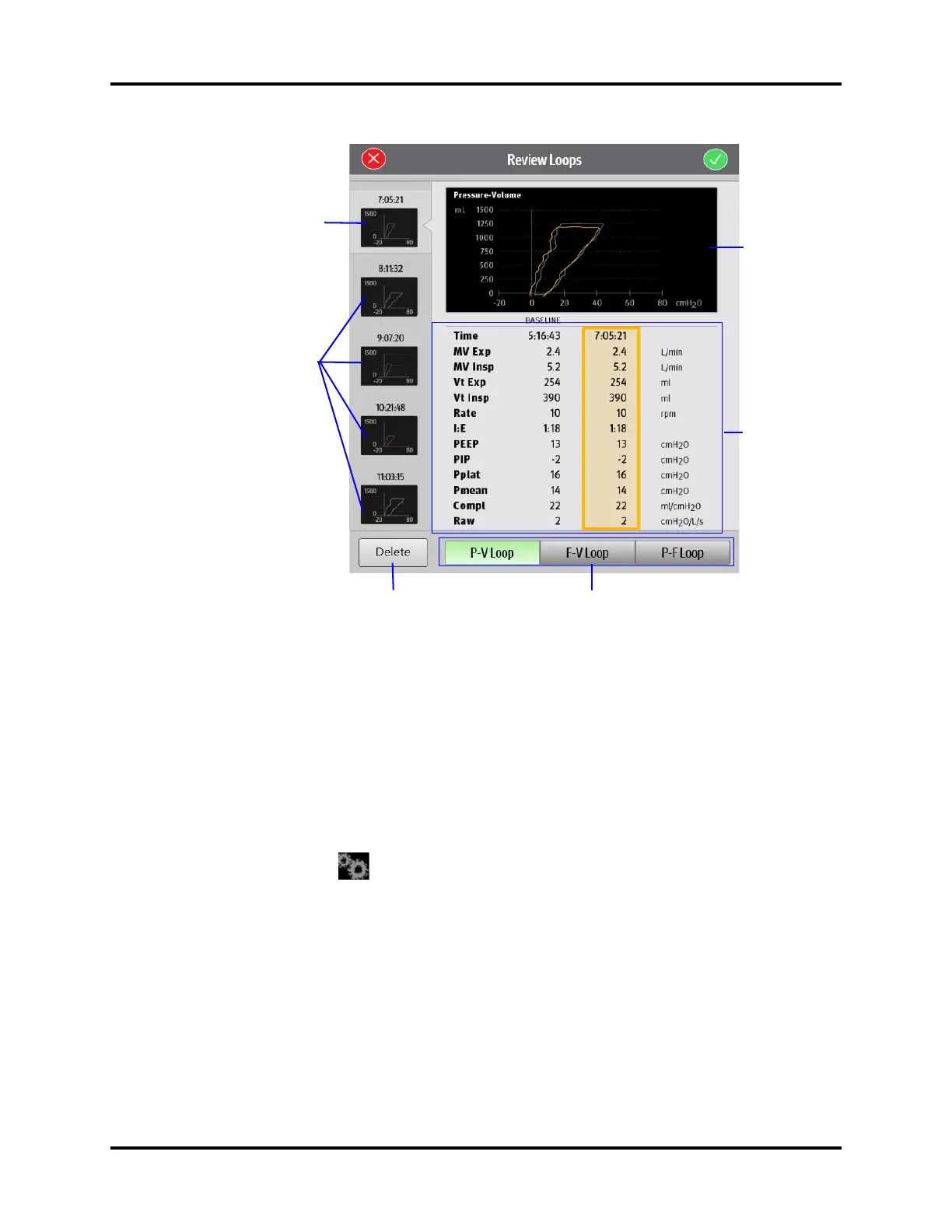
Do you have a question about the Mindray A9 and is the answer not in the manual?
| Type | Anesthesia Workstation |
|---|---|
| Integrated Gas Analysis | Yes |
| Backup Battery | Yes |
| Operating Temperature | 10°C to 40°C |
| Storage Temperature | -20°C to 55°C |
| Battery Type | Lithium-ion |
| Ventilation Modes | Volume Control, Pressure Control, SIMV, Manual Ventilation |
| Display | Touchscreen |
| Patient Monitoring | ECG, SpO2, NIBP, EtCO2, Temperature |
| Connectivity | Ethernet, USB |
| Portability | Mobile (with wheels) |
| Battery Life | Minimum 90 minutes (typical) |
| Altitude | Up to 3000 meters |
| Power Supply | 100-240 VAC, 50/60 Hz |
| Charging Time | Approximately 4 hours |
| Storage | Internal storage for patient data and system logs |
| Supported Languages | Multiple languages |
| Certifications | CE, FDA |











