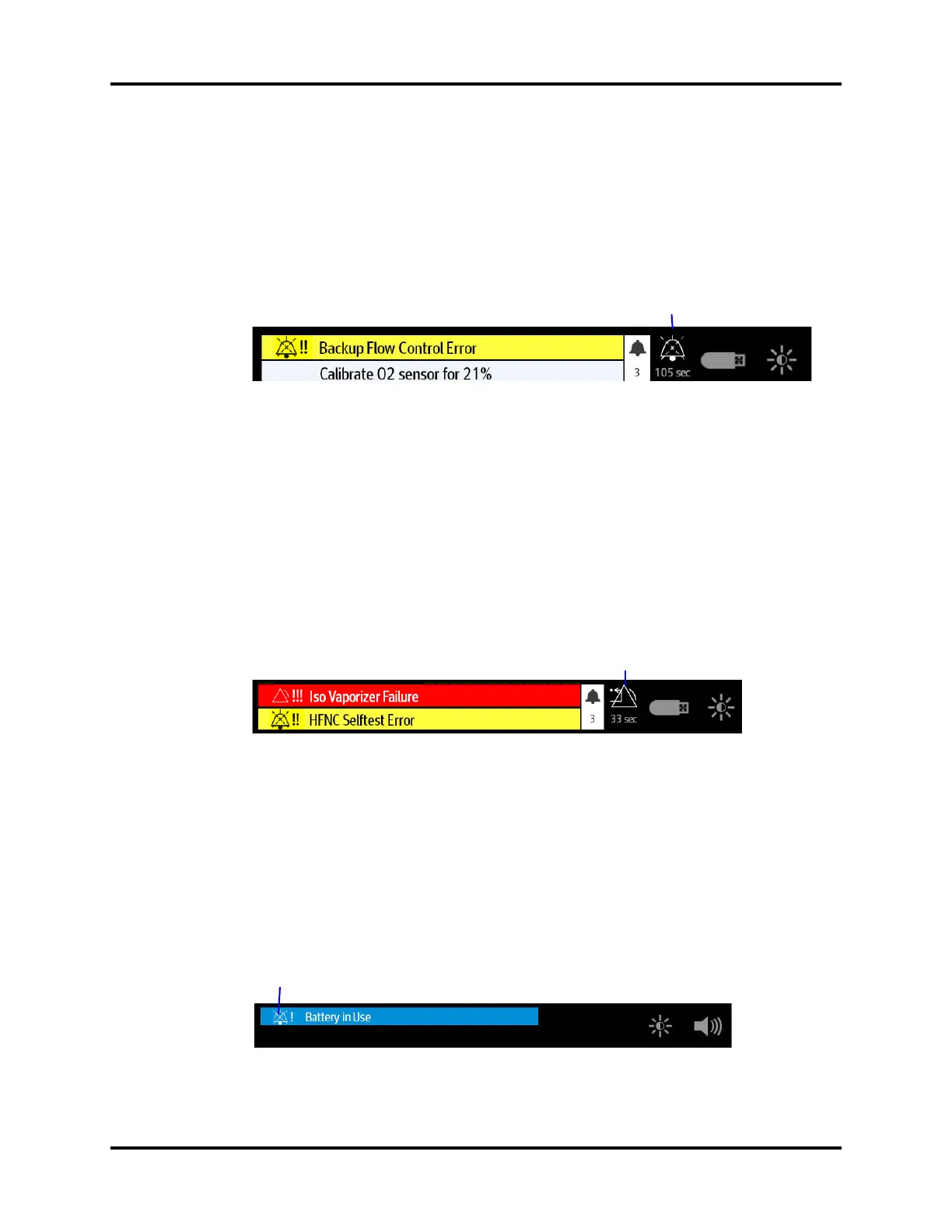Operator’s Manual of Anesthesia System 8 - 7
Alarms and Messages Pause Alarm Audio
8.4 Pause Alarm Audio
Clicking the [Audio Pause] soft key will pause the alarm audio for 120 seconds, no matter whether
the anesthesia system has active alarms. All the other alarming indicators work normally except the
alarm audio. The alarm audio pause icon and 120 seconds countdown are displayed on the top of the
screen. When [Audio Pause] is enabled, the audio of new alarms is also paused. After the 120
seconds countdown, the system will exit from the audio pause state. When [Audio Pause] is enabled,
click the [Audio Pause] soft key again to exit from the audio pause state.
Figure 8-5 Alarm Audio Pause icon
8.5 Alarm Reset
When an alarm condition occurs and triggers an audio alarm, select the [Alarm Reset] soft key to
pause the audio of all active alarms. If the reset alarms contain medium or high priority alarms, the
alarm audio will be paused for 120 seconds. The Alarm Reset icon and the 120-seconds countdown
timer are displayed on the top of the screen. Select the soft key again to resume the alarm audio.
When the alarms are reset, all the alarming indicators work normally except the alarm audio.
NOTE: If a new alarm occurs, the new alarm will sound even when the system is
in an Alarm Reset status. In this case, you can select the [Alarm Reset]
soft key again to pause the new alarm audio and reset the countdown
to 120 seconds.
Figure 8-6 Alarm Reset icon
If the reset alarms contain only low priority alarms, the alarm audio will be turned off. If a new alarm
occurs, the new alarm will sound.
NOTE: If a new alarm occurs, the new alarm will sound if the new alarm is a low
priority one even when the alarm audio is turned off. In this case, you
can select the [Alarm Reset] soft key again to turn off the alarm audio. If
the new alarms occurred contain medium or high level alarms, then the
new alarm audio will sound. In this case, you can select the [Alarm
Reset] soft key again to pause the new alarm audio and start a 120-
seconds countdown.
Figure 8-7 Alarm Audio Off icon
Audio Pause Icon and 120-seconds Countdown Timer
Alarm Reset Icon and 120-seconds Countdown Timer
