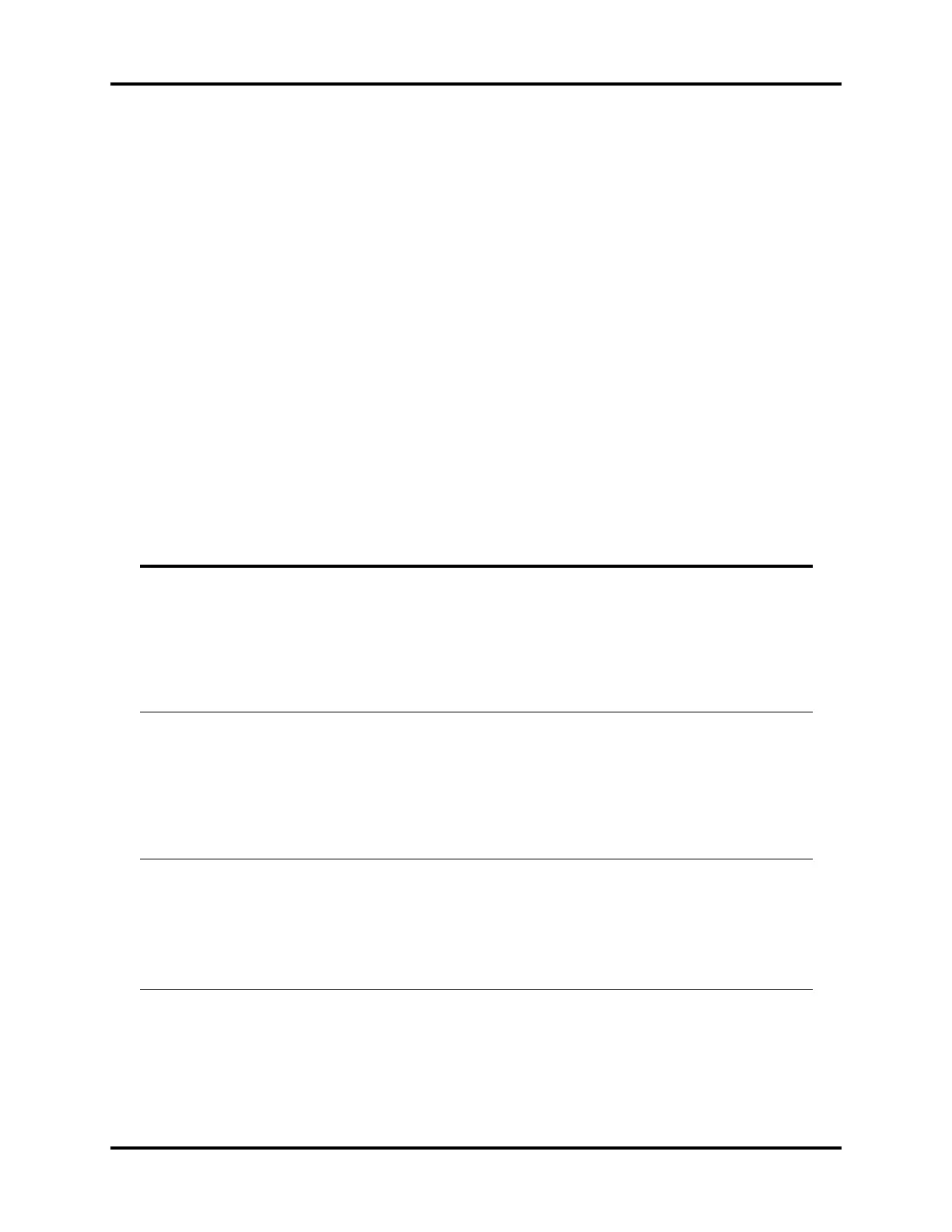Alarms and Prompt Messages Alarms and Messages
8 - 12 Operator’s Manual of Anesthesia System
8.8 Alarms and Prompt Messages
This section lists the following alarms and messages:
• Physiological Alarm Messages
• Technical Alarm Messages
• Prompt Message
For each alarm message, the system has provided corresponding troubleshooting measures. If the
problem persists, contact your service personnel.
NOTE: The [Disable in Cardiac Bypass Mode] column indicates whether the
physiological alarm is blocked in the Cardiac Bypass mode.
NOTE: The [Disable in Standby Mode] column indicates whether the
physiological alarm is blocked in the standby mode.
NOTE: You can view past alarms in the [History] menu.
8.8.1 Physiological Alarm Messages
INFORMA-
TION CAUSE ACTION
ALARM
PRIORITY
DISABLE
WHEN
ALARM
IS OFF
DISABLE
IN
CARDIAC
BYPASS
MODE
DISABLE
IN
STANDB
Y MODE
DISABLE
IN
MONITO
R MODE
DISABLE
IN ACGO
MODE
Apnea No breath
has been
detected
within the
apnea time.
1. Check alarm limit:
Tapnea.
2. Check whether
patient circuit is
leaking or
disconnected.
3. Ensure the position
of Auto/manual switch
is correct.
Medium Yes Yes N/A * Yes Yes
Apnea > 2
minutes
No breath
has been
detected
within
the last
120 seconds.
1. Check whether
ventilation starts.
2. Check whether
patient circuit is
leaking or
disconnected.
3. Ensure the position
of Auto/manual switch
is correct.
High Yes Yes N/A * Yes Yes
Paw Too
High
Paw > high
alarm limit
setting.
1. Check alarm limit:
PEAK High.
2. Check ventilation
settings: Pinsp/ΔPinsp,
Vt, PEEP, etc.
3. Check whether
patient circuit is kinked
or blocked.
High No No N/A * Yes No
Table 8-3 Physiological Alarm Messages
