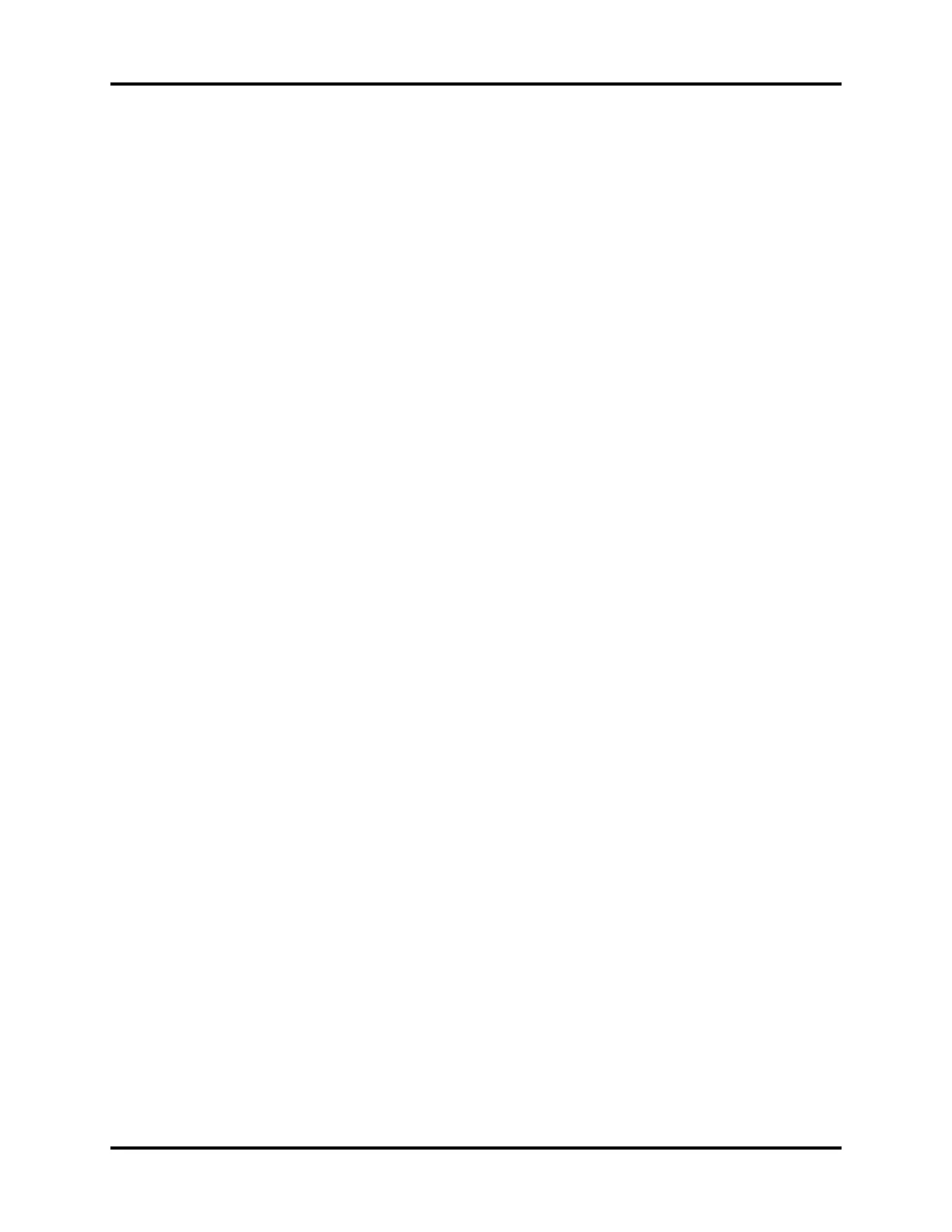Operator’s Manual of Anesthesia System 5 - 17
Preoperative Tests Inspect the AGSS
7. Ensure that the [EtAA Too Low] alarm appears on the screen.
5.13 Inspect the AGSS
1. Connect to the O
2
supply.
2. Connect the waste gas outlet of the anesthesia system to the EVAC port or the vacuum port of
healthcare facility and turn on the waste gas disposal system.
3. Put the anesthesia machine out of standby status. Check whether the float is located between
the MIN and MAX scale lines.
NOTE: If the float is located below the MIN line, rotate the flow control knob
(rotate the knob counter clockwise to increase the flow, and rotate it
clockwise to decrease the flow) to adjust the float position to between
the MIN and MAX scale lines.
NOTE: Do not block the AGSS pressure compensation openings during the
inspection. If the float fails to move up to above the MIN scale line,
possible reasons include the following:
1. The waste gas disposal system is not working or the pump rate is less
than the minimum flow value of the active AGSS specification.
2. The drive gas supply pressure is too low to enable the AGSS normally.
5.14 Check Passive AGSS
1. Connect the waste gas outlet of the anesthesia system to the passive AGSS.
2. Seal the Y-piece and install the manual bag. Set the Auto/Manual switch to the Manual position
and rotate the APL valve to the SP position.
3. Set the fresh gas flow to 2 L/min and then exit to the standby mode. Observe the changes in
airway pressure for one minute and confirm that the airway pressure does not exceed 5 cmH
2
O.
5.15 Inspect the Negative Pressure Suction Device
1. Assemble the negative pressure suction device.
2. Occlude the suction tube at the patient end.
3. Turn on the negative pressure pipeline supply.
4. Set the selector switch to REG.
5. Turn the negative pressure adjustment knob to the maximum position and check if the reading
on the pressure gauge increases gradually.
5.16 Pre-operation Preparations
1. Ensure that the ventilator parameters and alarm limits are set to applicable clinical levels.
2. Ensure that the system is in Standby mode.
3. Ensure that the equipment for airway pressure maintenance, manual ventilation and tracheal
intubation, and applicable anesthetic and emergency drugs are available.
4. Set the ventilation switch to the Manual position.
5. Connect the manual bag to the manual bag port.
6. Turn off all vaporizers.
7. Turn the APL valve control to the SP position to fully open the APL valve.
8. Set all gas flows to zero.
