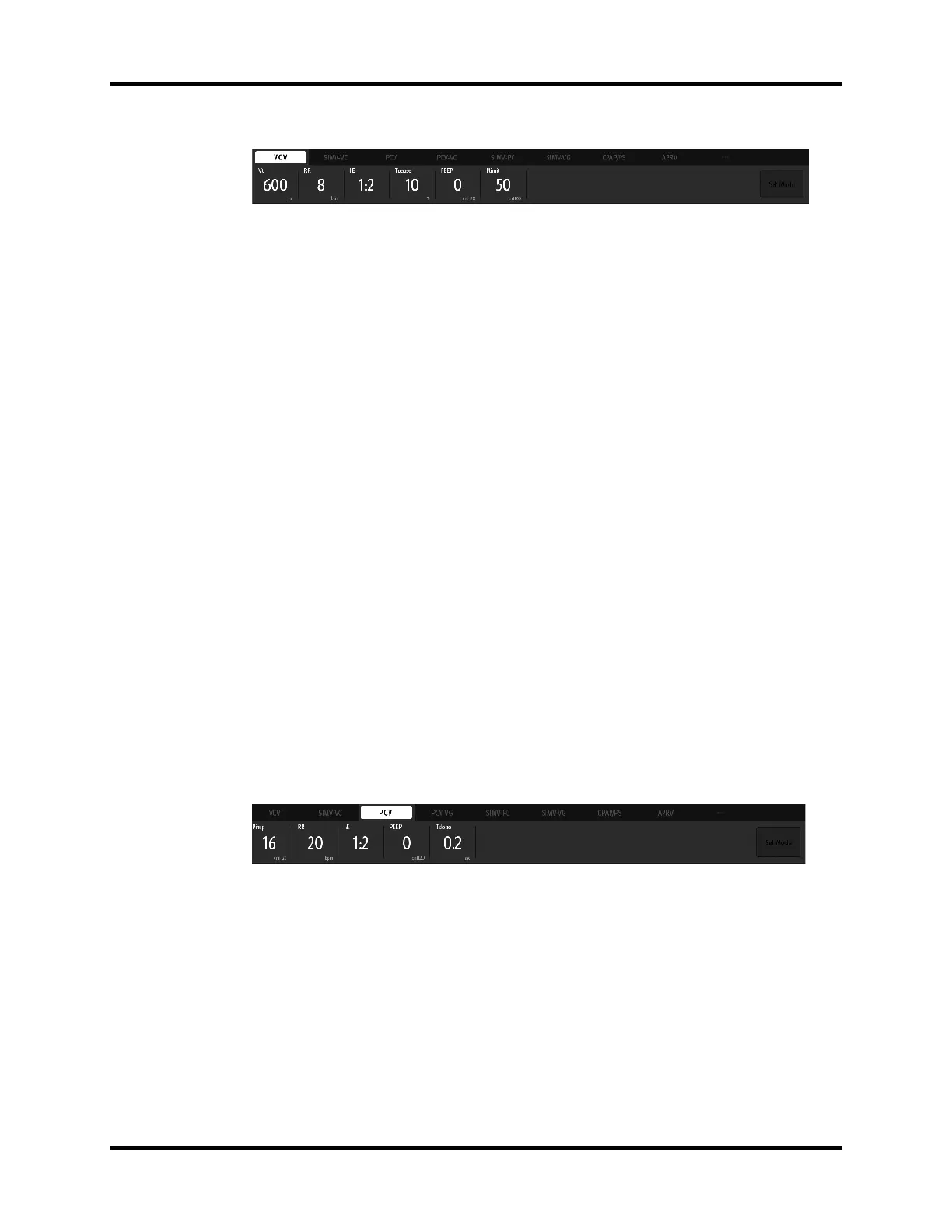Set Ventilation Operations
6 - 8 Operator’s Manual of Anesthesia System
Figure 6-3 Volume Control Ventilation (VCV) Tab
Set VCV Mode:
1. Select the VCV tab on the Main Screen.
2. Select the parameter soft key and assign an appropriate value on the pop-up screen.
3. Check that all VCV parameters are set appropriately.
4. Select the [Set Mode] soft key to confirm the settings.
VCV parameters:
•Vt: tidal volume
•RR: respiratory rate
• I:E or Tinsp: ratio of inspiratory time to expiratory time or time of inspiration
• Tpause: percentage of inspiratory pause time in inspiratory time
• PEEP: positive end-expiratory pressure
• Plimit: pressure limit level
NOTE: Before activating a new automatic ventilation mode, ensure that all
related parameters are set appropriately.
6.6.5 Set Pressure Control Ventilation (PCV)
Pressure control ventilation (PCV) mode is a basic fully-automatic ventilation mode. In the PCV mode,
each time automatic ventilation starts, airway pressure rises rapidly to the preset Pinsp, then the
feedback system will slow down the output flow and maintain a constant airway pressure until the
end of the inspiration time. The tidal volume delivered in the PCV mode changes based on patient
pulmonary compliance and airway resistance.
In the PCV mode, you can set PEEP to improve expiration of carbon dioxide and to increase
oxygenation of breathing process.
Figure 6-4 Pressure Control Ventilation (PCV) Tab
Set PCV Mode:
1. Select the PCV tab on the Main Screen.
2. Select the parameter soft key and assign an appropriate value on the pop-up screen.
3. Check that all PCV parameters are set appropriately.
4. Select the [Set Mode] soft key to confirm the settings.
PCV parameters:
• Pinsp or ΔPinsp: peak inspiratory airway pressure or relative inspiratory pressure.
•RR: respiratory rate
