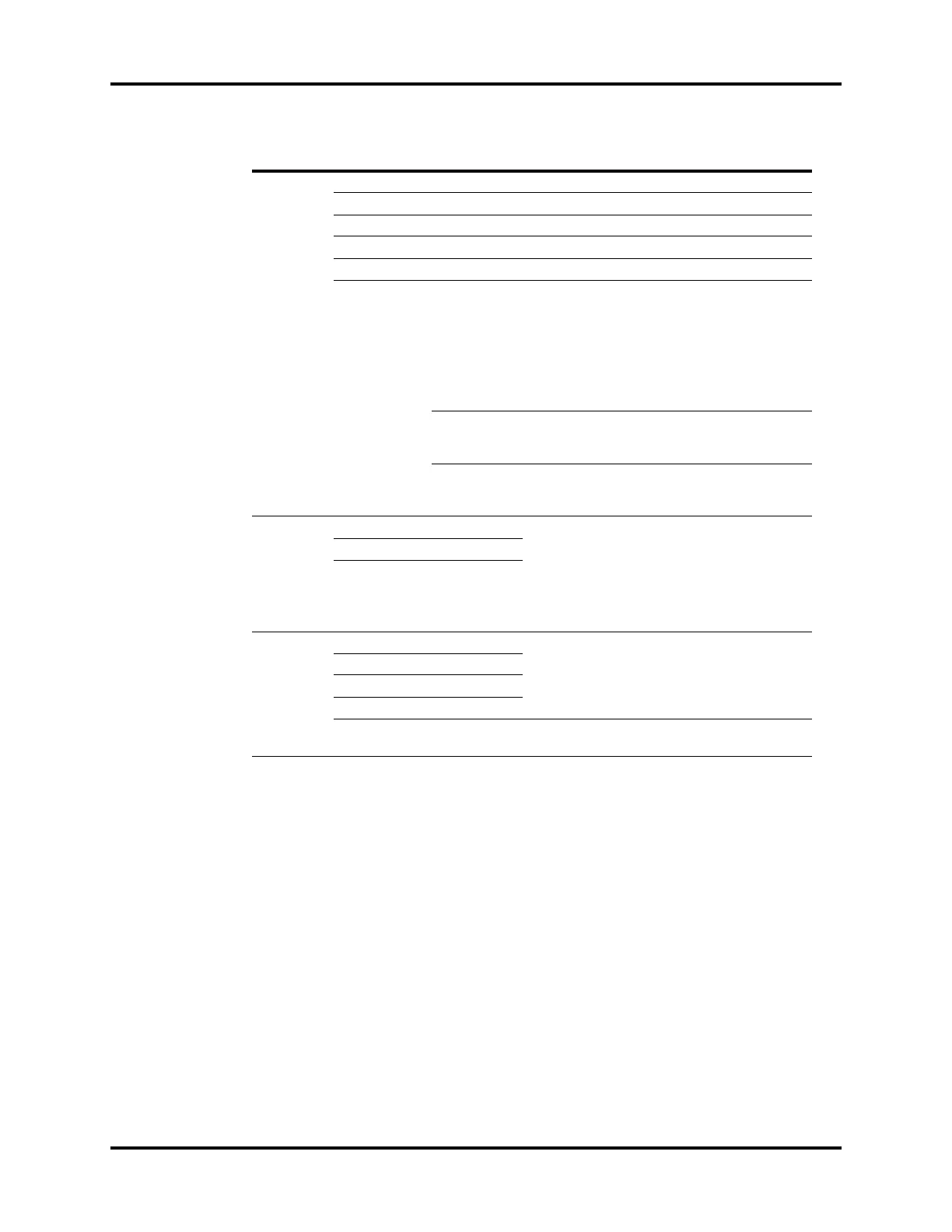Setup Menu System Interface
4 - 38 Operator’s Manual of Anesthesia System
Time/Date
24 Hour Time Enables or disables the 24 Hour Time.
Time Zone Selects to set the UTC time zone.
Time Sets the current time.
Date Format Sets the date format.
Date Sets the current date.
Daylight
Savings
Daylight
Savings
The [Daylight Savings] can be set to [Auto], [On] or
[Off]. When the [Daylight Savings] is set to [Auto],
the start time and end time of the daylight savings
should be set. When the [Daylight Savings] is set to
[On], the system time is automatically adjusted. If
the region or country where the equipment is
installed does not observe the daylight savings, set
the [Daylight Savings] to [Off].
Start
Sets the start time of [Daylight Savings]. If the
[Daylight Savings] is set to [On] or [Off], this setting
cannot be selected.
End
Sets the end time of [Daylight Savings]. If the
[Daylight Savings] is set to [On] or [Off], this setting
cannot be selected.
Change
Password
Current Password Changes the system password. The authorized
administrator should change the default password
immediately after the system is installed to prevent
unauthorized access to the System menu. The
password may contain up to 30 digits including
numbers, letters (case sensitive) and special
characters.
New Password
Confirm Password
Flow
Control
Quick Key 1
The quick key for the [Fresh Gas Control] menu can
be set here. The option can also be used to set the
flow rate and O
2
concentration.
Quick Key 2
Quick Key 3
Quick Key 4
Total Flow
Select to set the default fresh gas total flow when
coming out of standby.
MENU OPTION DESCRIPTION
Table 4-7 Setup menu
