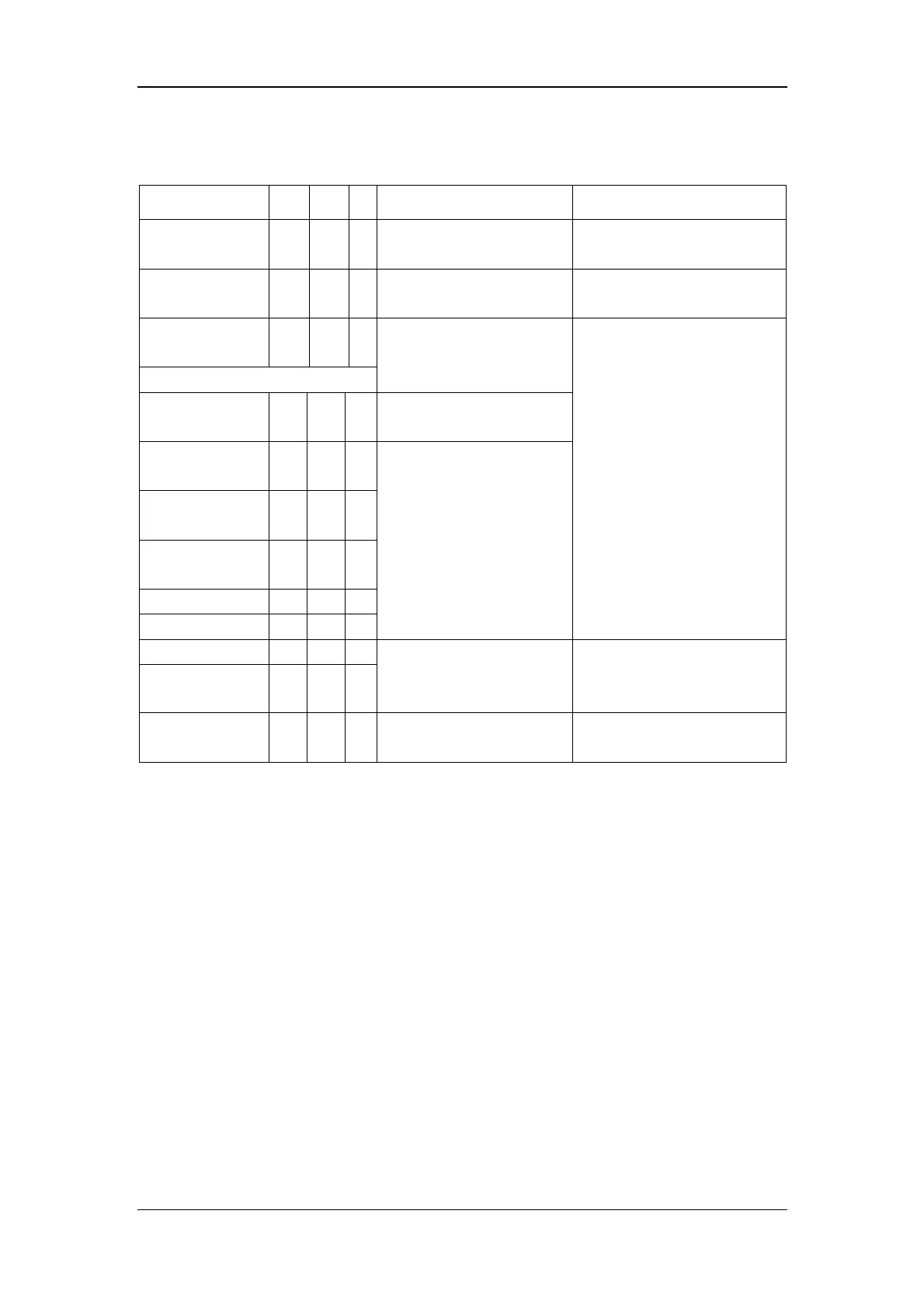Appendices
20-39
C.2.16 System Alarm Messages
Alarm message A B L Cause Measure
REAL CLOCK
NEED SET
No No 1 The system time is incorrect. Reset the system time and then
restart the monitor.
REAL CLOCK
NOT EXIST
No No 1 No button battery, or the
battery power is depleted.
Add, or replace with a new button
battery.
KEYBOARD INIT
ERR N
No No 1
Note: N represents the error number.
Keyboard error. The keyboard
cannot be used.
KEYBOARD
ERROR
No No 2
NET INIT ERR
(G.)
No No 2
NET INIT ERR
(Ram)
No No 2
NET INIT ERR
(Reg)
No No 2
NET ERR (Run 1) No No 2
NET ERR (Run 2) No No 2
The system cannot be
connected to the network due
to problems in the monitor’s
network part.
Contact our company for repair.
12V TOO HIGH No No 1
12V TOO LOW No No 1
A problem occurs to the system
power.
If this alarm message is given for
many times, contact our company
for repair.
BATTERY TOO
LOW
No No 1 The battery voltage is too low. Connect the monitor with AC
power to recharge the battery.