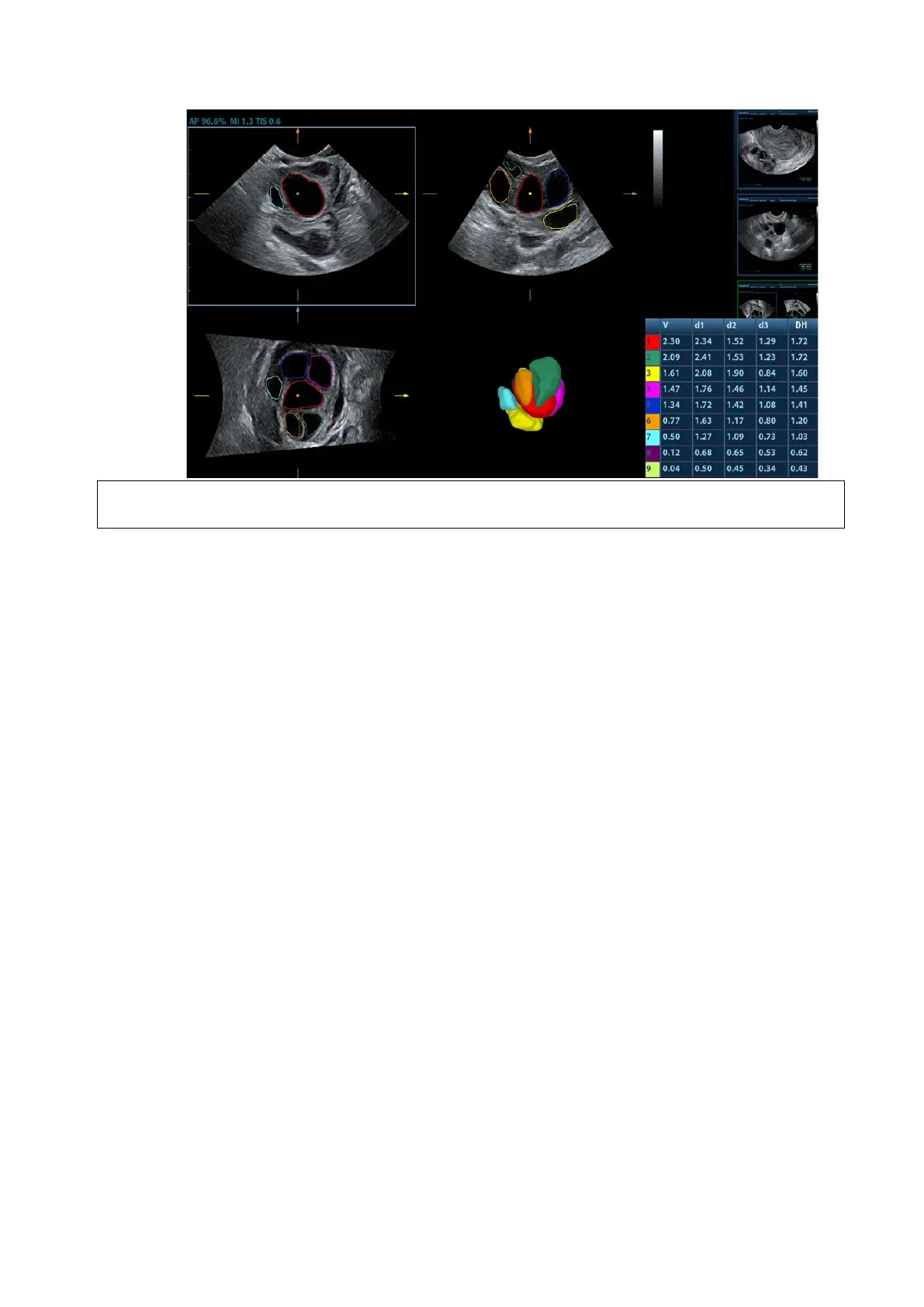5-78 Image Optimization
To ensure the correctness of the results, please select an image with clear follicle
boundary when entering smart FLC.
5.11.16.2 Operation Controls
Edit ROI
Same as the operation in ROI editing in Smart-V.
Edit/ Undo
Tap [Edit] on touch screen to turn on the editing function. It supports dividing, merging, adding and
deleting of the follicle.
Tap [Undo], [Redo] or [Undo All] on touch screen to undo, redo or cancel previous editing.
Zoom
Same as those in 3D/4D mode.
Annotation and Body Mark
Same as those in other modes.
Measurement
2D related measurement can be performed on MPR. For details, please refer to [Advanced Volume].
Save the image
The Smart FLC supports saving single-frame image only, does not support saving multi-frame cine file.
5.11.17 Smart Planes FH (Smart Planes on Fetal Heart)
By using this fetal heart automatic recognition feature, you can observe anatomical structures of fetal
heart quickly.
Tips: 4D and OB package should be installed first.
Smart Planes FH is an option and not available under STIC or Smart 3D mode.
