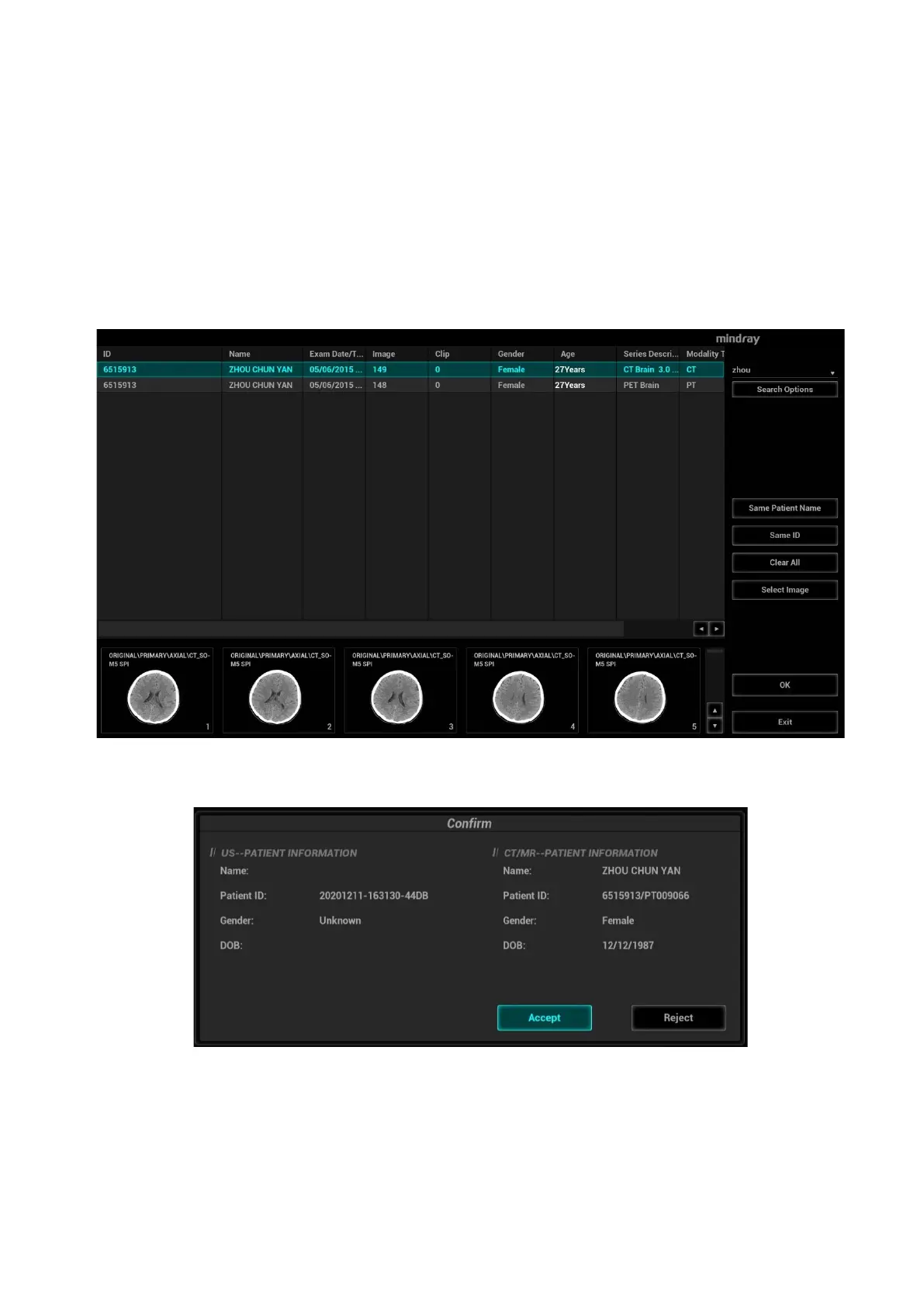Image Optimization 5-129
4. Press <Esc> to return to iStation page. Press <F2 iStation> again to enter the iStation page. You
can see the volume data which is loaded successfully.
Importing Volume Data
Acquire volume data to iStation. Then, import the data to Fusion exam with the procedures below.
1. Press <Fusion> or user-defined <Fusion> key to enter Fusion Imaging mode. Tap [Load Volume
Data]. The page appears as shown below. Select the CT/MR/PET/Freehand volume data, and click
[OK].
2. Check “US-Patient Information” and “CT/MR Patient Information”. The information should be from
same one patient (the name, the gender and DOB also should be from same one patient). Click
[Accept] to load volume data.
Volume data is loaded to Fusion Imaging exam. The page is given below:
