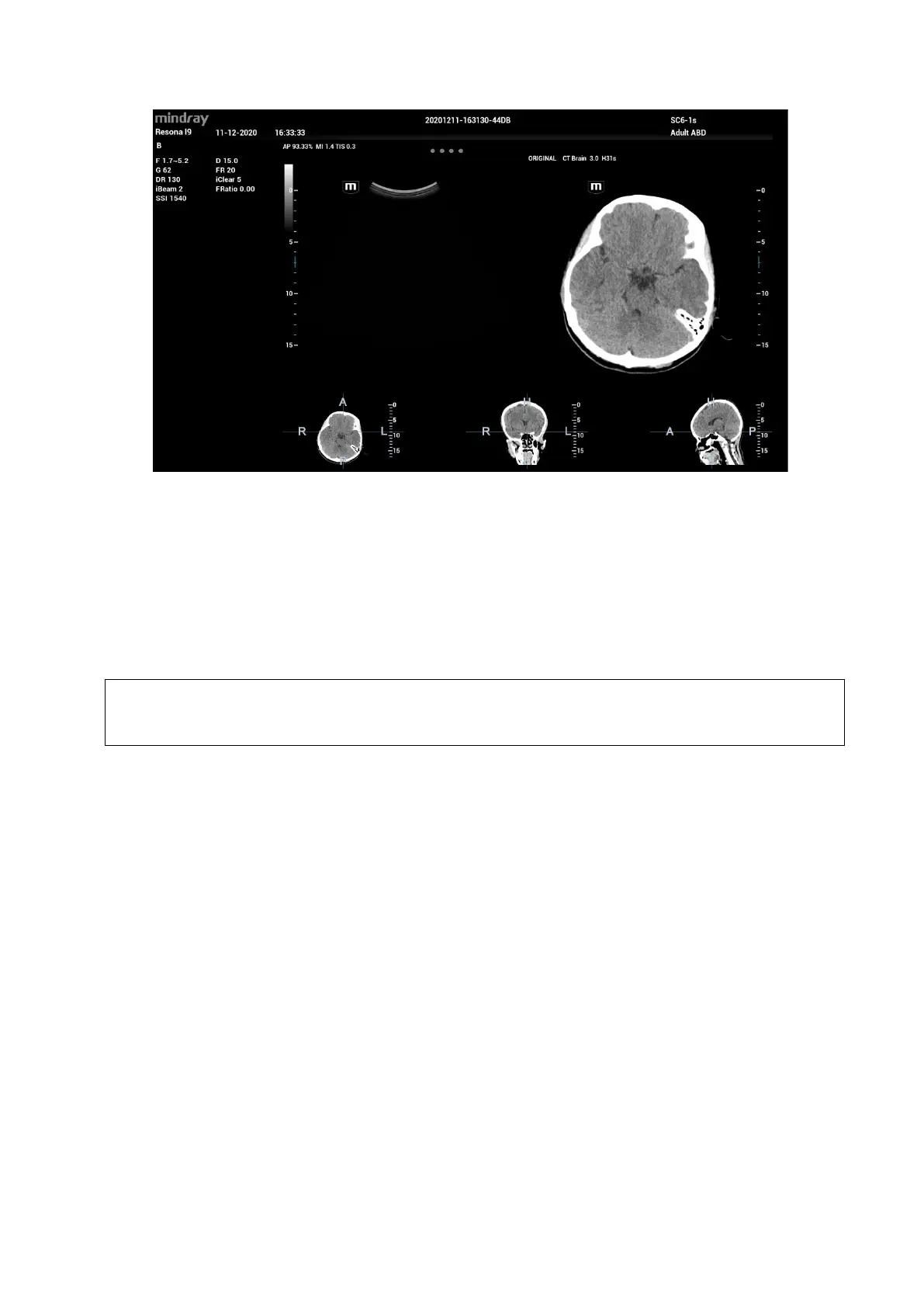5-130 Image Optimization
Acquiring Freehand Volume Data
Except importing existing volume data, the operator can also acquire freehand 3D cine on fusion
imaging mode. For details, refer to “5.17.9 Freehand 3D”.
5.17.6 Marks
Mark tumor position, lesion position on CT/MR/PET/Freehand image. Be sure of the lesion appearing on US
and CT/MR/PET/Freehand image at the same time after the registration is completed.
Note:
Mark the tumor or lesion on CT/MR/PET/Freehand image after CT/MR/PET/Freehand data
is loaded. Generally, it is available to mark the tumor or lesion before/during/after the
registration.
1. Tap [Mark on Volume Data] to enter the page. Select [Add Marks][Display Marks] to activate the
mark.
Tap [Axial]/[Coronal]/[Sagittal] to toggle the top-left reference plane.
