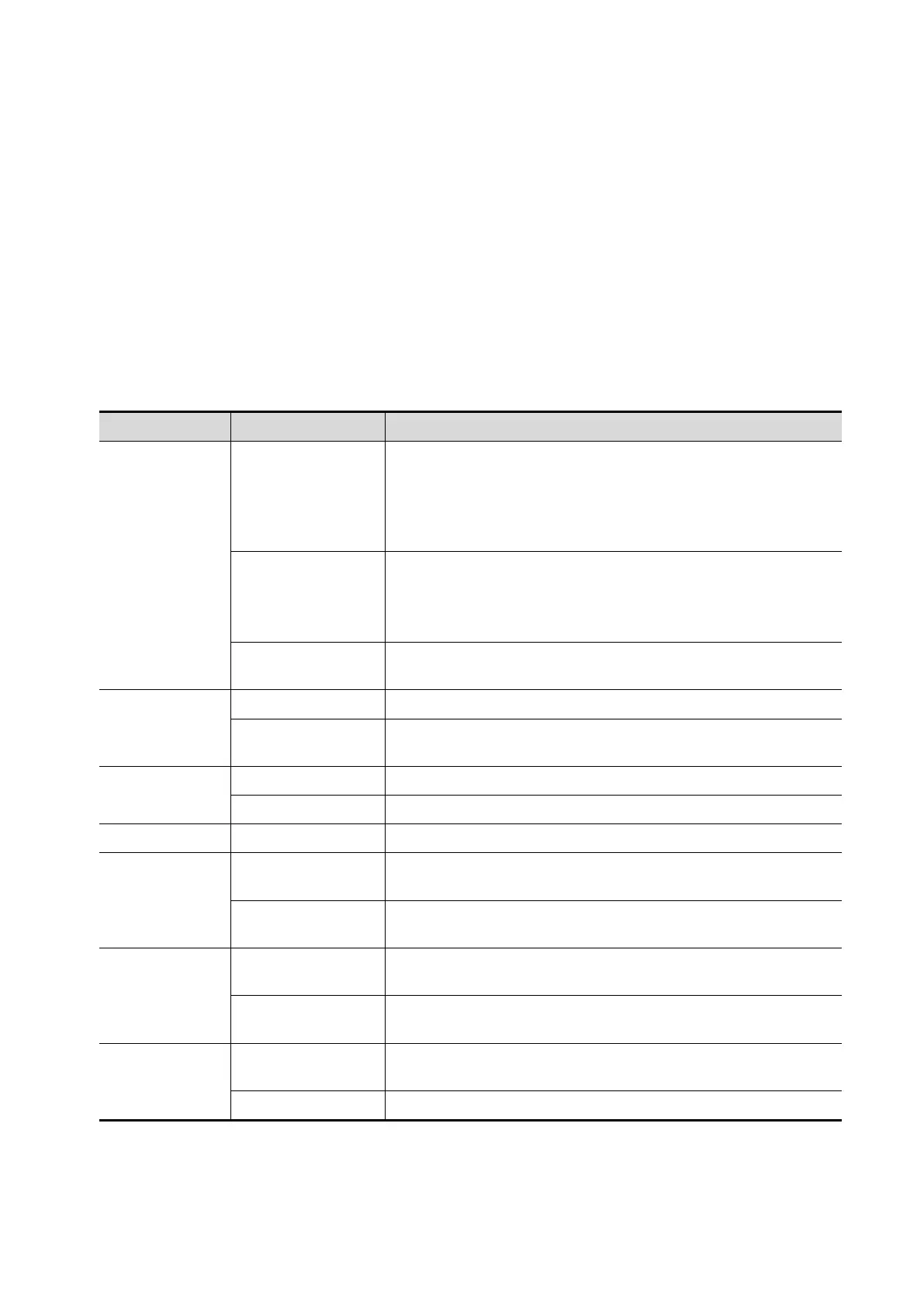12-8 Setup
12.1.9 Gesture
Select [System][Gesture] to enter the page.
1. Click to select the desired gesture in the Key Function column on the left side of the page.
2. Click to select a function in the Function area. You can see the available functions selected on the
right side.
3. Click [OK] to complete the function setting.
See Chapter 3.7.4 The Display of Touch Screen and Its Operation for the operation to two-figure
gesture on the touch screen
12.1.10 Output
Select [System][Output] to enter the page.
Type Item NOTE
AVI encode
Encode quality
Set the image quality of uploaded AVI. The system uploads
according to the settings.
The higher the image quality is, the clearer the unloaded
image is. The unloading speed become slower with the
larger space.
Operating System
Compatibility
Set the uploading format of the AVI. The system uploads
according to the settings.
If checking “Mac OS”, saving CIN files to USB flash drive as
“MP4 Video”.
SendTo Frame
Rate
Set whether to compress AVI file when uploading AVI file.
Analog output
Output Size Select the output size: Classic or Standard.
Output Mode
Select the format to output/separate the video format: NTSC
or PAL.
Digital output
size
Select VGA, HDMI output image size.
Resolution Select VGA, HDMI output image resolution.
DVR Output Output Size Select DVR recording area.
Retrospective
Time Length
Time(s)
To set the time duration of the retrospective cine saving with
ECG disabled.
Beat (heart cycle)
To set the heart cycle of the retrospective cine saving with
ECG enabled.
Prospective
Time Length
Time(s)
To set the time duration of the prospective cine saving with
ECG disabled.
Beat (heart cycle)
To set the heart cycle of the prospective cine saving with
ECG enabled.
Clipboard
Clipboard Reload
Save
Set whether to overwrite or save a copy of the original image
after editing.
Select the position to save a copy.
