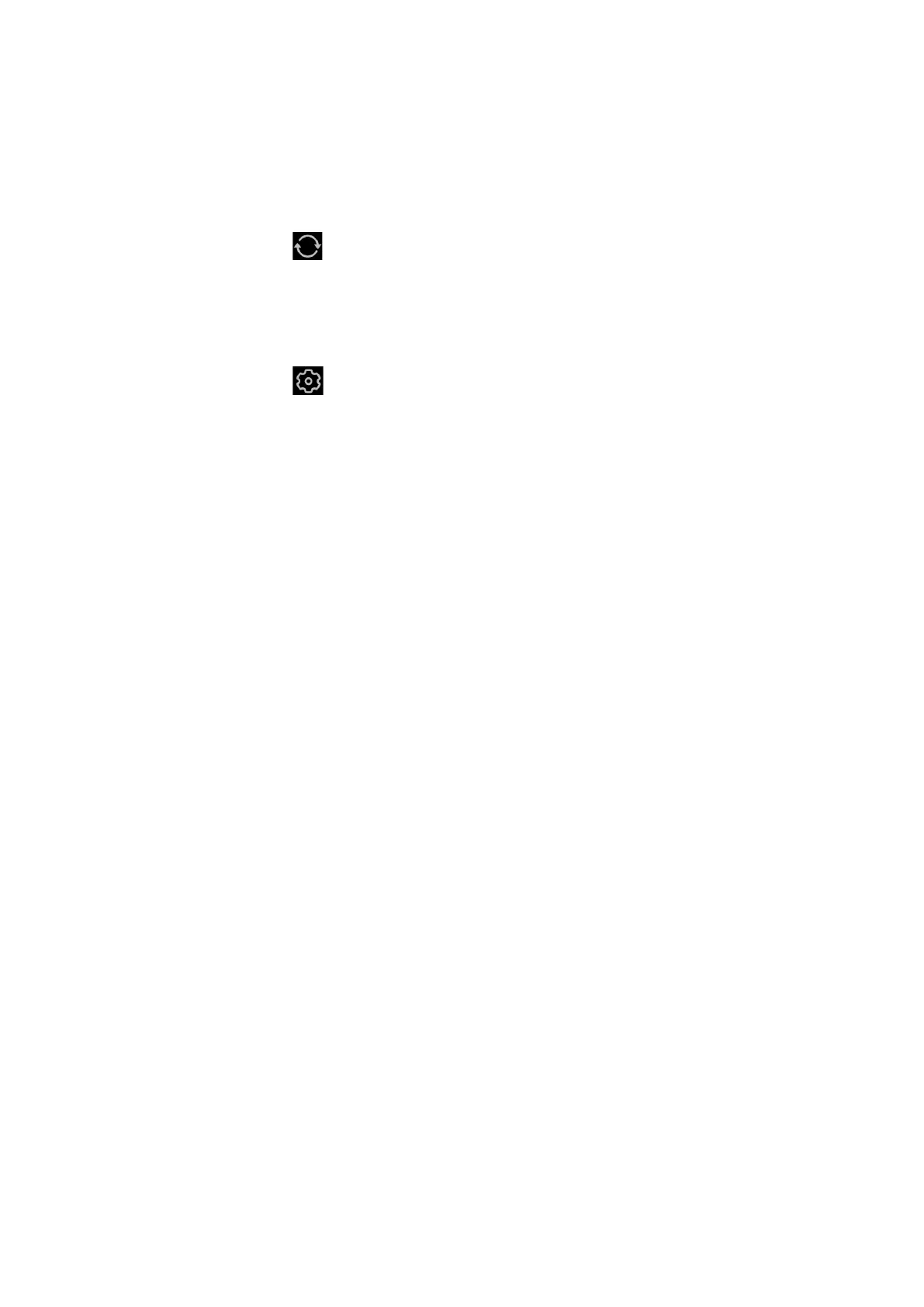5-6 Image Optimization
Quick TGC Adjustment
Description
The system provides “User preset” or “Standard preset” to quickly adjust the TGC
sliders.
Operation
Touch the desired icon in the “User preset” or “Standard preset” column on the touch
screen to adjust TGC sliders.
Touch the icon on the touch screen to restore TGC to the original status.
TGC User Preset
Users can preset the TGC sliders to the desired position.
Touch the icon on the touch screen to enter TGC user preset screen. Select the
desired slider position in the “Standard preset” or “User Preset” column, make
adjustment of the sliders manually if necessary, and then touch [Save as] to select
among Save as User1, Save as User2, and Save as User3.
Acoustic power
Description Refers to the power of ultrasonic wave transmitted by the probe, the real-time value of
which is displayed in the image parameter area in the upper left corner of the screen.
Operation Rotate the [A.power] knob to adjust the parameters.
Generally, increasing the acoustic power will increase the brightness and contrast of
the image as well as the force of penetration.
You should perform exams according to actual situation and follow the ALARA
Principle.
Image display adjustment
Description More information can be obtained without moving the probe or changing the sampling
position.
and FOV
position
To change the scan range, press the knob under the [FOV] on the touch screen to
enter or exit the FOV range and FOV position adjustment status.
Press <Set> to switch the FOV range and FOV position.
Rotate the trackball to adjust FOV position or the FOV range. Or, rotate the knob
under [FOV] to adjust FOV range.
When the scan range is adjusted to the widest, the FOV position cannot be changed.
You can get a much larger field of view when selecting a larger FOV, but the frame
rate will decrease.
PW Steer To steer the beam the probe transmits.
Use the <Angle> knob to complete the adjustment.
ExFov Tap [ExFov] on the touch screen to turn on/off the function.
For linear probes, the ExFOV function displays as trapezoid imaging.
For convex and phase probes, the ExFOV function displays as extending the scan
angle.
