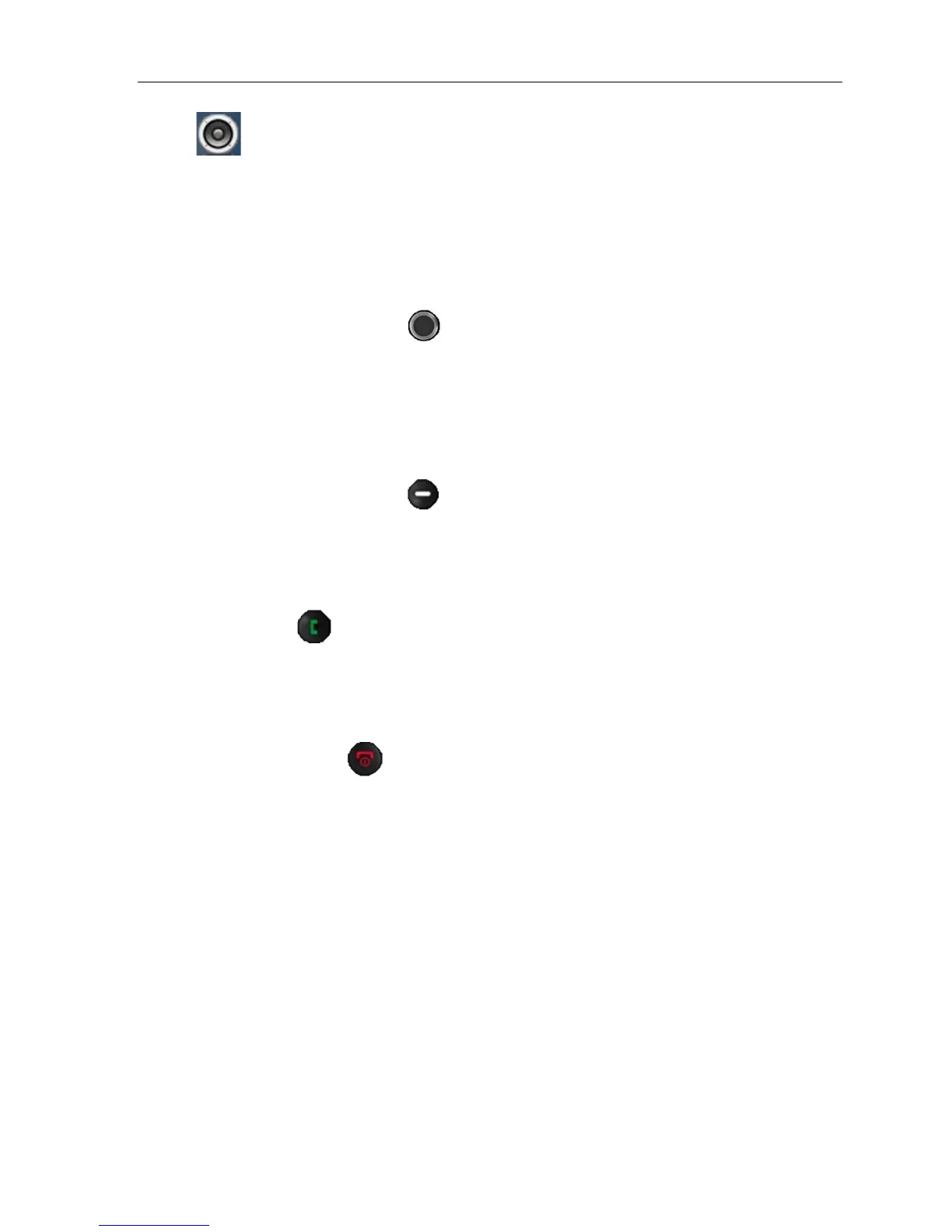Table of Contents
Audio settings: contains personal handset settings for the audio profile such as ring
volume, ring melody, and so forth.
KEYS AND BUTTONS
NAVIGATION KEYS/SELECTION KEY
Use this key to navigate in menus, and to move the cursor when you are entering text or
numbers. The navigation keys
allow you to step left/right and up/down when navigating
in the menus. When you are selecting or entering a menu, use the selection key in the middle
of the navigation keys. This key is also used to access the activity menu from idle. When you
are on a call, the up and down keys adjust the volume and the left key enables or disables
the mute function.
SOFTKEYS
The handset has two softkeys located just beneath the display, and the function of each
one is indicated by the prompt in the display just above each softkey according to the
respective screen.
OFF-HOOK KEY
Press this key to answer an incoming call, or dial a number either directly from the idle,
or from the contact list, call list, or central directory. If you press this key from idle mode it
opens the call list; pressing it during a call activates the speaker mode.
ON-HOOK AND ON/OFF KEY
Use the On-hook key to disconnect calls, and return to the previous menus when
navigating menus. A long-press of this key in idle mode turns the handset off, and a long-
press when the handset is switched off turns the handset on.
SPEED DIAL KEYS
Any key from “2” – “9” can be set as a speed dial key. A long-press on any of these numbers
when the handset is in idle can be set to a shortcut to calling any contact in the contact list, or
in the F-Key list. For additional information, see Speed dial/One Touch Dial.
9
