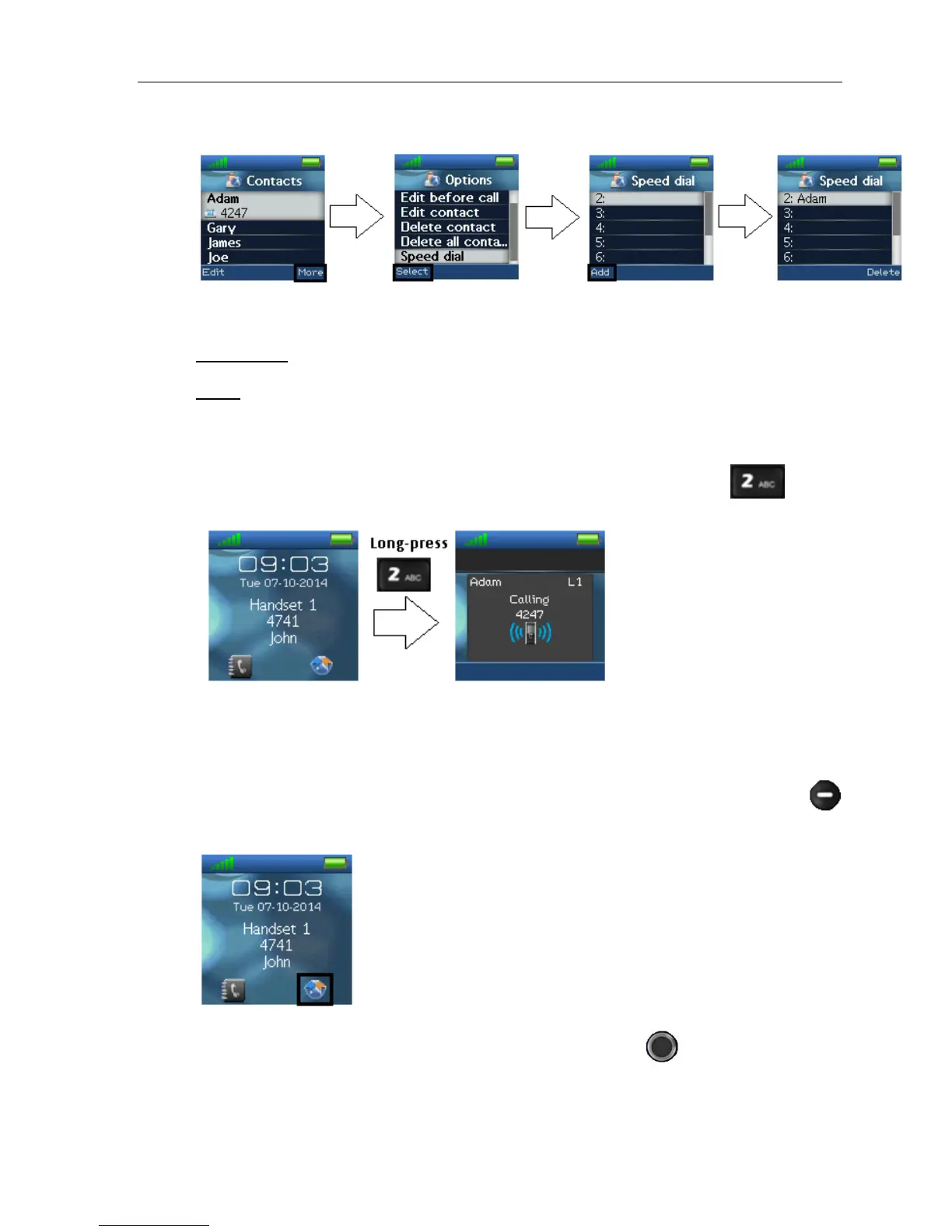Table of Contents
The images below illustrate how to add local contact ‘Adam’ as a speed dial number to 2.
To call a speed dial number
Prerequisite: The handset is in idle and the key lock is not active.
Steps:
1. Make a long key press (> 2 seconds) on a speed dial key that is assigned to a contact. The first
number defined is dialed.
For example, local contact ‘Adam’ is called directly from idle by long-pressing
:
CENTRAL DIRECTORY
The “Central directory” menu provides a different list of contacts that your system
administrator has configured in the base system. From idle mode, press the right softkey
to enter the Central directory.
Otherwise, you can open the menu by pressing the selection key
from idle mode and
then choosing “Central directory”.
15