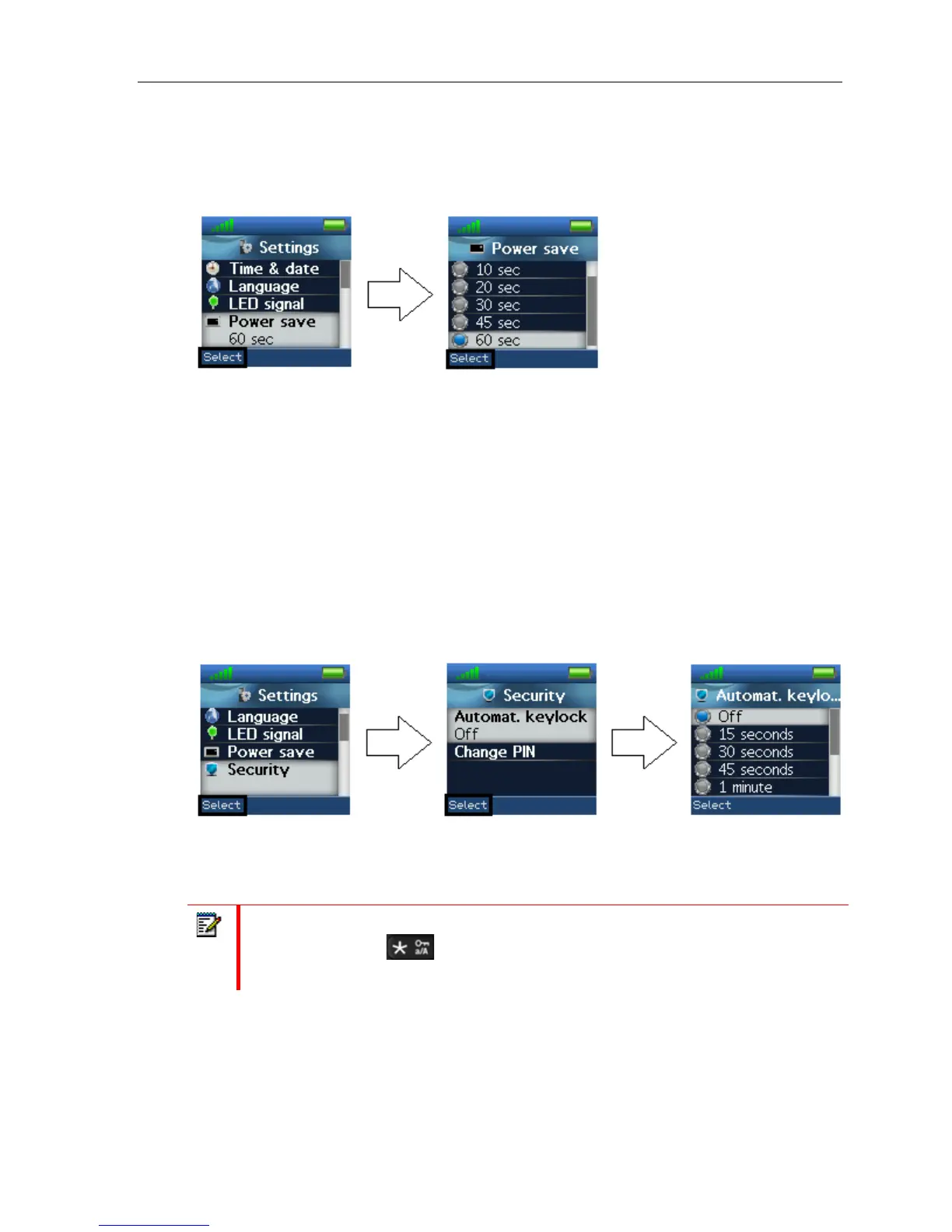Table of Contents
POWER SAVE
The power save option prolongs battery lifeby turning off the display after a specified amount
of time.
The images above illustrate how the power save can be set between 5 seconds and 60
seconds. An interval is chosen by pressing “Select” when the desired item is highlighted.
SECURITY
In the “Security” menu it is possible to set an automatic keylock and change the PIN of the
handset.
Automatic keylock
If the “Automatic keylock” feature is enabled, the keypad locks automatically after a specified
length of time during which the handset has not been used. The currently applied setting is
displayed when you select the “Automatic keylock”
A list of selectable timeouts is displayed when the user enters the “Automatic keylock” menu.
Choose a setting by pressing the “Select”. Afterwards, when the handset has been inactive in
the selected time interval, the keypad will lock automatically.
Note: You cannot use the keys when Automatic Keylock is enabled. You must first unlock the
keys by long-pressing . However. emergency numbers (for example, 911) can be called
without having to unlock the keypad.
25