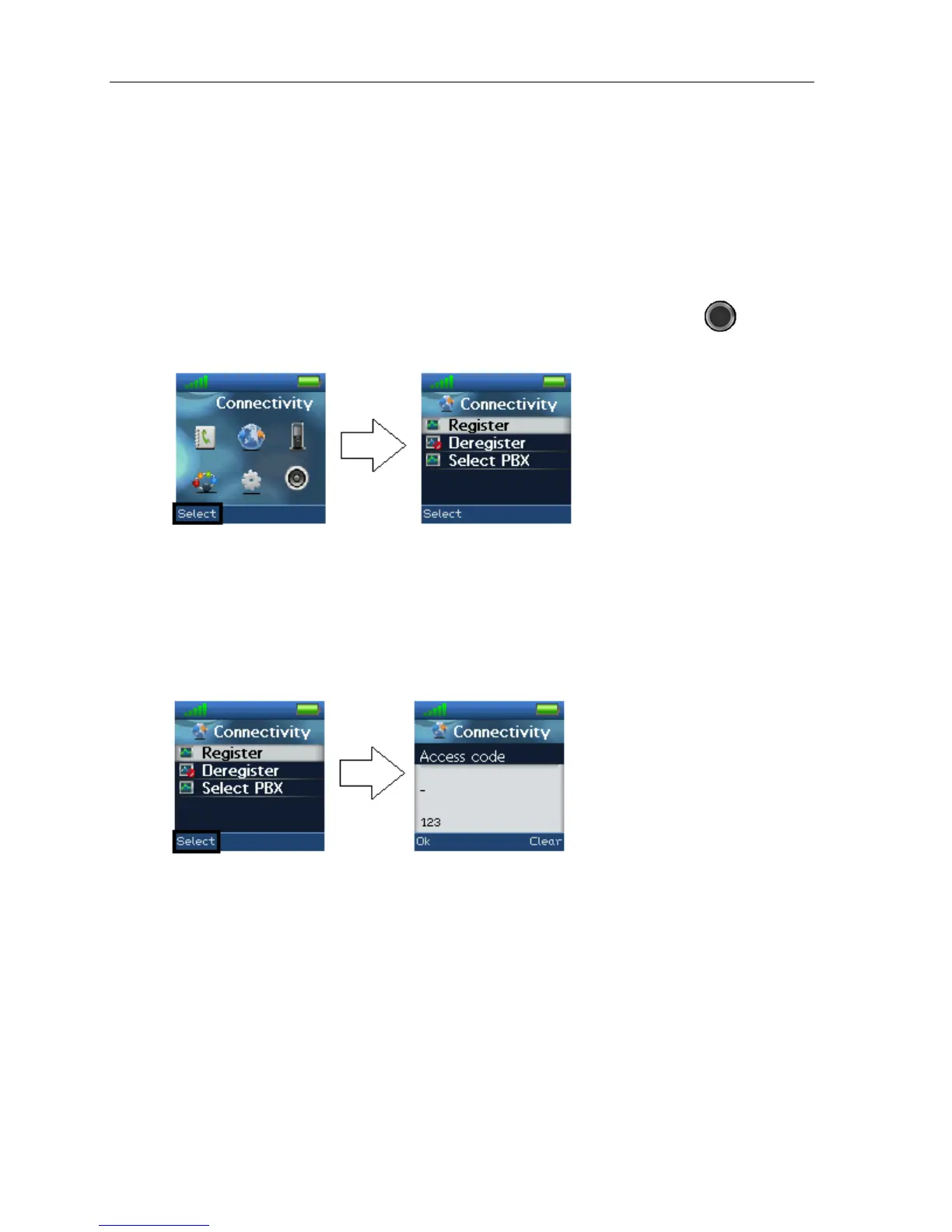Handset Operations Manual
Delete all items
This feature makes it possible to delete all items in the specific call list. By selecting “Delete
all items” the following text message is displayed: “Delete all items in this list?”
To delete all items in the specific list, press the “Yes” softkey.
To return to the call list, press the “No” softkey.
CONNECTIVITY
The “Connectivity” menu is entered in the menu by pressing the selection key in idle and
choosing this menu.
In this menu it is possible to register or deregister the handset to a certain base system.
REGISTER
When a handset is to be registered on a base system, the user will be prompted for an
access code (base registration Access PIN Code) before the registration procedure is
started.
The Access PIN Code defaults to “0000” and cannot be changed via the handset. The access
PIN code can only be changed via the web interface on the base. Refer to the System Guide
for instructions on how to register a handset with a base system.
20