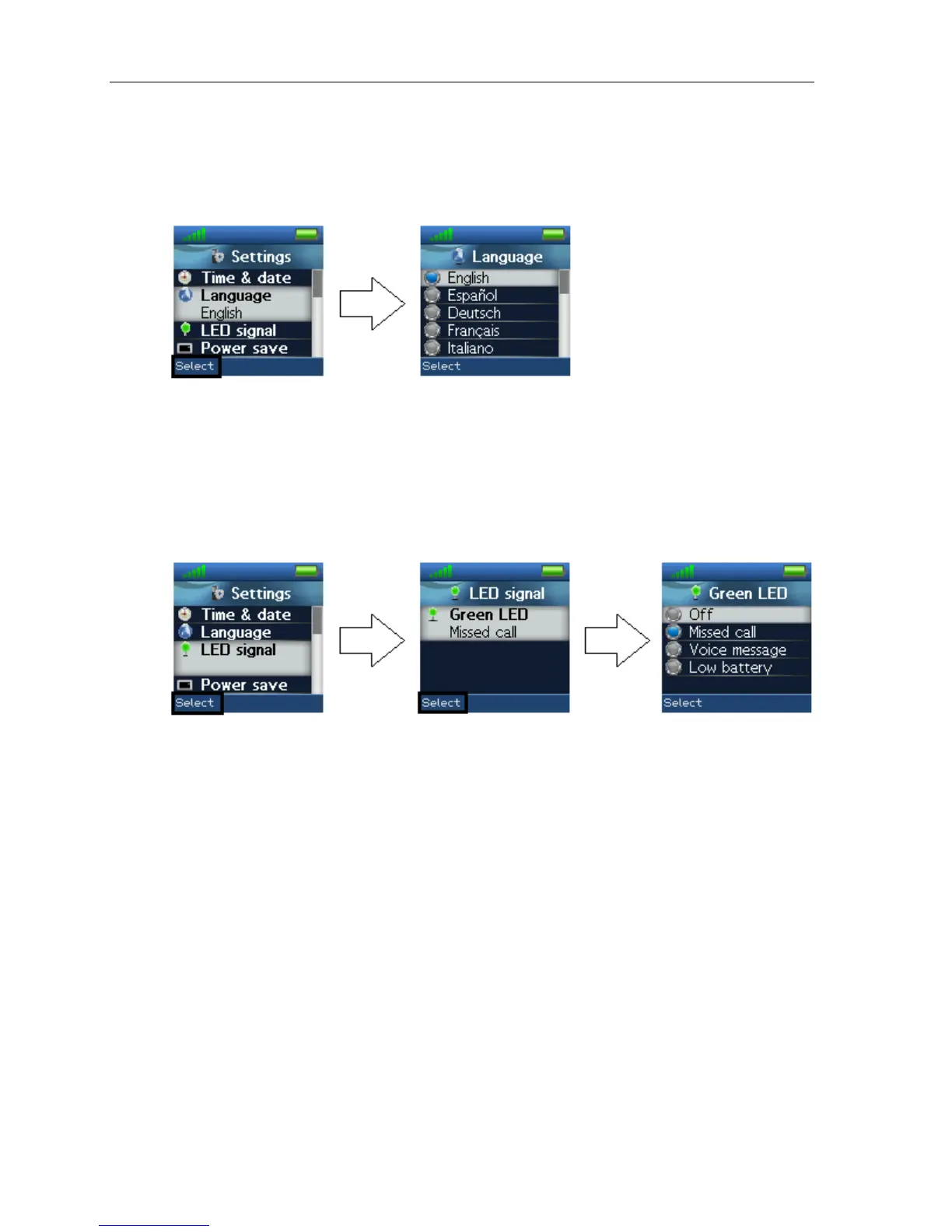Handset Operations Manual
The currently applied language is displayed when highlighting or selecting the menu
“Language”.
After entering this menu, you can selecta specific language pressing the “Select” softkey.
Scroll through the list using the up and down navigation keys.
LED SIGNAL
The LED at the upper left of the handset blinks green and can be assigned to distinctive
situations by the user.
The green LED can be configured to blink at the following events:
Missed call
The green LED signal blinks when there is a missed call.
Voice message
The green LED signal blinks if there is a voice mail message that has not been listened to.
Low battery
The green LED signal blinks when the battery is low (below 20% battery on the handset).
Off
The LED signal is disabled, and does not blink in any situation.
24