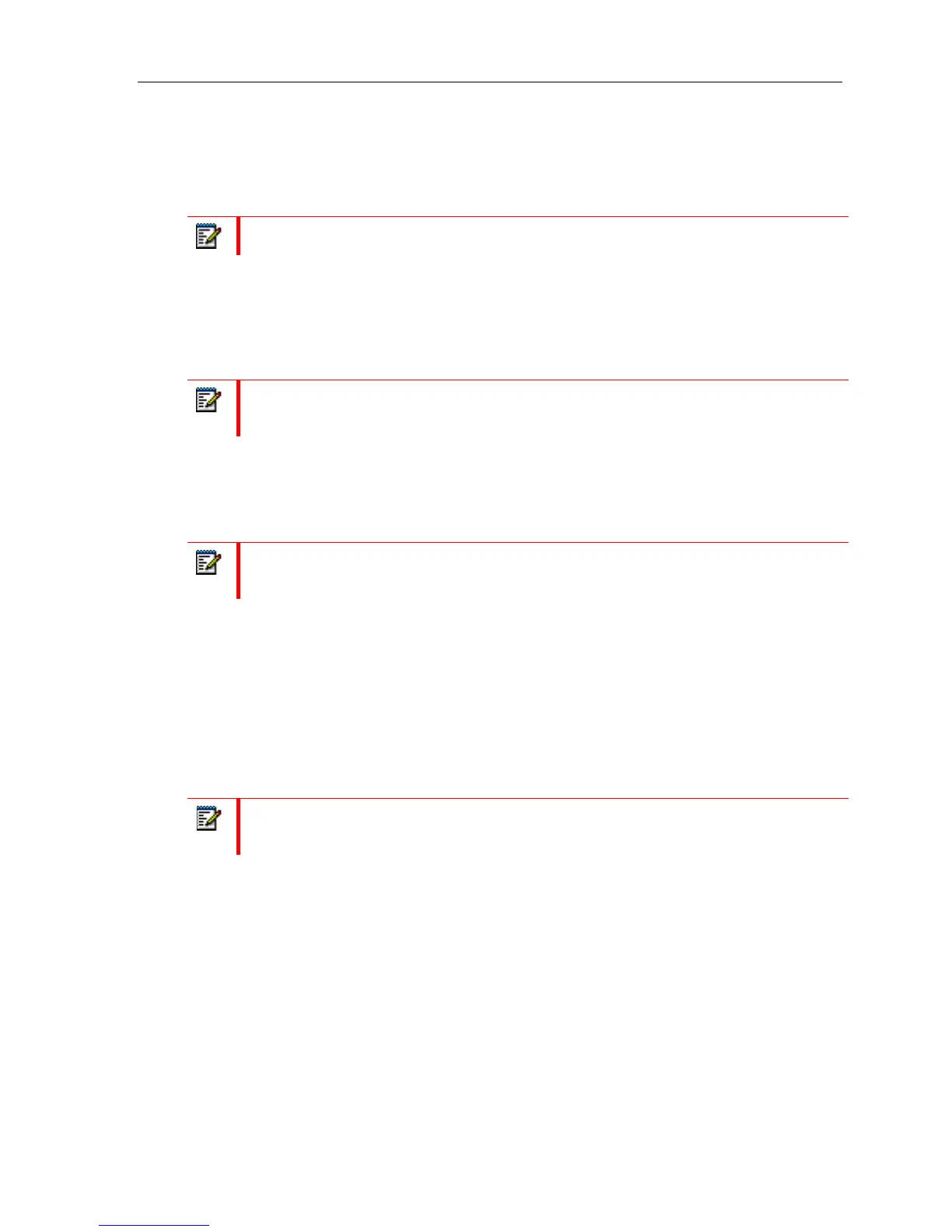Table of Contents
Line Call
If the handset is used in a multiline environment, it is possible to make a call from different
lines. The line must be predefined via the settings menu. Refer to the settings section of this
guide.
Note: To see additional information on the “Line” function, please check the base system
INITIATING A CALL FROM CONTACTS
To initiate a call from the contact list, there has to be contacts added to the local phonebook.
When this prerequisite is met a local contact can be called by highlighting the contact in the
contact list and then pressing the green “Off-hook” button.
Note: The list of local contacts can be reached from the menu “Contacts” or directly from idle by
pressing the left softkey when in idle.
INITIATING A CALL FROM CALLS
The number of an outgoing, incoming or missed call can be called directly from the call list by
highlighting the number and pressing the green “Off-hook” button to call the entry.
Note: The “Calls” list can be reached from the menu “Calls” or directly from idle by pressing the
green “Off-hook” button.
INITIATING A CALL FROM THE CENTRAL DIRECTORY
When opening the “Central directory” a call can be made to a specific contact by searching
for this contact, and thereby enter the list from which a contact can be called by pressing the
green “Off-hook” key.
If different numbers are assigned to one contact, a green arrow is showed to the right of the
contact, and the right/left navigation keys can be used to choose which number that should
be called.
Note: The “Central Directory” can be reached both from the menu “Central Directory” or directly
from the idle by pressing the right softkey when in idle.
37
