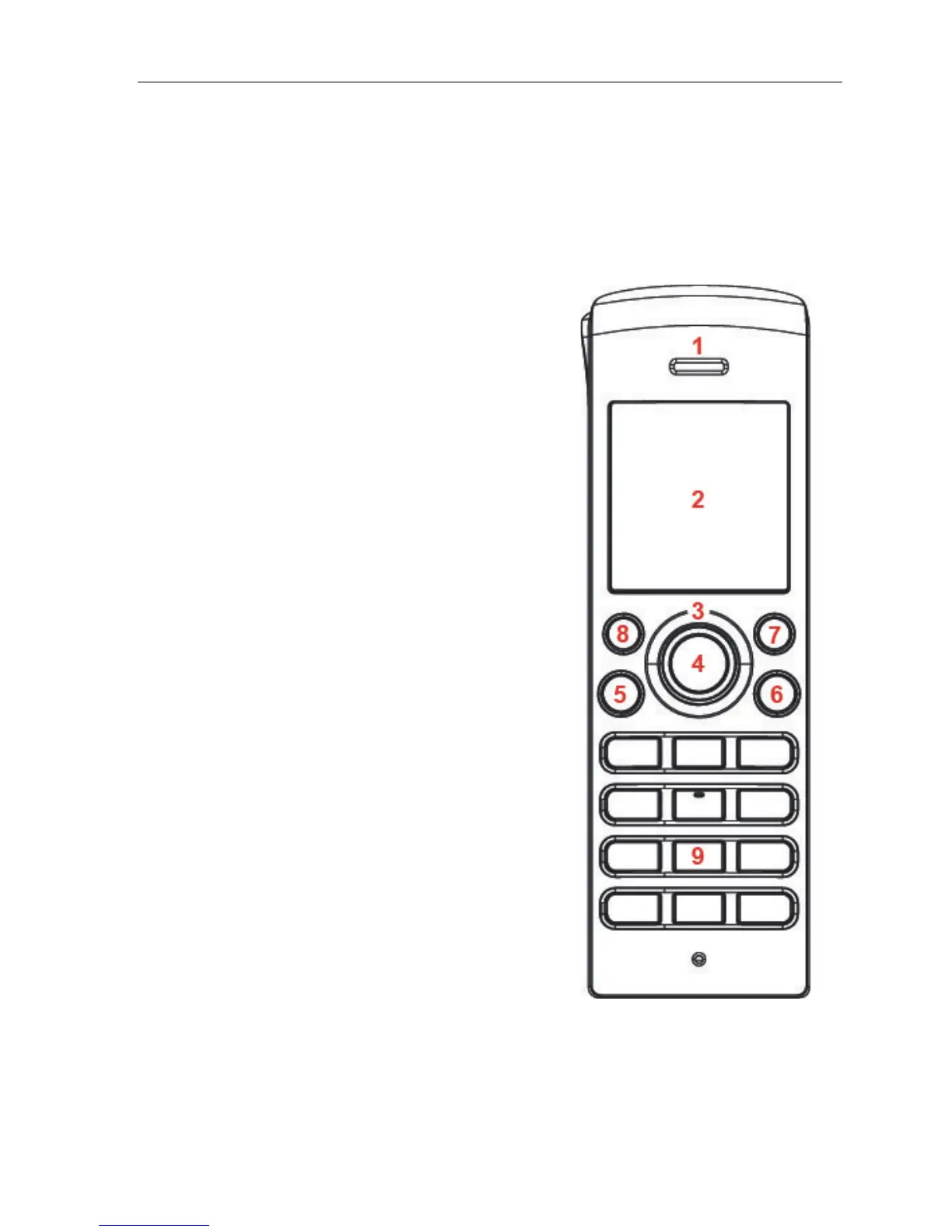Table of Contents
PHONE OVERVIEW
This section contains an overview of the handset from a front and a rear view.
HANDSET – FRONT VIEW
Earpiece Speaker
Screen
Navigation Keys (Up/Down/Right/left)
Selection Key (Centre of Navigation Keys)
This functions as the activity menu key. Press this in
idle to enter all the menus available on the handset.
Call Key/ Accept Call Key (Off-hook key)
Press to answer a call, and it functions as a shortcut
to the call list.
End, ON/OFF Key, Back Key (On-hook key)
Press to end call, to return to a previous menu, and
to switch the handset on/off by long-press.
Right Softkey
Used for different commands; its function changes
according to what is displayed on the screen.
Left Softkey
Used for different commands; its function changes
according to what is displayed on the screen.
Numeric Keypad
5