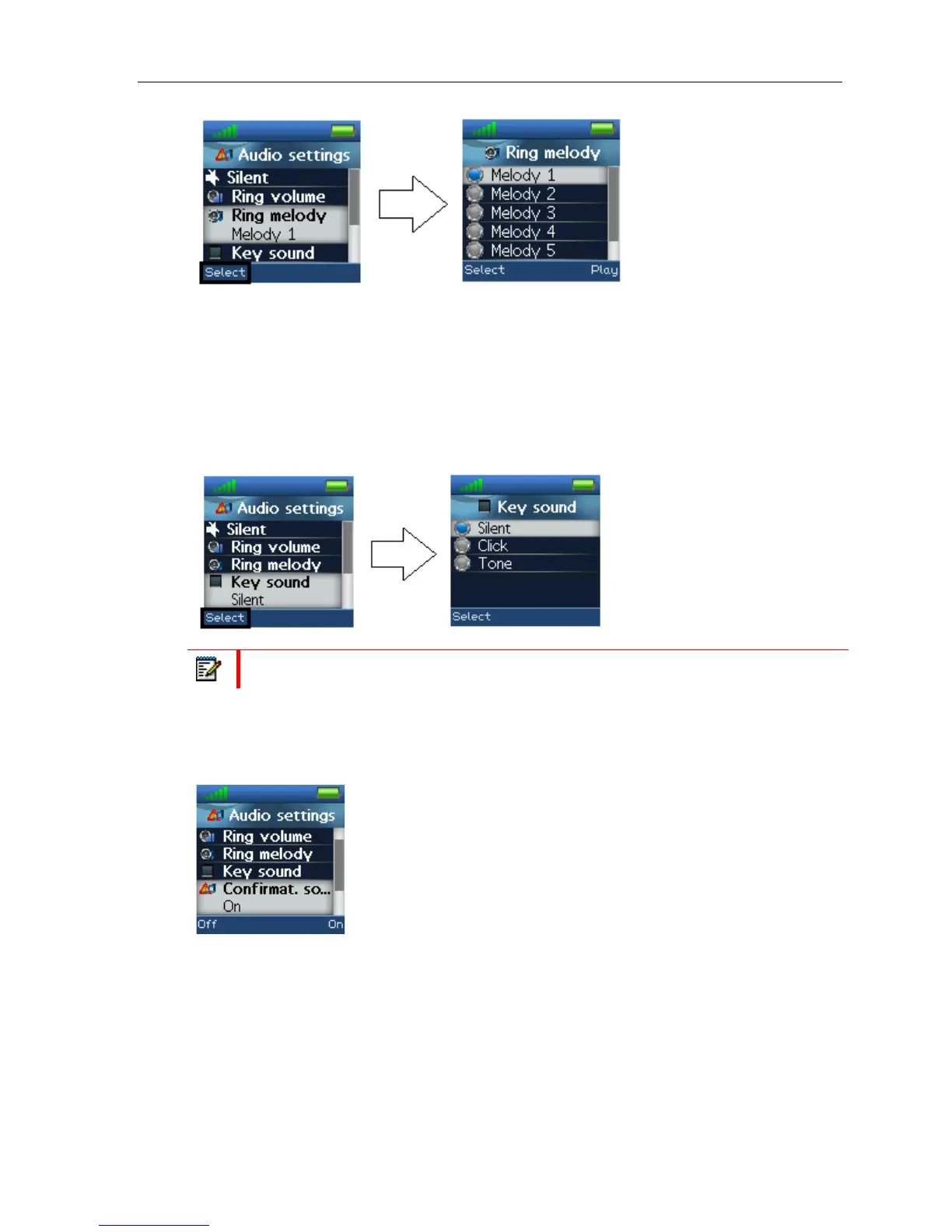Table of Contents
To hear the melody before selecting it, each melody in the list can be played by selecting
“Play”. “Play” changes to “Stop” during playback and the playback can then be stopped by
pressing this button.
KEY SOUND
The “Key Sound” settings controls whether or not a sound is made when you press handset
keys. Three option sare available:
.
Note: No key sound is generated when pressing the keys during “key lock state” even though
one of the options “Click” or “Tone” is enabled.
CONFIRMATION SOUND
This feature can either enable or disable confirmation sounds on the handset.
When the function “Confirmation sound” is enabled (On), an audible indication is given when
an event succeeds or fails.
For example, a positive confirmation sound is generated when a new setting is set or an entry
is saved successfully in the phonebook. A negative confirmation sound is generated if the
action fails.
When the confirmation sound is set to “Off” no sounds is generated in either case.
33