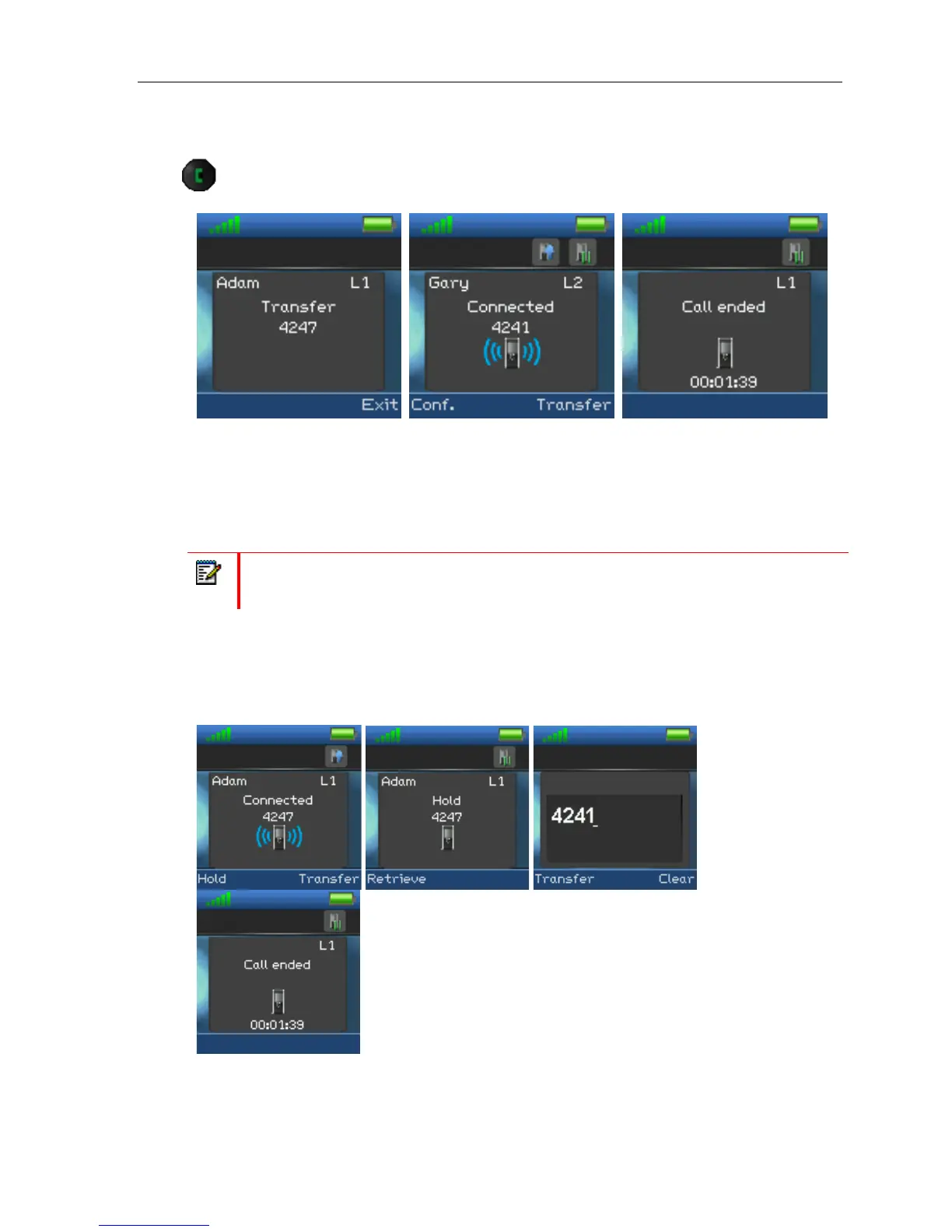Table of Contents
2. Press “Transfer” on either of the handsets in call. The counterpart of the call is put on hold.
3. Enter the number that the transfer should be made to and press the green “Off-hook” button
.
4. A ring back tone is heard and the third party is called.
5. As the third party answers the call, the handset initiating the transfer will show a connected
screen as seen above.
- To make the transfer after the third party has answered the call, press “Transfer”. The
call is transferred so that the second and third party are now in call and a “Call
ended” screen is displayed on the handset that initiated the transfer as seen above.
Note: It is also possible to make an supervised transfer by pressing either the “Hold” softkey
instead of pressing “Transfer” in step 2.
UNSUPERVISED TRANSFER
When making an unsupervised transfer, the call will be transferred directly to a third party
without the party initiating the transfer needing to call this third party before the transfer.
1. Initiate a call with a counterpart so that the handset displays “Connected” as shown above.
39
