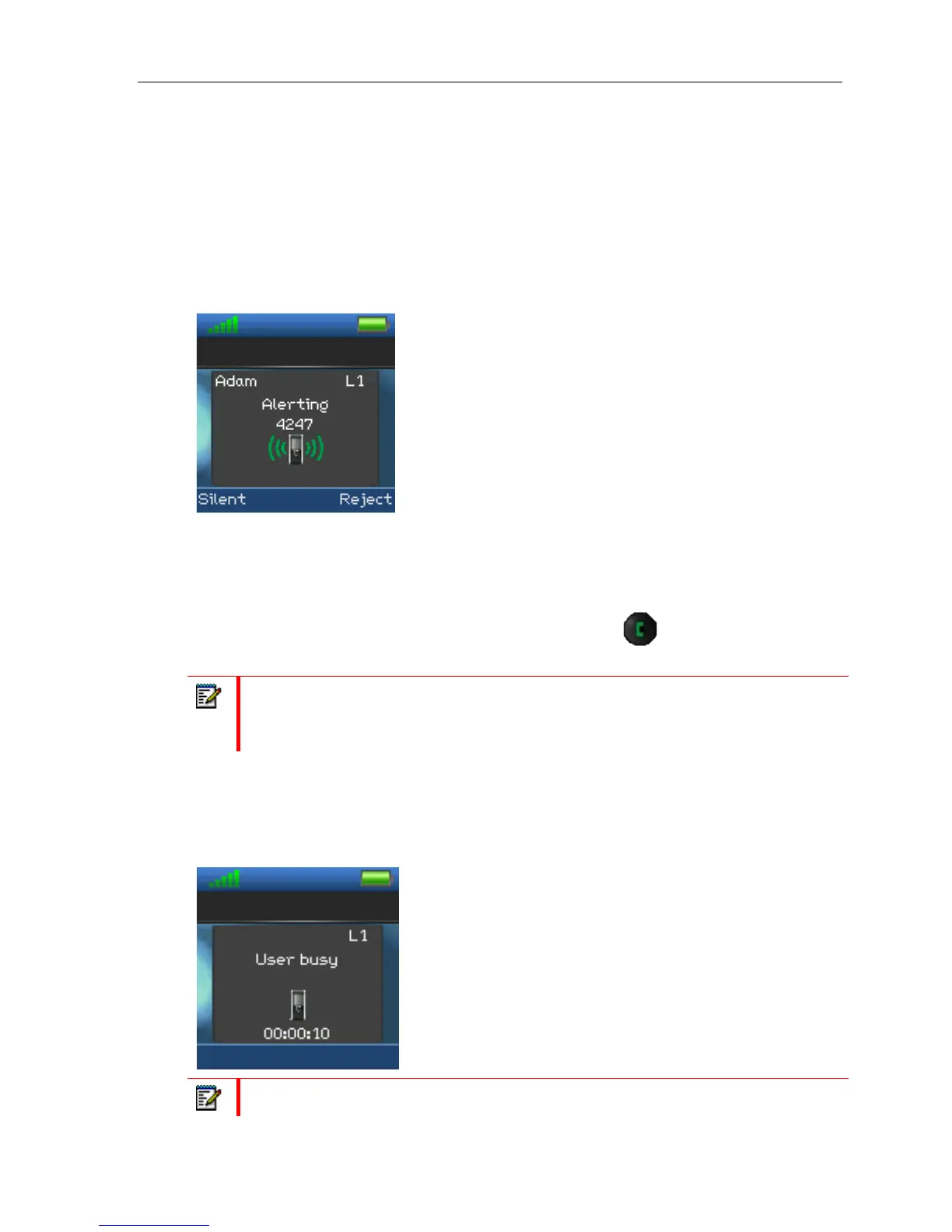Table of Contents
CALL OPERATIONS
This section describes call handling.
INCOMING CALL
As the handset receives an incoming call an alerting screen will be displayed as displayed
below. This will be accompanied by a ring signal according to the respective settings on the
handset.
The calling party’s handset number will be shown in the display, and an additional name is
displayed if the calling party’s handset number is stored in the local phonebook.
ANSWERING AN INCOMING CALL
To answer an incoming call press the green “Off-hook” button , or press the “Off-hook”
button two times to change to speaker mode.
Note: When “Auto answer” is set to “Automatic” an incoming call is answered automatically
after one ring signal. If “Auto answer” is set to “Any key” an incoming call can be answered by
pressing any key on the keypad, and not just the green “Off-hook” button.
REJECT AN INCOMING CALL
It is possible to reject an incoming call by pressing the “Reject” softkey when you recieve an
incoming call. This way the calling party will receive a busy tone, and “User busy” displayed
on the screen as shown in the picture below.
Note: An incoming call can also be rejected by pressing the red “On-hook” key.
35
