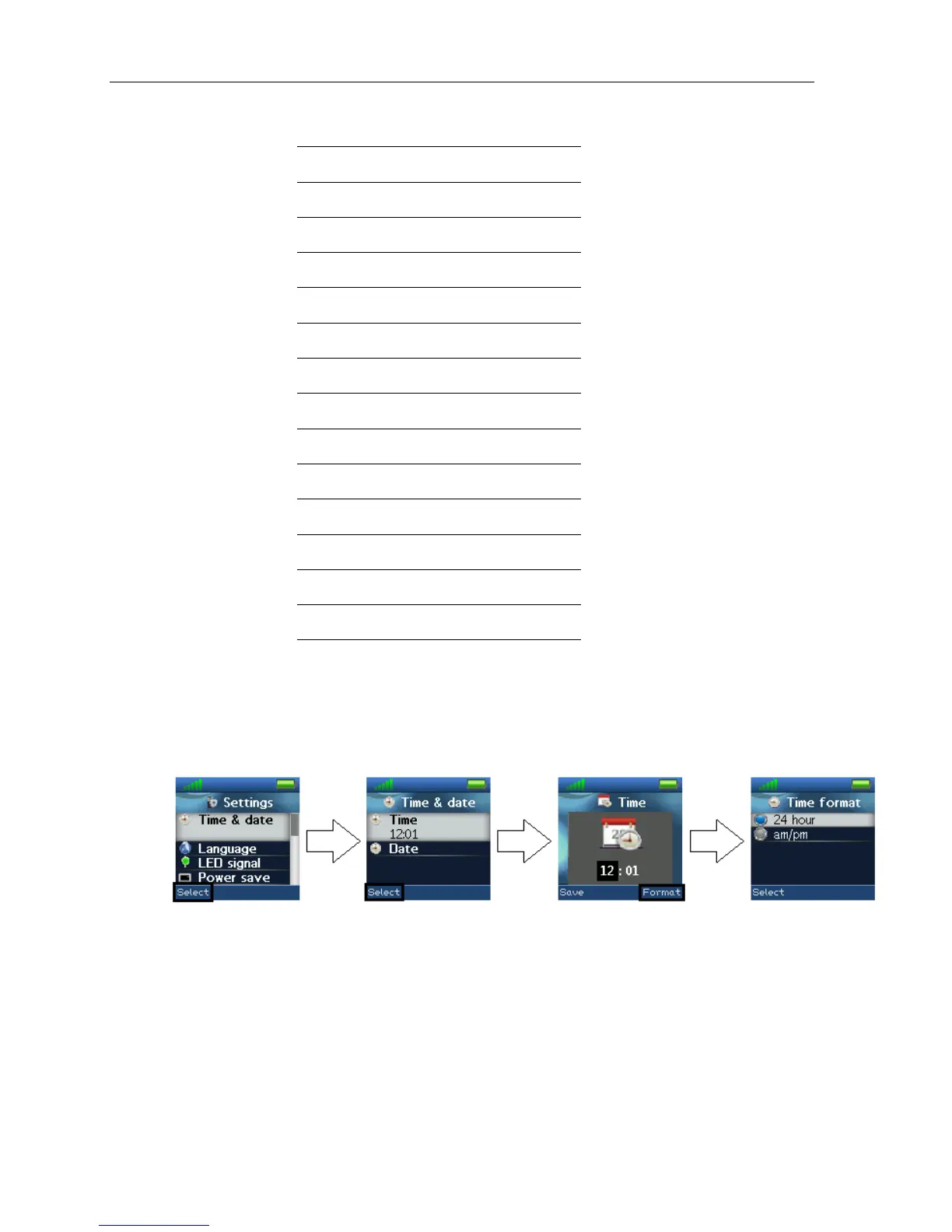Handset Operations Manual
Time & Date
Language
LED Signal
Power save
Security
Handset name
Line
Reset settings
Status
Auto answer
Silent charging
Do not disturb
Hide Number
Call Forward
Idle Screen Saver
Idle Clock
TIME & DATE
To set the time and date in the handset select the “Time & date” menu. Change the time and
date as shown below.
To change the time use the keypad, or the navigation keys to set the time to be what you
want, and press Save, as shown in the third image. The time format can also be changed by
pressing the Format softkey. In “Time format” the preferred time format (24 or 12 hours) can
be selected.
22
