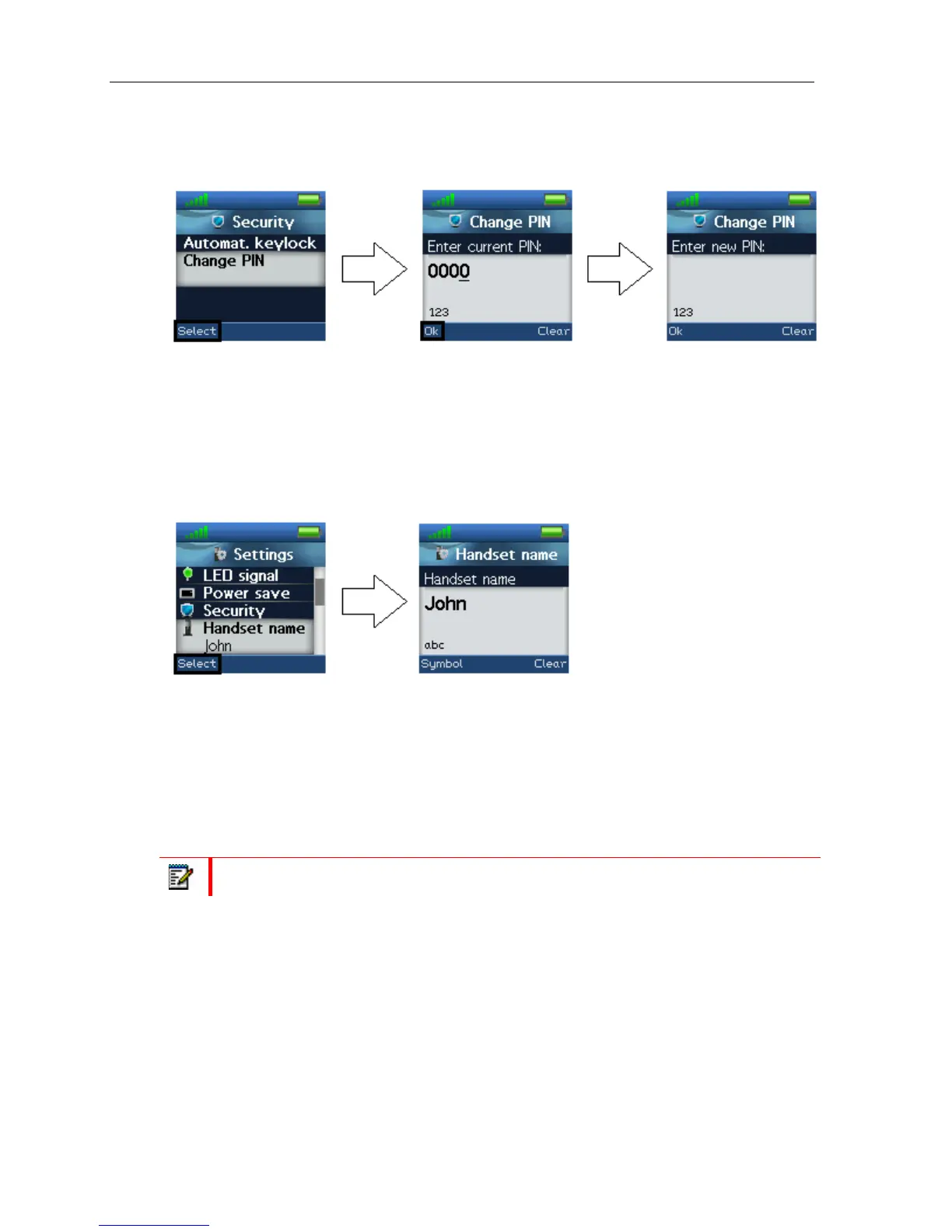Handset Operations Manual
Change Handset Security PIN
“Change PIN” allows you to change the code. An example is show below.
The current PIN code must be entered first to change it to a new PIN code.
HANDSET NAME
Handset name
By selecting “Handset name” the name of the handset can be changed.
An editor is displayed when entering the menu. The handset name is typed in using the
numeric keys and afterward pressing the selection key to save the name. The handset name
is displayed in the third line of the idle display.
Line
If the handset is used in a multiline environment, it is possible to select preferred lines for the
handset to make outgoing calls from in the “Line” menu.
Note: To see additional information on this “Line” feature, please check the base system
26