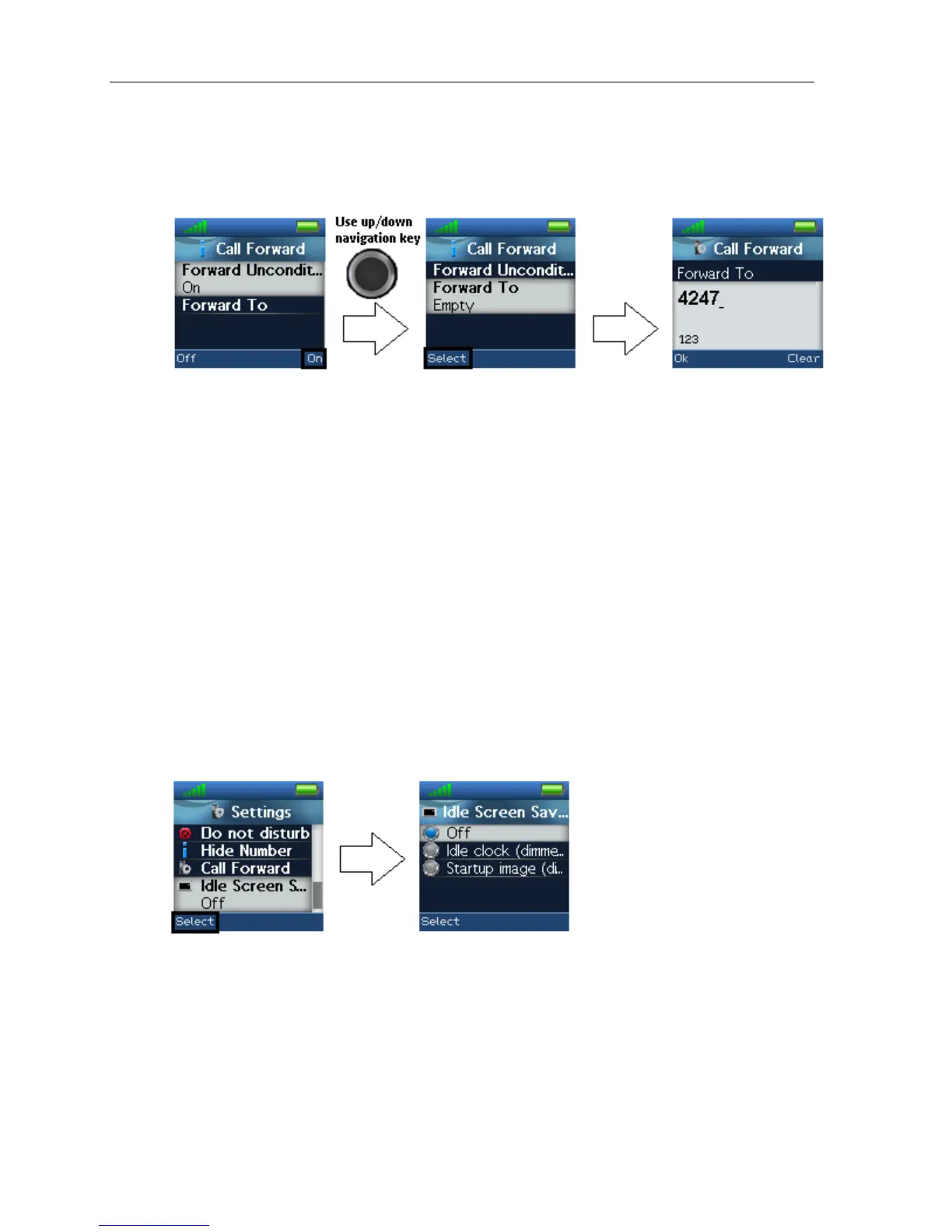Handset Operations Manual
Forward Unconditionally
If this feature is enabled, all incoming calls to the handset will be forwarded to the number
setup in “Forward To” as seen below.
In this case the handset will not receive any incoming calls – all calls will automatically be
forwarded to the number setup in “Forward To”.
Forward No Answer
By enabling “Forward No Answer”, an incoming call to the handset is forwarded if the call is
not answered within a given time interval, for example 30 seconds. This feature is setup in
the same way as “Forward Unconditionally” as displayed above.
Forward Busy
When “Forward Busy” is enabled, the handset forwards all incoming calls if the handset is
busy, or if the user presses “Reject” on the call. This feature is also setup in the same way as
“Forward Unconditionally” above.
IDLE SCREEN SAVER
When the idle screen saver is enabled, the handset screen will dim, but never turn off when
the handset is placed in the charger.
The following three options can be selected for “Idle Screen Saver”:
• Off: The screen will turn off completely after the power save timeout, even with the
handset placed in the charger.
• Idle clock (dimmed): The handset will return to the idle screen and the screen will be
dimmed after the power save timeout when the handset is placed in the charger.
• Startup image (dimmed): The screen will be dimmed and display the startup image after
the power save timeout when the handset is placed in the charger.
30