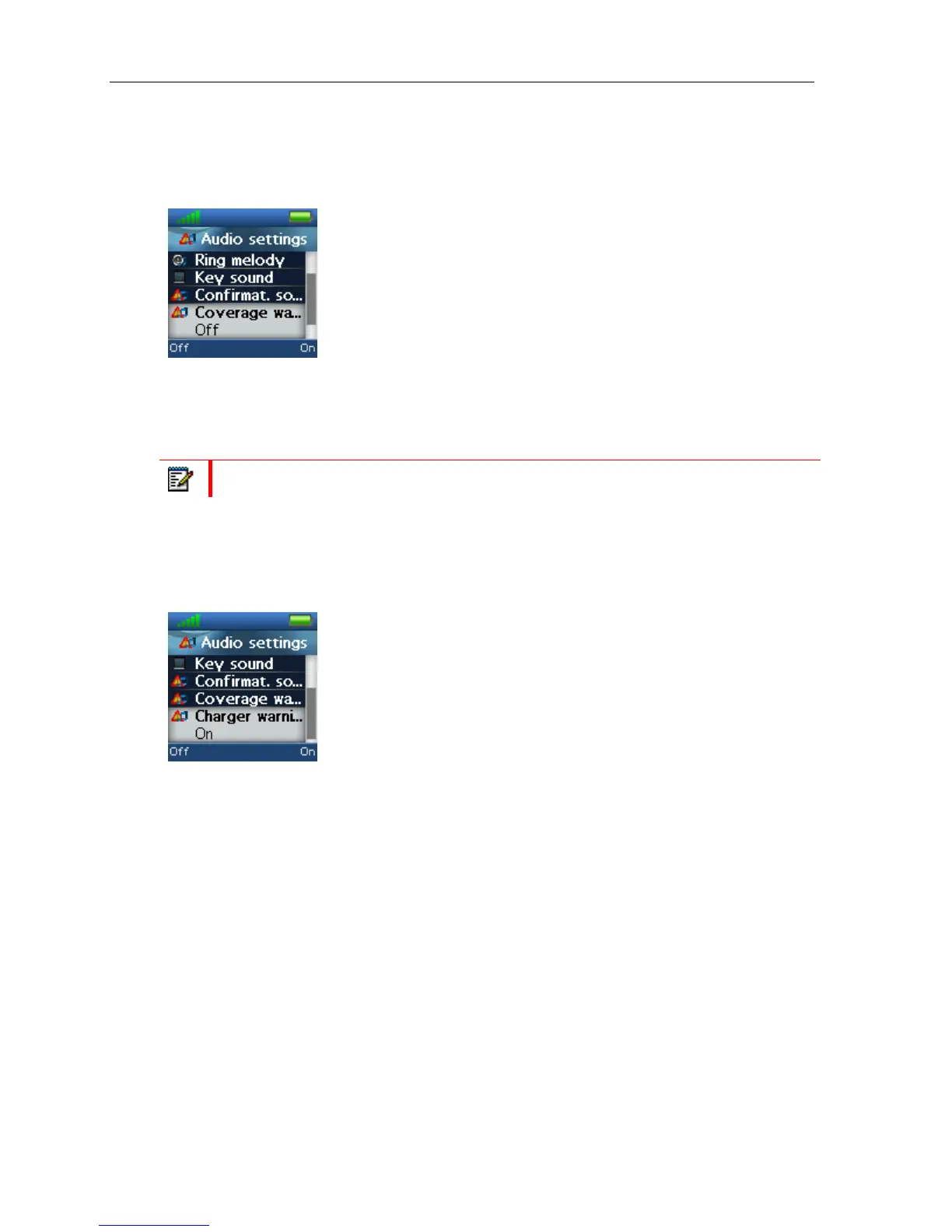Handset Operations Manual
COVERAGE WARNING
A coverage warning can be set to occur when the handset is out of range of a base station in
the system.
When the feature “Coverage warning” is enabled (On), an audible indication is given in the
earpiece of the handset when the user is close to the maximum range of the nearest base
station in the system. This way the user will know that the call is at the edge of the possible
coverage of the call and that the user has to move back in coverage to keep the call going.
Note: This feature is only functions when the handset is in a call, not during idle mode.
CHARGER WARNING
This feature causes the handset to make a sound when you put it in the charger that
indicates that the handset is charging.
When the feature “Charger warning” is enabled (On), an audible indication is made when the
handset is correctly connected to the charger. If the feature is set to “Off”, no audible
indication is given when the handset is placed in the charger.
34