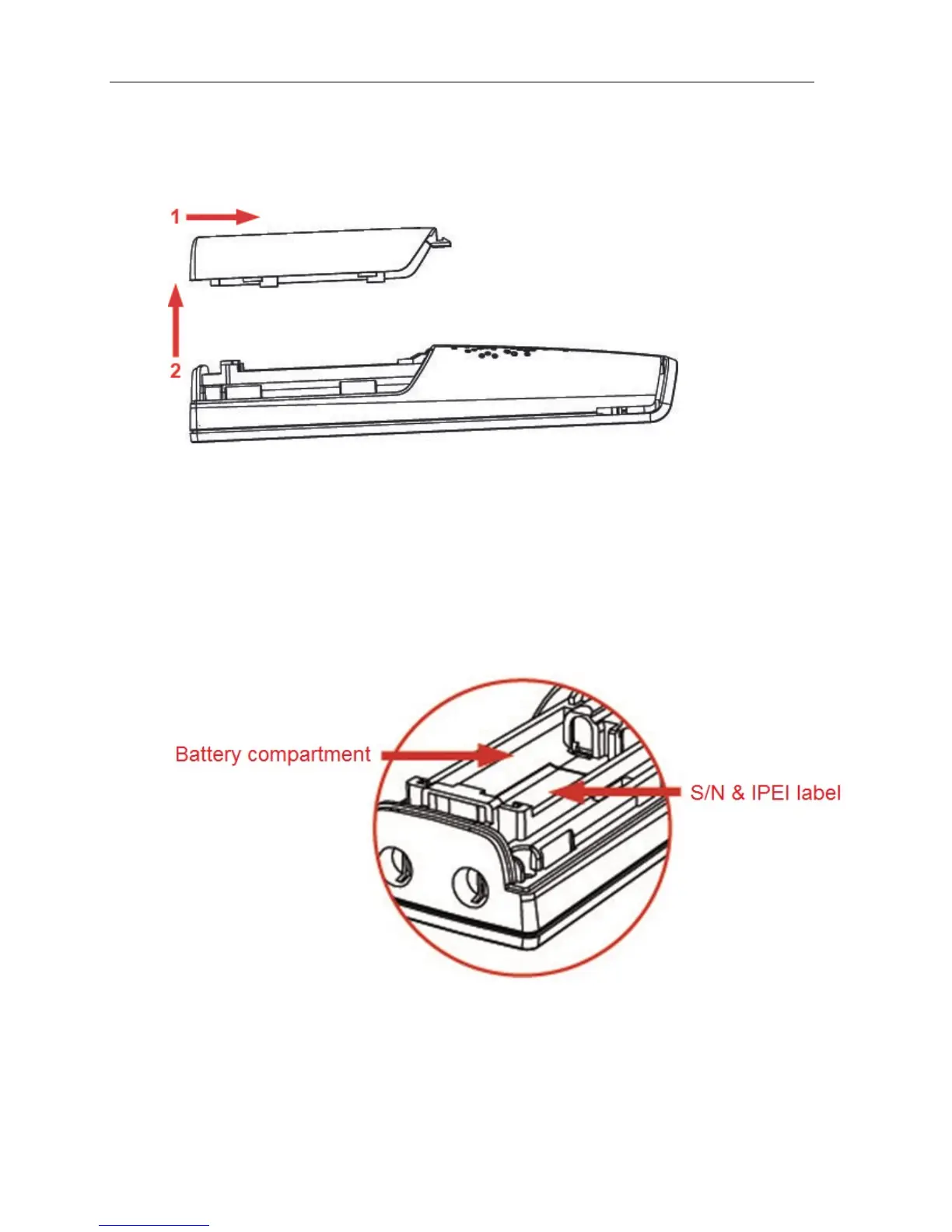Handset Operations Manual
TO OPEN BACK COVER
1. Press down the back cover lock and lift the back cover away from the handset.
2. Remove the back cover from the handset.
TO REPLACE BATTERY
Remove the back cover as shown above. Remove the old battery and replace it with a new
one.
HANDSET SERIAL AND IPEI NUMBER
The serial number and IPEI number of each handset are found either on a label which is
placed behind the battery, or on the packaging label. First, lift off the handset back cover, lift
the battery, and read the serial number.
4
