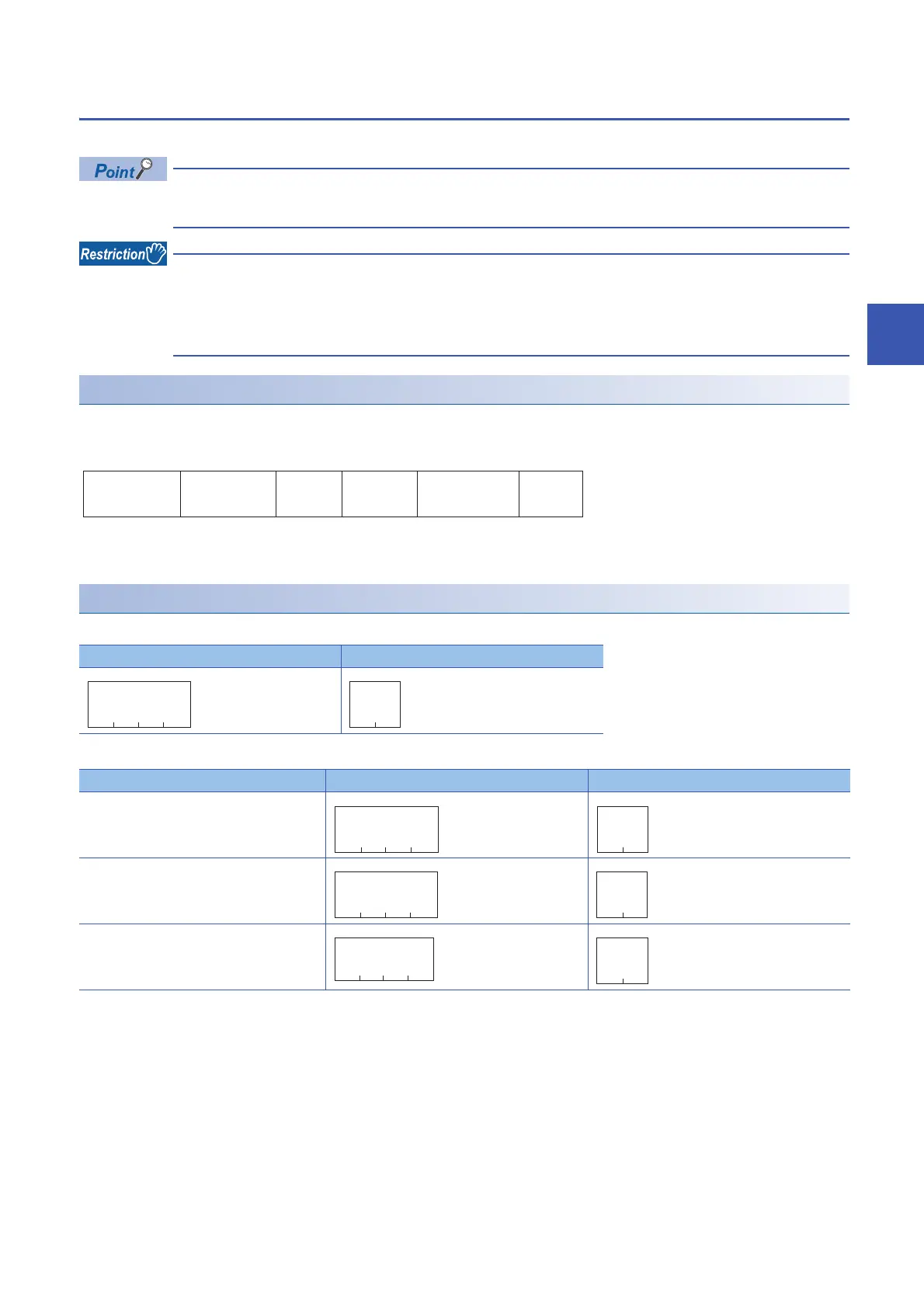12 FILE CONTROL
12.5 File Creation and Deletion
223
12
Delete file (command: 1822)
Delete a file.
If files are deleted while a programmable controller system is in operation, the system may be stopped.
Determine the timing of file deletion for the entire programmable controller system.
• The files on which the 'open file' command is being executed cannot be deleted. Close the file before
deleting it. (Page 236 Open file (command: 1827), Page 244 Close file (command: 182A))
• The file being executed cannot be deleted when CPU module is state of RUN. Delete the file after placing
CPU module to the STOP state. (Page 463 Applicable Commands for Online Program Change)
Message format
The following shows the message format of the request data and response data of the command.
■Request data
■Response data
There is no response data for this command.
Data specified by request data
■Command
■Sub command
■Password
Specify the password of the file. (Page 195 Password)
■Drive No.
Specify the access target drive. (Page 198 Drive No.)
ASCII code Binary code
Item ASCII code Binary code
For MELSEC-Q series
For MELSEC-L series
For MELSEC iQ-R series
Command Subcommand Password Drive No.
Number of file
name characters
File name
