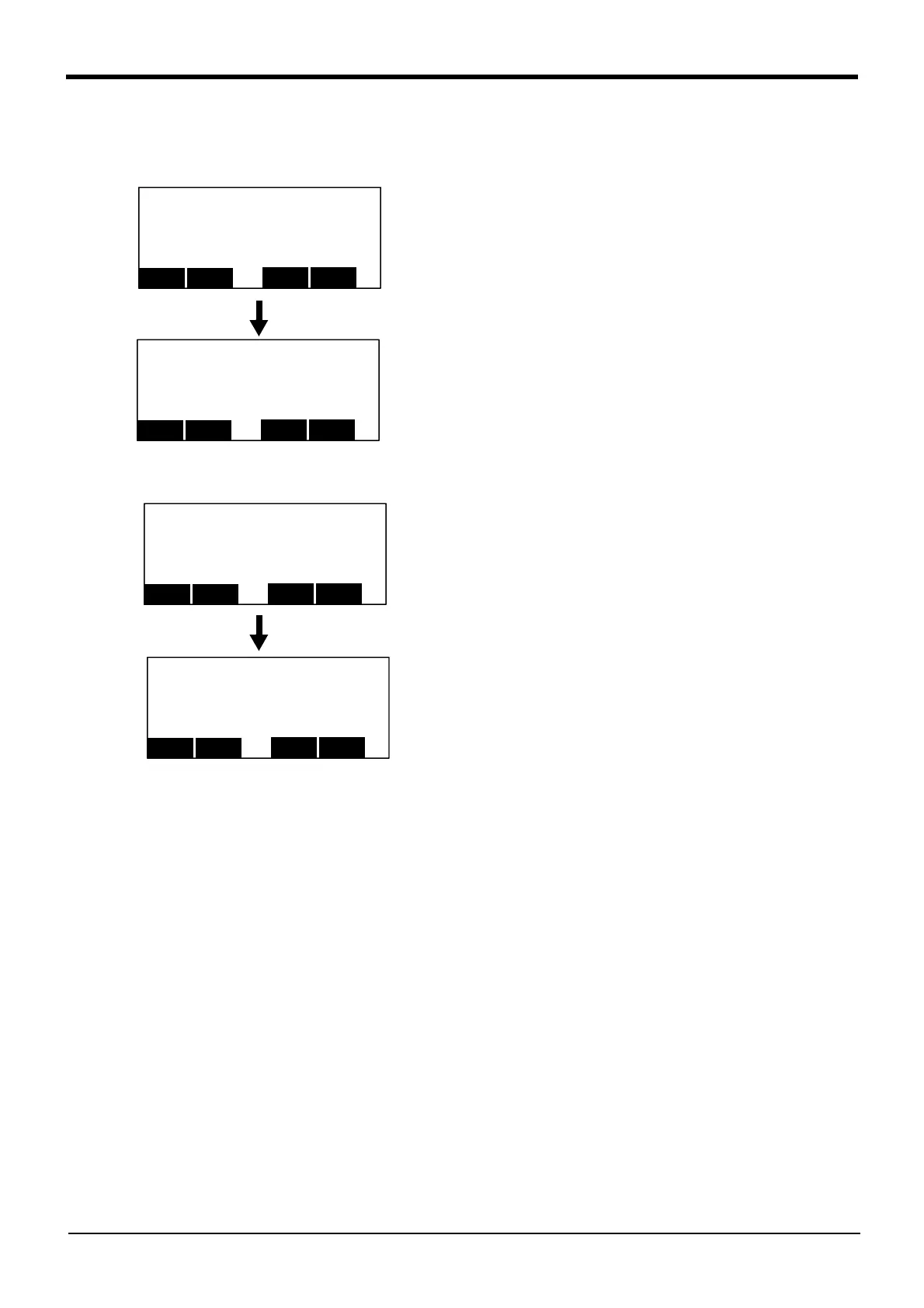5-389 About ROM operation/high-speed RAM operation function
5Functions set with parameters
(7) Switching to the high-speed RAM operation(DRAM operation)
Use the following procedure to switch to the high-speed RAM operation.
[1]Change the applicable parameter and switch to high-speed RAM operation (DRAM operation).
Change the value of the ROMDRV parameter from 0 to 2.
After changing it, be sure to shut off the power, and turn it on
again.
[2]Change back the parameter and return to RAM operation.
Change the value of the ROMDRV parameter from 2 to 0.
After changing it, be sure to shut off the power, and turn it on
again.
<PARAMETER> NAME(ROMDRV )
ELE( )
DATA
(0 )
CLOSE
123
Next
DATA
Prev
<PARAMETER> NAME(ROMDRV )
ELE( )
DATA
(2 )
CLOSE
123
Next
DATA
Prev
<PARAMETER> NAME(ROMDRV )
ELE( )
DATA
(0 )
CLOSE
123
Next
DATA
Prev
<PARAMETER> NAME(ROMDRV )
ELE( )
DATA
(2 )
CLOSE
123
Next
DATA
Prev
