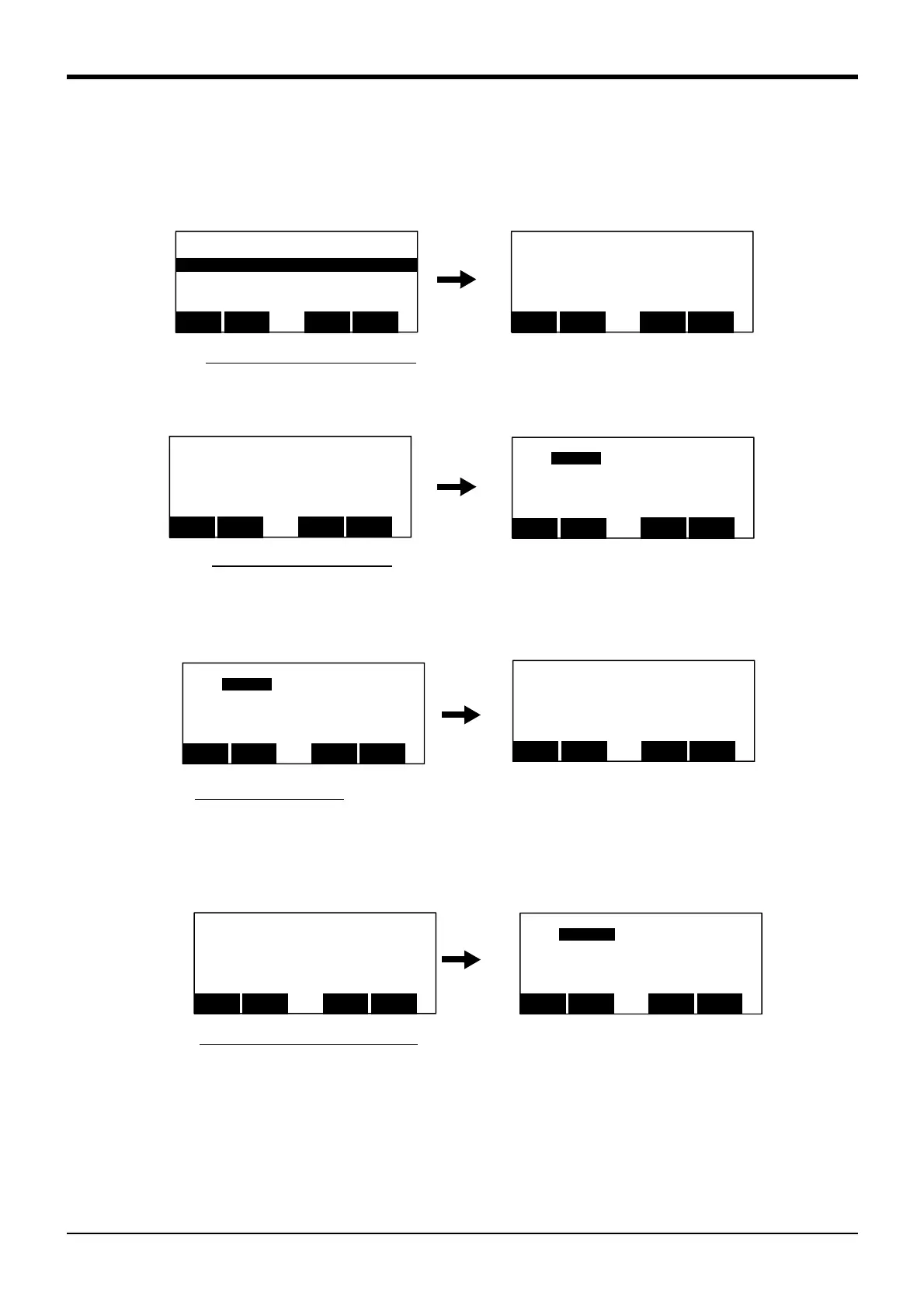3Explanation of operation methods
Programming 3-36
(b)Teaching in the position edit screen
The operating procedure in the case of teaching the current position to the below to the position variable P5
is shown. Move the robot to the movement position by jog operation etc. beforehand.
1) Teaching in the position edit screen
Press the function key ([F2]) corresponding to "the change", and display the position edit screen.
2) Press the function key corresponding to "Prev" and "Next", and call "P5".
3) Teaching of the current position
Press the function key corresponding to "Teach"([F4]), then the confirmation screen is displayed.
4) Press the function key corresponding to "Yes", then the robot's current position data will be taught to P5,
and display will return to the original position edit screen. The teaching can be canceled if the function key
corresponding to "No" is pressed.
The teaching of the current position was completed above.
<PROGRAM> 1
1 Mov P1
2 Mov P2
3 Mov P3
4 Mov P4
CLOSE123
CHANGE
DIRECT
⇒
Display the current position [F2]
<POS.> JNT 50% P1
X: +0.00 A: +0.00
Y: +0.00 B: +0.00
Z: +0.00 C: +0.00
L1: +0.00 L2: +0.00
FL1: 0 FL2: 0
Prev
123
TEACH
MOVE
⇒
Next
<POS.> JNT 50% P1
X: +0.00 A: +0.00
Y: +0.00 B: +0.00
Z: +0.00 C: +0.00
L1: +0.00 L2: +0.00
FL1: 0 FL2: 0
Prev
123
TEACH
MOVE
⇒
Next
Call the position 5 [F3] [F4]
<POS.> JNT 50% P1
X: +0.00 A: +0.00
Y: +0.00 B: +0.00
Z: +0.00 C: +0.00
L1: +0.00 L2: +0.00
FL1: 0 FL2: 0
Prev
123
TEACH
MOVE
⇒
Next
Call the position 5 [F2]
<POS.EDIT> 1
P5
RECORD CURRENT POSITION.
OK?
No
123Yes
<POS.> JNT 50% P1
X: +0.00 A: +0.00
Y: +0.00 B: +0.00
Z: +0.00 C: +0.00
L1: +0.00 L2: +0.00
FL1: 0 FL2: 0
Prev
123
TEACH
MOVE
⇒
Next
Register the current position [F1]
<POS.> JNT 50% P1
X:+977.45 A:-180.00
Y: +0.00 B: +89.85
Z:+928.24 C:+180.00
L1: L2:
FL1: 7 FL2: 0
Prev
123
TEACH
MOVE
⇒
Next
<POS.EDIT> 1
P5
RECORD CURRENT POSITION.
OK?
No
123Yes
