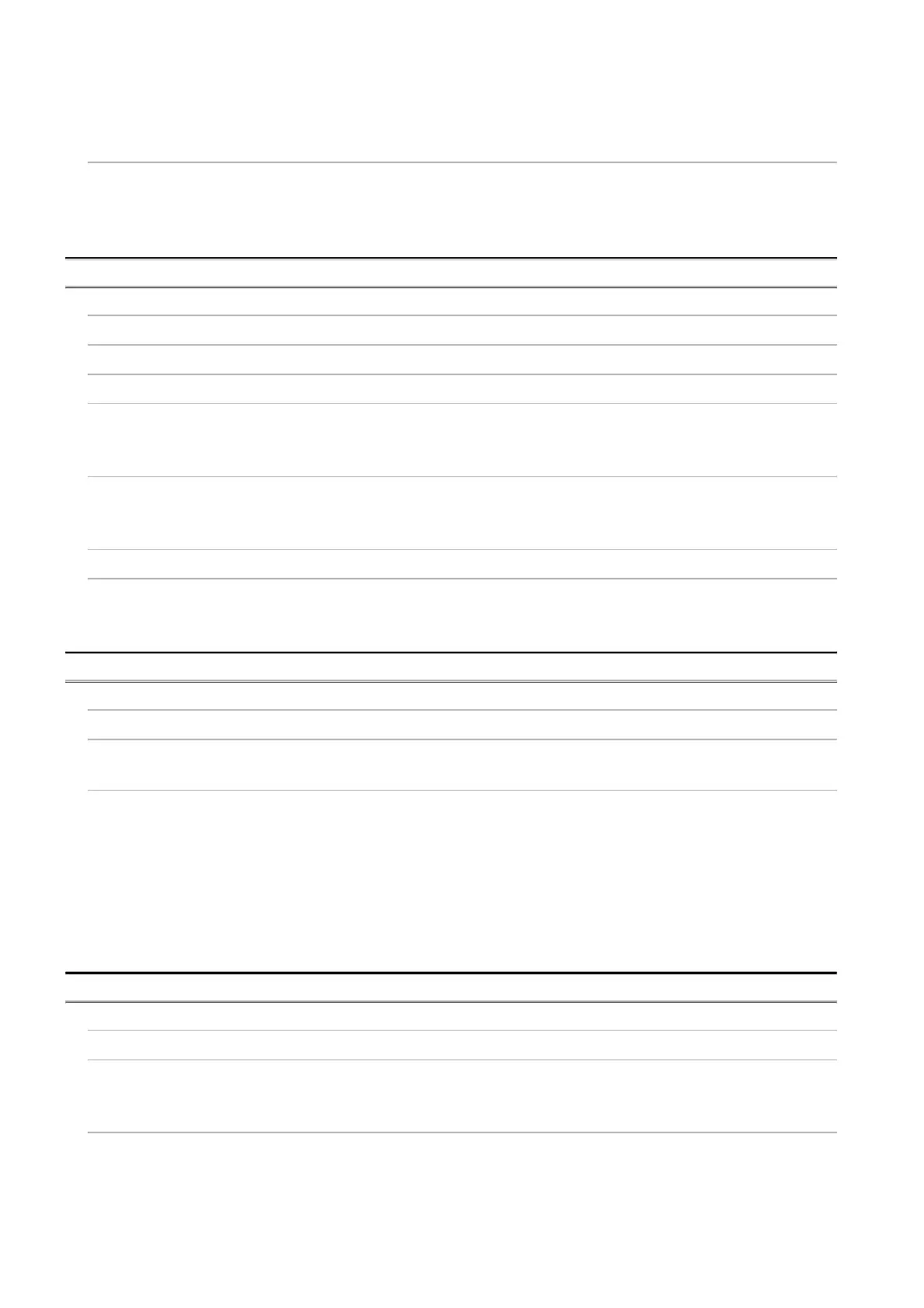A - 8
5.2.1 Automatic communication function ••••••••••••••••••••••••••••••••••••••••••••••••••••••••••••••••••••••••5 - 3
5.2.2 Communication by dedicated instructions •••••••••••••••••••••••••••••••••••••••••••••••••••••••••••••• 5 - 16
5.3 Slave Function••••••••••••••••••••••••••••••••••••••••••••••••••••••••••••••••••••••••••••••••••••••••••••••••••••• 5 - 17
5.3.1 Automatic response function •••••••••••••••••••••••••••••••••••••••••••••••••••••••••••••••••••••••••••••• 5 - 17
5.3.2 MODBUS(R) device assignment function •••••••••••••••••••••••••••••••••••••••••••••••••••••••••••••• 5 - 18
5.3.3 Link operation function ••••••••••••••••••••••••••••••••••••••••••••••••••••••••••••••••••••••••••••••••••••• 5 - 21
CHAPTER6 PRE-OPERATIONAL PROCEDURES AND SETTINGS 6 - 1 to 6 - 24
6.1 Handling Precautions ••••••••••••••••••••••••••••••••••••••••••••••••••••••••••••••••••••••••••••••••••••••••••••••6 - 1
6.2 Pre-Operational Procedures and Settings •••••••••••••••••••••••••••••••••••••••••••••••••••••••••••••••••••••6 - 2
6.3 Part Names ••••••••••••••••••••••••••••••••••••••••••••••••••••••••••••••••••••••••••••••••••••••••••••••••••••••••••6 - 4
6.4 Unit Tests••••••••••••••••••••••••••••••••••••••••••••••••••••••••••••••••••••••••••••••••••••••••••••••••••••••••••••• 6 - 6
6.4.1 Hardware test ••••••••••••••••••••••••••••••••••••••••••••••••••••••••••••••••••••••••••••••••••••••••••••••••••6 - 6
6.4.2 Self-loopback test •••••••••••••••••••••••••••••••••••••••••••••••••••••••••••••••••••••••••••••••••••••••••••••6 - 8
6.5 Connection to a Target Device ••••••••••••••••••••••••••••••••••••••••••••••••••••••••••••••••••••••••••••••••• 6 - 11
6.5.1 How to connect the RS-232 interface ••••••••••••••••••••••••••••••••••••••••••••••••••••••••••••••••••• 6 - 12
6.5.2 How to connect the RS-422/485 interface•••••••••••••••••••••••••••••••••••••••••••••••••••••••••••••• 6 - 14
6.6 Intelligent Function Module Switch Setting••••••••••••••••••••••••••••••••••••••••••••••••••••••••••••••••••• 6 - 19
6.7 Maintenance, Inspection••••••••••••••••••••••••••••••••••••••••••••••••••••••••••••••••••••••••••••••••••••••••• 6 - 24
6.7.1 Maintenance, inspection ••••••••••••••••••••••••••••••••••••••••••••••••••••••••••••••••••••••••••••••••••• 6 - 24
6.7.2 When removing or installing the module•••••••••••••••••••••••••••••••••••••••••••••••••••••••••••••••• 6 - 24
CHAPTER7 PARAMETER SETTING 7 - 1 to 7 - 31
7.1 Parameter Settings and Setting Procedure ••••••••••••••••••••••••••••••••••••••••••••••••••••••••••••••••••••7 - 1
7.2 Automatic Communication Parameter ••••••••••••••••••••••••••••••••••••••••••••••••••••••••••••••••••••••••••7 - 4
7.2.1 Automatic communication parameter details••••••••••••••••••••••••••••••••••••••••••••••••••••••••••••7 - 4
7.3 MODBUS(R) Device Assignment Parameter•••••••••••••••••••••••••••••••••••••••••••••••••••••••••••••••• 7 - 11
7.3.1 MODBUS(R) device assignment to the programmable controller CPU device memory •••••• 7 - 13
7.3.2 MODBUS(R) extended file register assignment to the programmable controller CPU file
register •••••••••••••••••••••••••••••••••••••••••••••••••••••••••••••••••••••••••••••••••••••••••••••••••••••••• 7 - 23
7.3.3 QJ71MB91 buffer memory assignment ••••••••••••••••••••••••••••••••••••••••••••••••••••••••••••••••• 7 - 24
7.3.4 Specifying the error status read device ••••••••••••••••••••••••••••••••••••••••••••••••••••••••••••••••• 7 - 26
7.3.5 Specifying access target when mounted to MELSECNET/H remote I/O station•••••••••••••••• 7 - 29
7.3.6 Specifying the CPU response monitoring timer ••••••••••••••••••••••••••••••••••••••••••••••••••••••• 7 - 30
CHAPTER8 UTILITY PACKAGE (GX Configurator-MB) 8 - 1 to 8 - 37
8.1 Functions of the Utility Package••••••••••••••••••••••••••••••••••••••••••••••••••••••••••••••••••••••••••••••••••8 - 1
8.2 Installing and Uninstalling the Utility Package•••••••••••••••••••••••••••••••••••••••••••••••••••••••••••••••••8 - 2
8.2.1 Handling precautions •••••••••••••••••••••••••••••••••••••••••••••••••••••••••••••••••••••••••••••••••••••••••8 - 2
8.2.2 Operating environment •••••••••••••••••••••••••••••••••••••••••••••••••••••••••••••••••••••••••••••••••••••••8 - 5
8.3 Utility Package Operation •••••••••••••••••••••••••••••••••••••••••••••••••••••••••••••••••••••••••••••••••••••••••8 - 7
8.3.1 Common utility package operations •••••••••••••••••••••••••••••••••••••••••••••••••••••••••••••••••••••••8 - 7
8.3.2 Operation overview ••••••••••••••••••••••••••••••••••••••••••••••••••••••••••••••••••••••••••••••••••••••••• 8 - 10
8.3.3 Starting the Intelligent function module utility •••••••••••••••••••••••••••••••••••••••••••••••••••••••••• 8 - 12