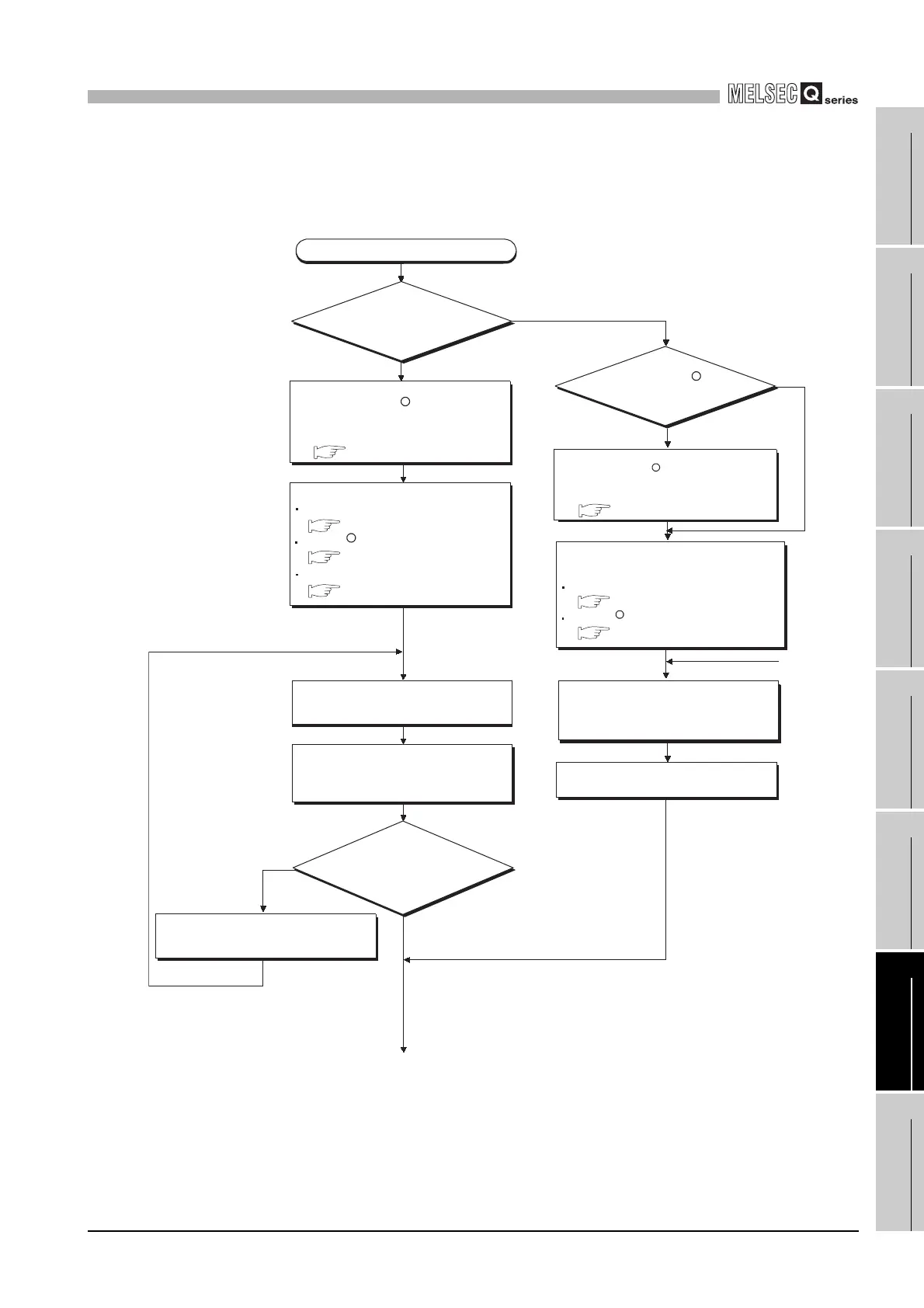7
PARAMETER SETTING
7.1 Parameter Settings and Setting Procedure
7 - 2
1
OVERVIEW
2
SYSTEM
CONFIGURATION
3
SPECIFICATIONS
4
MODBUS(R) STANDARD
FUNCTIONS
5
FUNCTION
6
PRE-OPERATIONAL
PROCEDURES AND
SETTINGS
7
PARAMETER SETTING
8
UTILITY PACKAGE
(GX Configurator-MB)
(3) Parameter setting procedure
Set the parameters by the following procedure.
Figure 7.1 Parameter setting procedure
YES
NO
NO
YES
NO
YES
Set function parameters to be used.
Automatic communication parameters
MODBUS device assignment parameters
Automatic refresh settings
R
Set the intelligent function module
switch's MODBUS device
assignment parameter starting
method (switch 2, bit 0) to ON.
R
Change MODBUS device
assignment?
R
R
Create a sequence program for parameter
setting of functions to be used.
Start
Set parameters with
GX Configurator-MB?
Write parameters to the
programmable controller CPU.
With the RUN/STOP switch set to
RUN, reset the programmable
controller CPU.
SP.PARA ERROR
occurred in the
programmable
controller CPU?
Check the auto-refresh parameters,
the head input/output numbers, etc.
(To next page)
After writing the sequence
program to the programmable
controller CPU, reset the
programmable controller CPU
Put the programmable controller
CPU into the RUN status
1)
Set the intelligent function module
switch's MODBUS device
assignment parameter starting
method (switch 2, bit 0) to ON.
Automatic communication parameters
R
MODBUS device assignment parameters
( Section 6.6)
( Section 6.6)
( Section 9.1.1, 9.2.1)
( Section 8.4.1)
( Section 8.4.2)
( Section 8.5)
( Section 9.1.2, 9.2.2)
