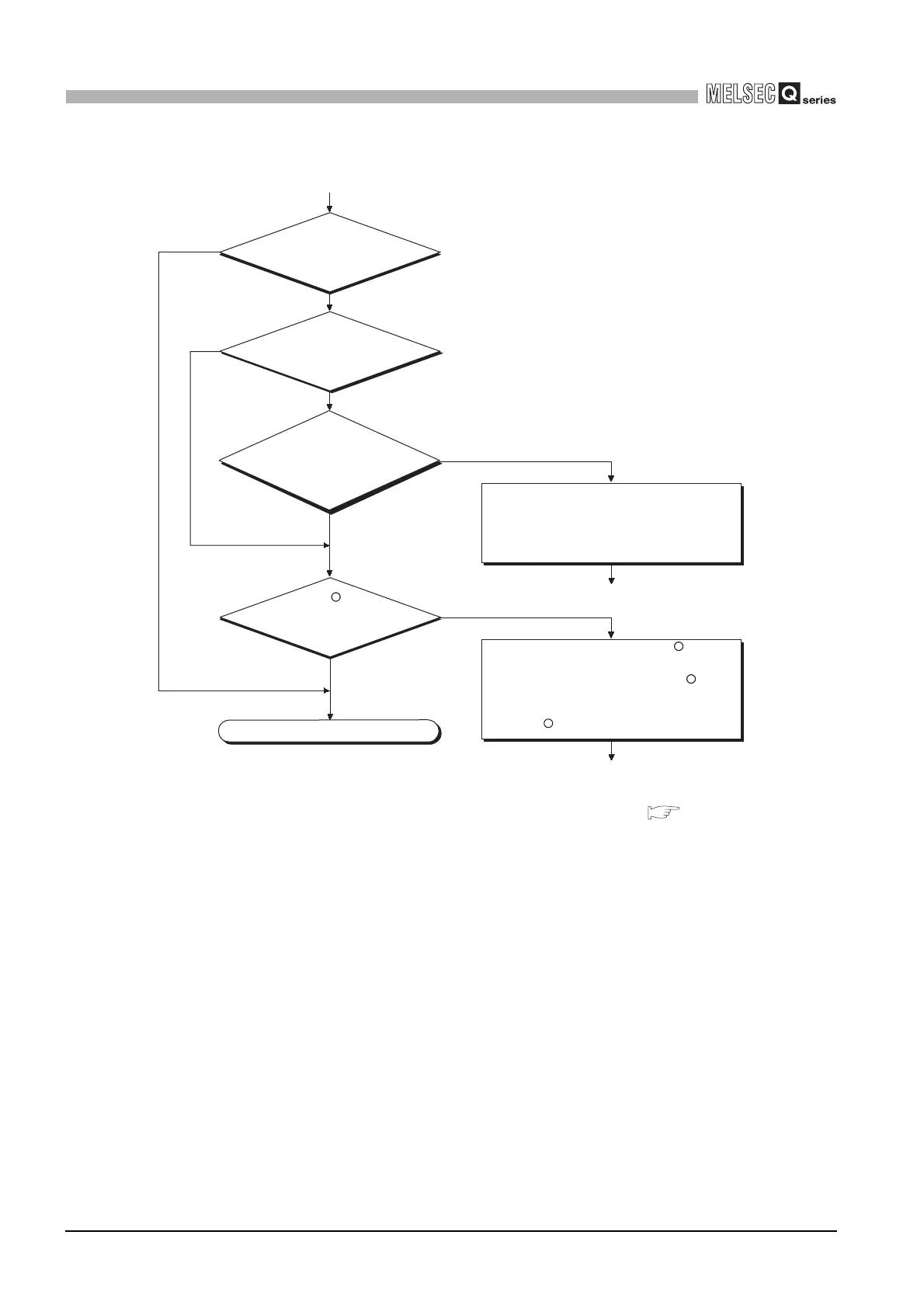7 - 3
7.1 Parameter Settings and Setting Procedure
7
PARAMETER SETTING
* 1 The X signal status can be confirmed on GX Configurator-MB.( Section 8.6.1)
Figure 7.1 Parameter setting procedure (Continued)
Refer to buffer memory's Automatic
communication parameter error code storage
area (address: 0C16
H/0C18H) and Automatic
communication parameter setting result
storage area (address: 0C17H/0C19H), and
modify automatic communication parameters.
Refer to buffer memory's MODBUS device
assignment parameter error code storage
area (address:0C13
H) and MODBUS device
assignment parameter setting result storage
area (address: 0C14
H to 0C15H), and modify
MODBUS device assignment parameters.
ERR.LED is ON?
Use automatic
communication function?
The used channel's
automatic communication operation
status (X6/XE) is ON? *1
MODBUS device
assignment parameter setting
existence (XA) is ON? *1
YES
NO
YES
YES
NO
YES
NO
NO
R
R
R
R
(From previous page)
Parameter setting complete
1)
1)
