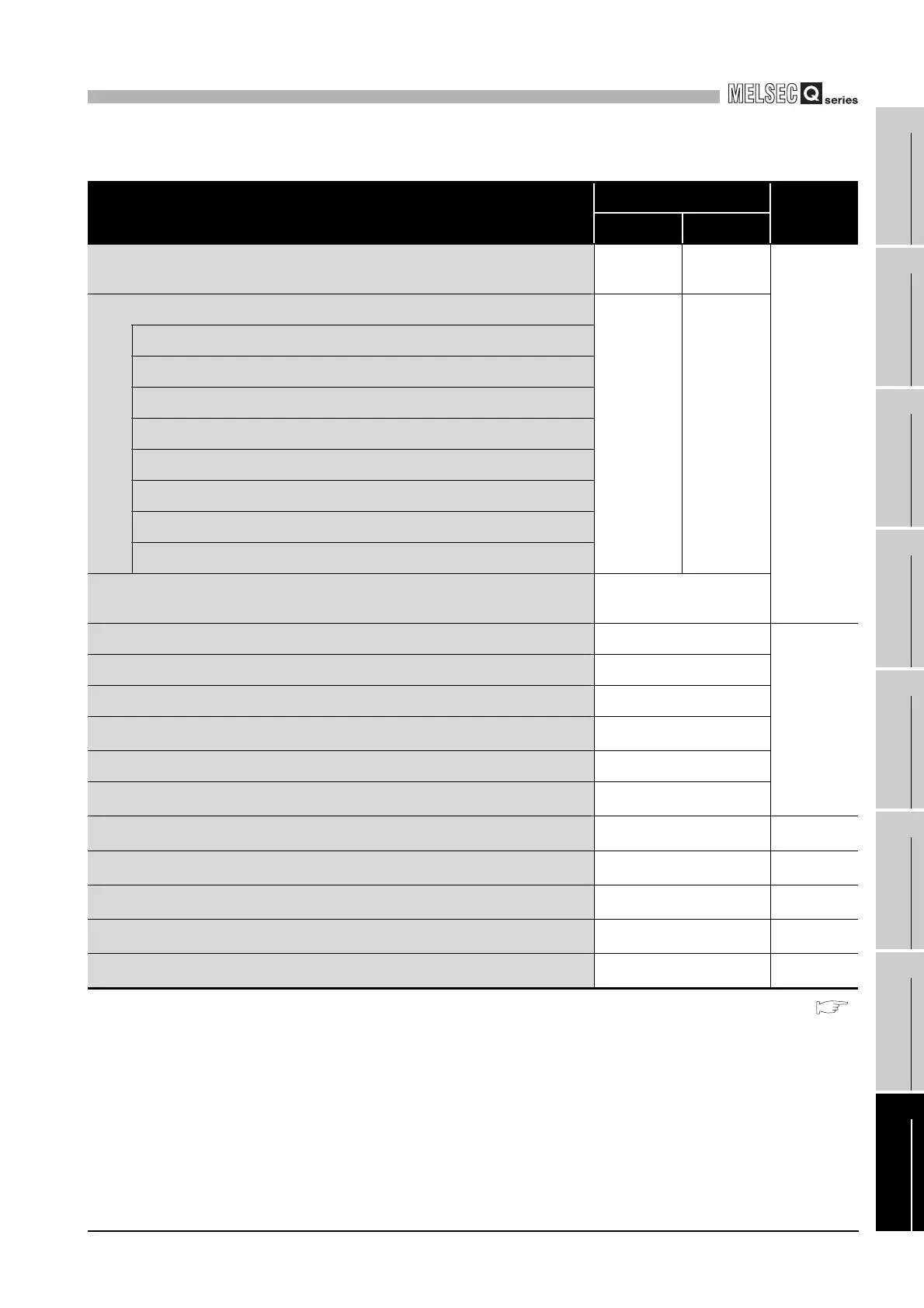8
UTILITY PACKAGE (GX Configurator-MB)
8.6 Monitor/Test
8 - 25
1
OVERVIEW
2
SYSTEM
CONFIGURATION
3
SPECIFICATIONS
4
MODBUS(R) STANDARD
FUNCTIONS
5
FUNCTION
6
PRE-OPERATIONAL
PROCEDURES AND
SETTINGS
7
PARAMETER SETTING
8
UTILITY PACKAGE
(GX Configurator-MB)
[Monitor/Test Items]
* 1 For the error clear request, select the corresponding request in the Setting value column.(
Section 11.5)
* 2 To move to each sub screen, click the button in the Setting value column.
Table8.10 Setting items on the Monitor/test screen
Monitor/Test item
Buffer memory address
Reference
CH1 CH2
Operation mode setting status
0C00
H
(3072)
0C02
H
(3074)
Section 6.6
Transmission setting status
0C01
H
(3073)
0C03
H
(3075)
MODBUS(R) device assignment parameter starting method
Data bit
Parity bit presence
Even/ odd parity
Stop bit
Frame mode
Online change
Transmission speed
Station No. setting status
0C04
H
(3076)
Module READY -
Section 11.5
Watch dog timer error -
CH common/CH1 error -
CH common/CH1 error clear request
*1
-
CH2 error -
CH 2 error clear request
*1
-
X/Y Monitor/test
*2
- Section 8.6.1
MODBUS(R) device assignment parameter status
*2
- Section 8.6.2
Automatic communication status
*2
- Section 8.6.3
Error log
*2
- Section 8.6.4
Communication status
*2
- Section 8.6.5
