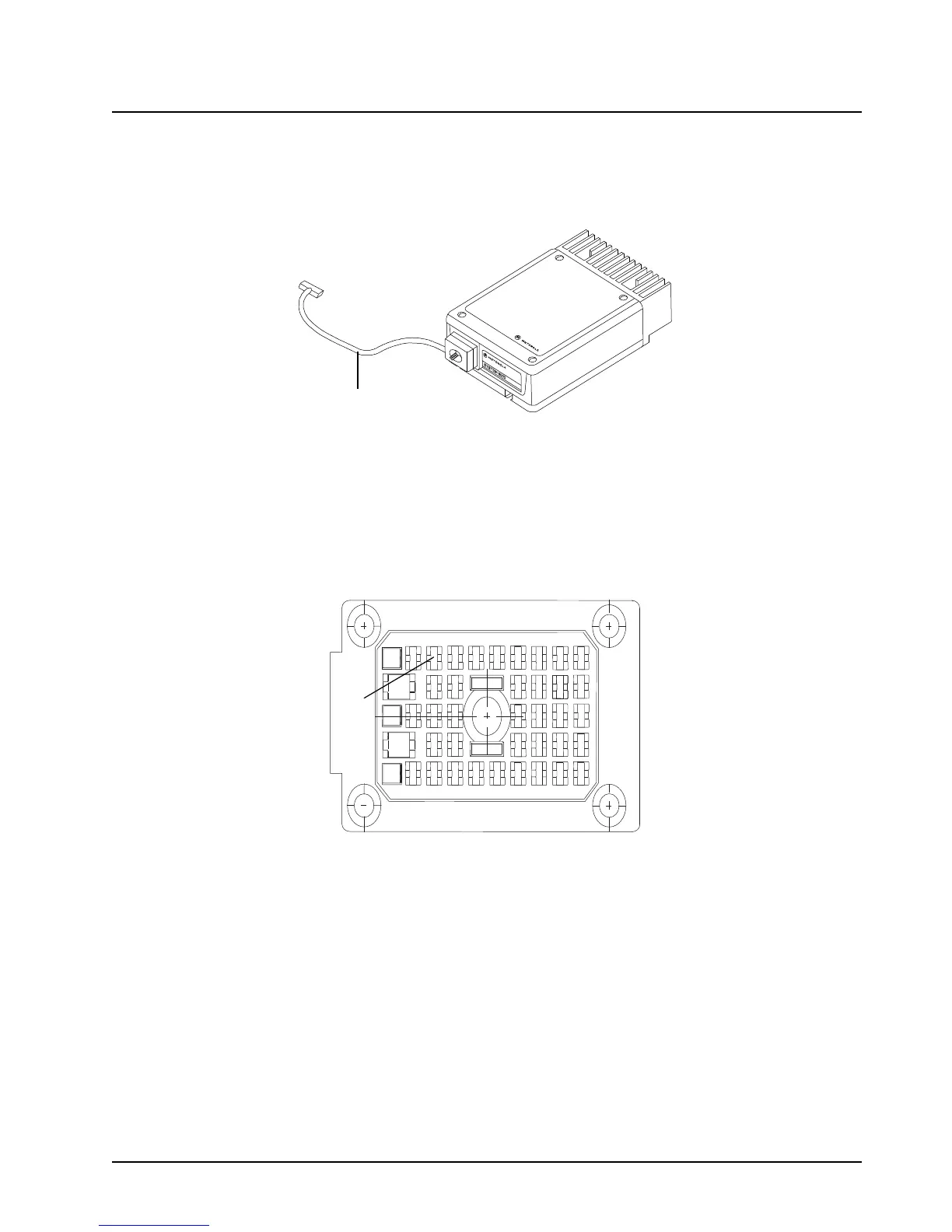6878215A01
Options and Accessories Installation Compatibility of Emergency when Attaching a Siren 4-9
4.4 Compatibility of Emergency when Attaching a Siren
When using emergency footswitch or pushbutton with siren/PA configuration, REMOVE pin 8
(emergency) from the siren connector of the HKN4363_ siren cable as follows:
Figure 4-9. Field adjustment for Emergency Operation with Siren Accessory
1. Remove the knob from the siren/PA cable connector.
2. Remove all four screws from the connector in the siren/PA cable.
3. Open the connector cap and locate pin 8.
4. Using the contact removal tool (6684690C02), remove pin 8 from the connector.
5. Put the connector cap in place and proceed to reinstall the four screws and the knob.
Figure 4-10. Location for Pin 8
1
2
3
4
5
67 8
9
A
B
2930
3132
3334
35
36
37
23
24
25
26
16
17
18
19
10
11
12
13
1415
20
21
22
27
28
