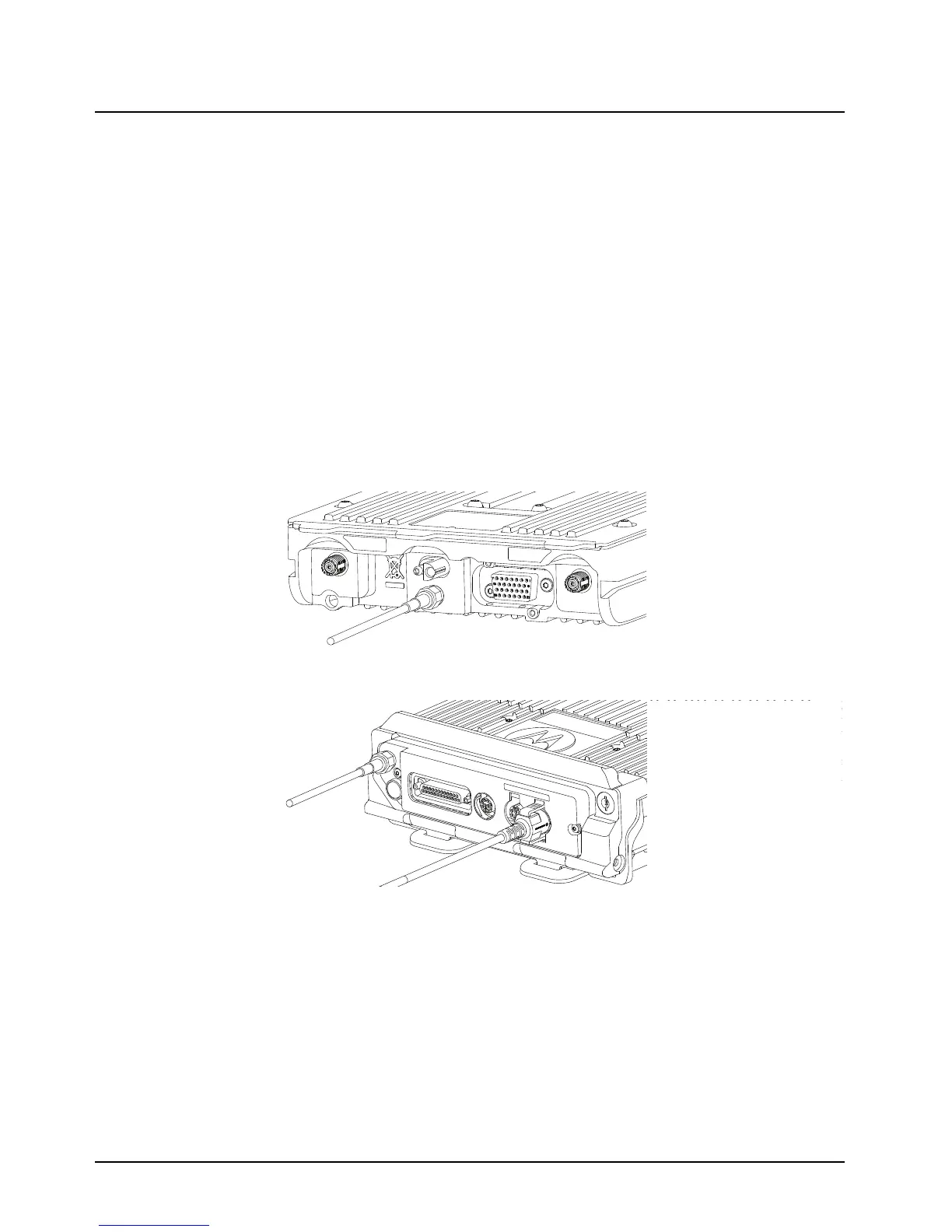6878215A01
2-42 Standard Configurations Antenna Installation
2.4.3 GPS Antenna Placement
The GPS antenna (excluding the Motorcycle GPS antenna) must be placed at least, 3 feet
(0.9 meters) away from any transmitting antenna, and the antenna must have a clear, unobstructed
view of the sky for best performance. The length of the cabling must be taken into consideration
before the installation is started.
2.4.4 GPS Connection
To ensure a secure connection of the GPS antenna cable's SMA plug to a radio's SMA jack, the
connector must be fully seated. If the connectors are not fully seated, the system will loosen. This
should be done by hand to ensure excess force is not applied. GPS positions as shown in
Figure 2-54 and Figure 2-55 are located in different positions. The mid power radio has the GPS
antenna connector on the back of the radio while the 100W radio has the antenna connector on the
front of the radio.
NOTE: Applying excessive force with a tool can cause damage to the antenna or the connector
(e.g. stripping threads, deforming the collar or connector, or causing the connector to twist in
the housing opening and break).
Figure 2-54. GPS Antenna Connector on the Back of the Mid Power Radio
Figure 2-55. GPS Antenna Connector on the Front of the 100W Radio
