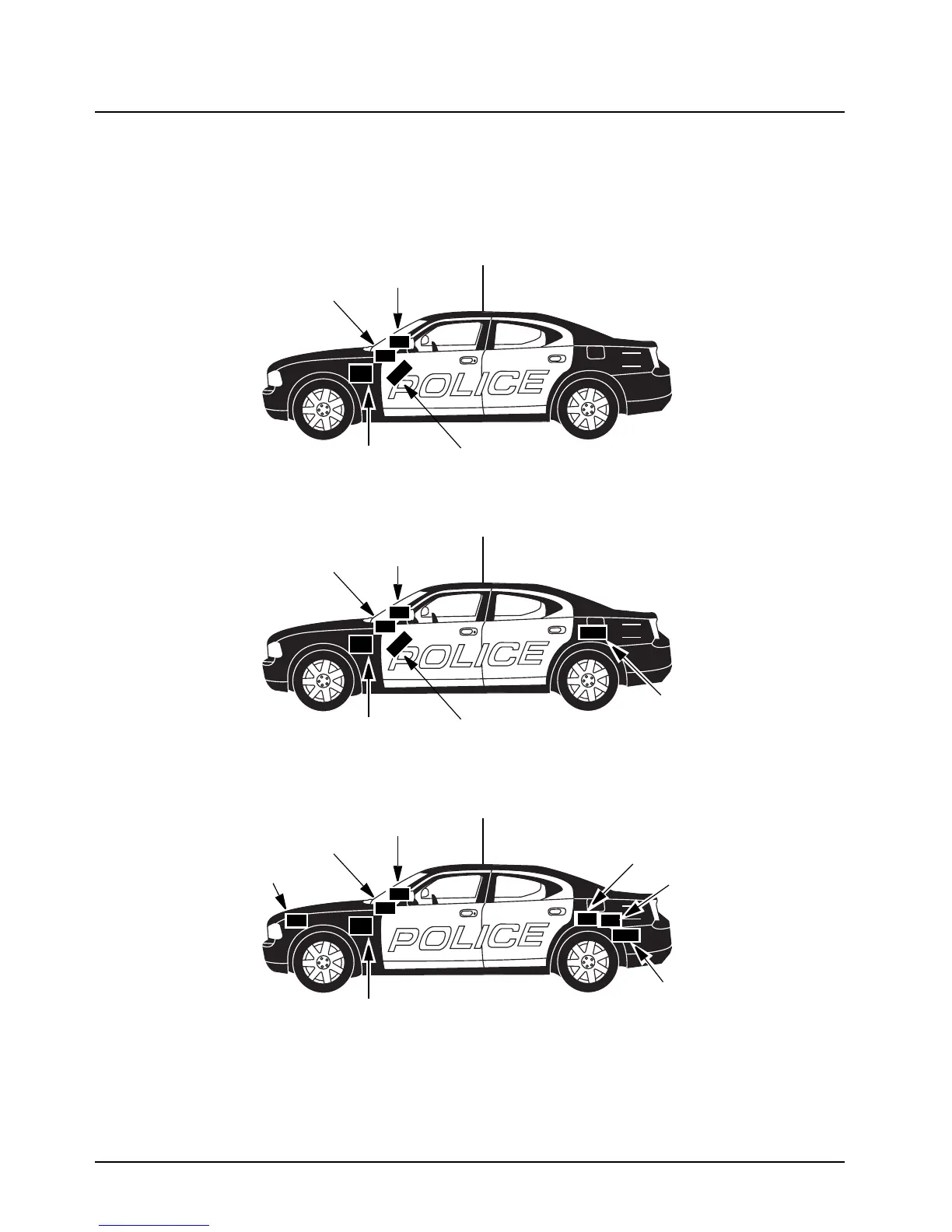6878215A01
2-2 Standard Configurations Planning the Installation
2.1.1 Installation Examples
The mobile two-way radio offers various methods of installation, with accessories placed to the
vehicle as desired. The radio can be a dash or remote mount except for the 100W radio or with 09
control head, which can only be mounted remotely. The O9 control head with the radio and the URC
can only be mounted remotely (see Figure 2-3).
Figure 2-1. Dash Mount Radios Can Be Located in the Middle Console, on the
Transmission Hump, or Under the Dash (See Figure 2-2 for 100W Radio Install)
Figure 2-2. Remote Mount Radio Control Heads Can Be Located in the Middle
Console, on the Transmission Hump, or Under the Dash
Figure 2-3. Remote Mount of the Radio, O9 Control Head
and Universal Relay Controller (URC is optional)
NOTE: 100W radio install is typically at the rear vehicle compartment.
Antenna
1/4-Wavelength
Radio
Speaker
Battery
Radio
Antenna
1/4-Wavelength
Control
Head
Speaker
Battery
Control
Head
Radio
Antenna
1/4-Wavelength
Control Head
Speaker
Battery
Universal Relay
Controller Box
Radio
Siren Speaker
Siren Box
