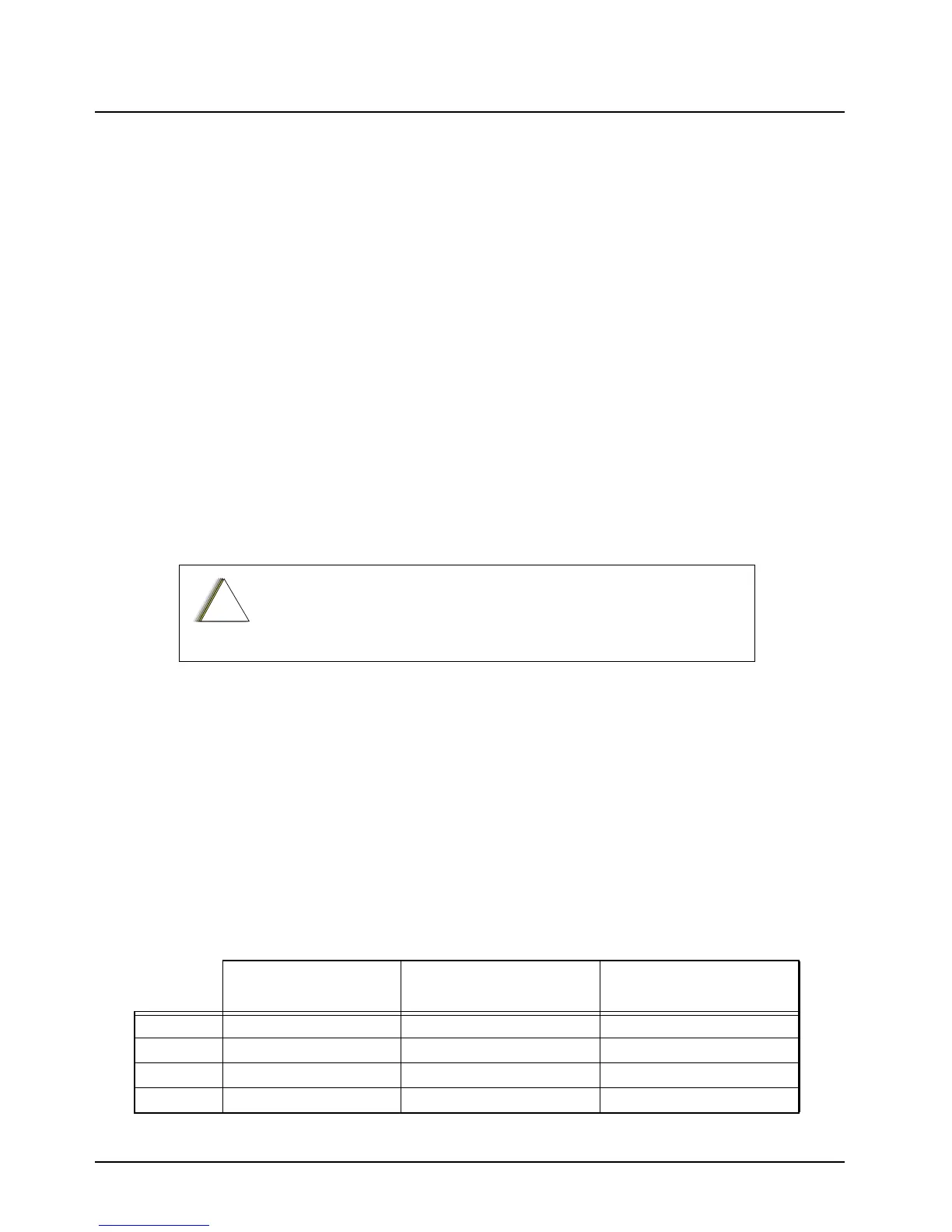6878215A01
2-18 Standard Configurations Planning the Installation
2.1.5 Siren/PA Configuration/Programming
The Siren/PA is shipped pre-wired for 100W operation. It can be rewired for 65W, 75W, or 130W
power levels.
To change to another power level, perform the following:
1. Open the Siren/PA connector cover to gain access to the two-connector speaker leads. Do
not change the speaker common lead (pin 20). The other lead is connected to pin 35 (for
100W operation).
2. Using an appropriate pin removal tool, extract pin 35 and move it to one of the following pin
locations:
- pin location 36 for 75W operation
- pin location 28 for 65W or 130W operation
3. For 65W or 75W operation, no further changes are required. Reassemble the connector.
4. For 130W operation, you must parallel two 11Ω speakers, each rated at 65W minimum.
Proper phasing of the two speakers is important--when connecting two speakers in parallel,
wire similar speaker terminals together to ensure maximum loudness and prevent
"deadspots." For example, if the terminals are marked "1" and "2", connect the terminals
marked "1" together and connect those wires to one speaker lead. Connect the terminals
marked "2" together and connect those wires to the other speaker lead.
5. When the Siren/PA is configured for dual speaker, 130W operation, it is necessary to remove
a resistor and move two jumpers to set the correct power level. Remove the Siren/PA cover,
and locate resistor R219 (0 ohm). This resistor should be removed for 130W operation.
Locate jumpers JU100 and JU101. These jumpers should be installed for 130W operation.
6. Close and reconnect the Siren/PA connector cover.
NOTE: Jumpers JU100 and JU101 do not affect the Siren output level. JU100 and JU101
compensate for the lower speaker load and the two speakers in parallel, by
decreasing the gain U102-1. JU100 affects the radio PA level and JU101 affects the
PA audio level.
Pin locations of various power level configurations are listed in Table 2-5
Before continuing, remember that under a high-line supply condition
(16.6V), up to 30% more power will go to the speaker(s) after
reconfiguring for 130W operation. Do this only when your PA
speakers are capable of handling the extra power.
Table 2-5. Power Level Configurations
Pin location of speaker
leads
R219 JU100/JU101
65W 20,28 IN Across pins A and B
75W 20,36 IN Across pins A and B
100W 20,35 IN Across pins A and B
130W 20,28 OUT Across pins B and C
