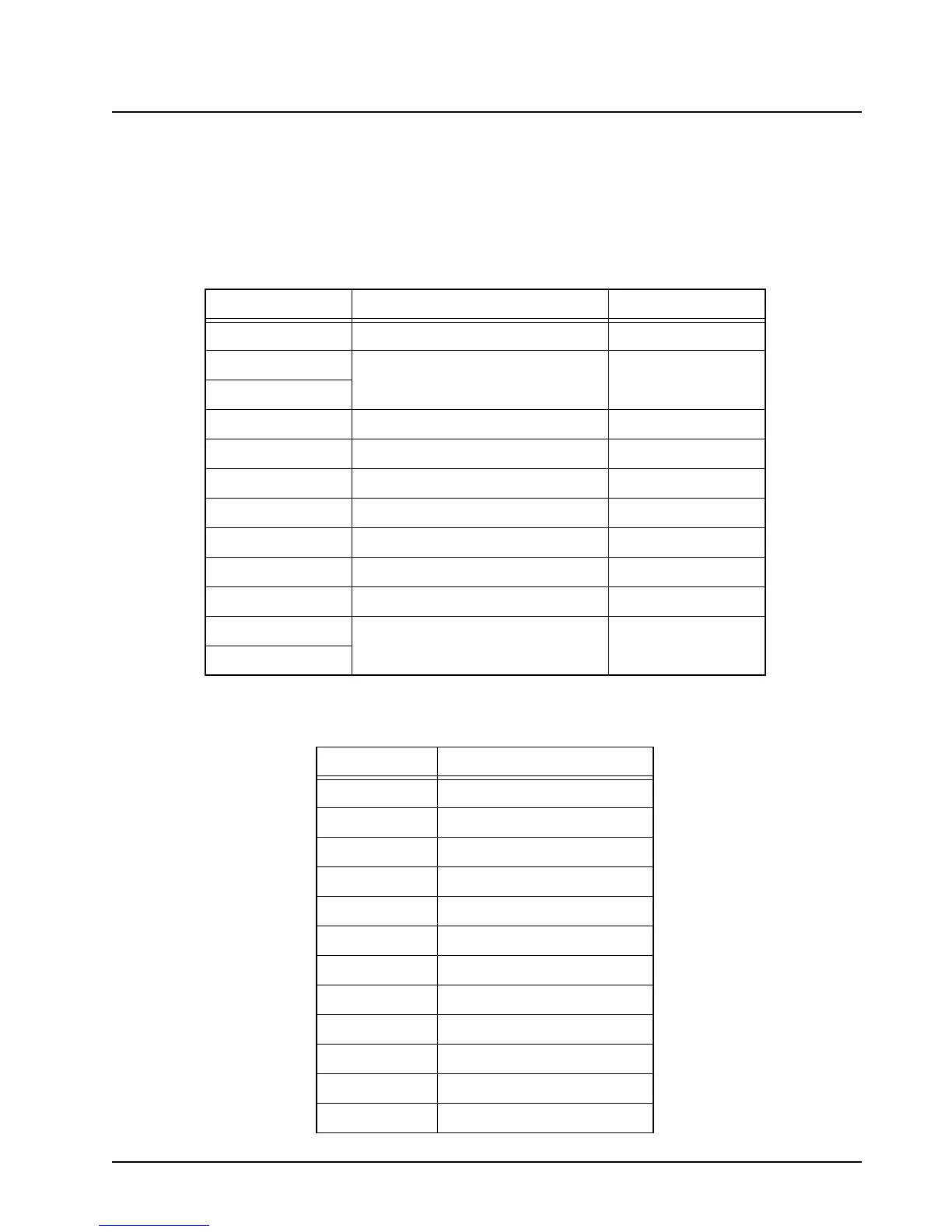6878215A01
Standard Configurations RFID (Option) 2-51
2.7.2 Programming RFID (If Equipped)
The user can reprogram the tag (up to 12 ASCII characters when encoded to hexadecimal format)
using any UHF Gen 2 capable RFID writer (e.g. Motorola’s MC9090-G).
NOTE: Follow read direction in Section 2.7.1 to optimized reprogramming.
Table 2-10. Model Number Chart in 12-Digit ASCII Format
Model Number Radio Tier/Band/Output Level Last Two Digits
M30KSS9PW1AN APX Mobile SB-MP VHF D2
M24KSS9PW1AN
APX Low Tier Mobile-MP VHF D8
M22KSS9PW1AN
M30KTS9PW1AN APX Mobile SB-HP VHF D3
M30QSS9PW1AN APX Mobile SB-MP UHF1 E2
M30QTS9PW1AN APX Mobile SB-HP UHF1 E3
M30SSS9PW1AN APX Mobile SB-MP UHF2 D2
M20TSS9PW1AN APX Mobile DB-MP 7/800-MP VHF R2
M30TXS9PW1AN APX Mobile DB-MP 7/800-HP VHF R3
M30URS0PW1AN APX Mobile SB-MP 7/800 F2
M22URS9PW1AN
APX Low Tier Mobile-MP 7/800 F8
M24URS9PW1AN
Table 2-11. Serial Number with Radio Band/Tier/Power
Characters Radio Band/Tier/Power
F7/800
DVHF
E UHF
R 7/800 and VHF
T VHF and UHF
E UHF1 and UHF2
S 7/800 and UHF
1 APX7000
2 APX7500 Mid Power
3 APX7500 High Power
4 APX6000
5 APX6500 Mid Power
