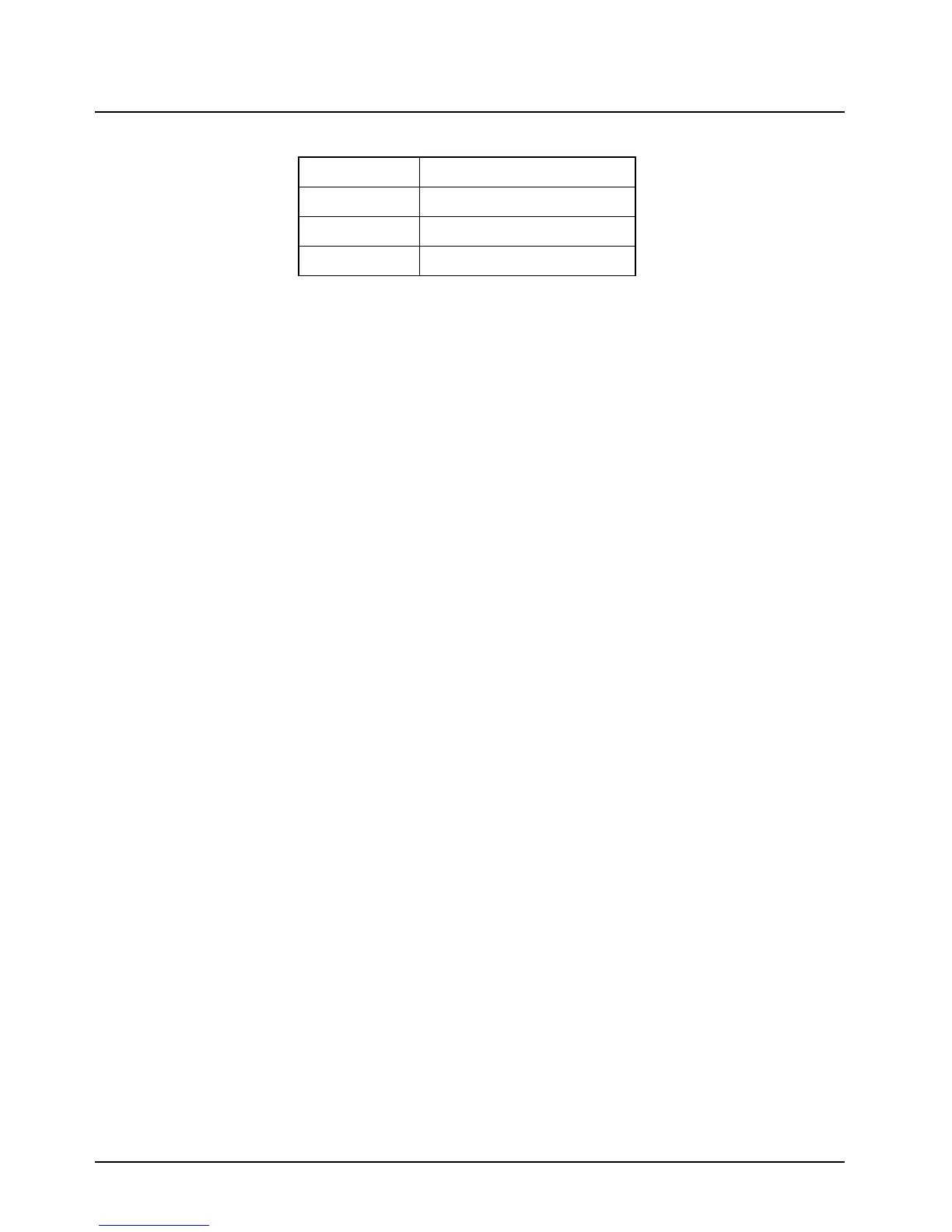6878215A01
2-52 Standard Configurations Completing the Installation
2.8 Completing the Installation
Complete the installation by connecting the speaker to the accessory cable; verify the ignition sense
wire is attached according to planned ignition sense; attach the accessory cable into J600; verify the
control head is attached to either the TIB or the CAN extension cable; and then attach the power
cable to the back of the transceiver.
6 APX6500 HighPower
7 APX Low Tier Portable
8 APX Low Tier Mobile MP
9 APX Low Tier Mobile HP
Table 2-11. Serial Number with Radio Band/Tier/Power
