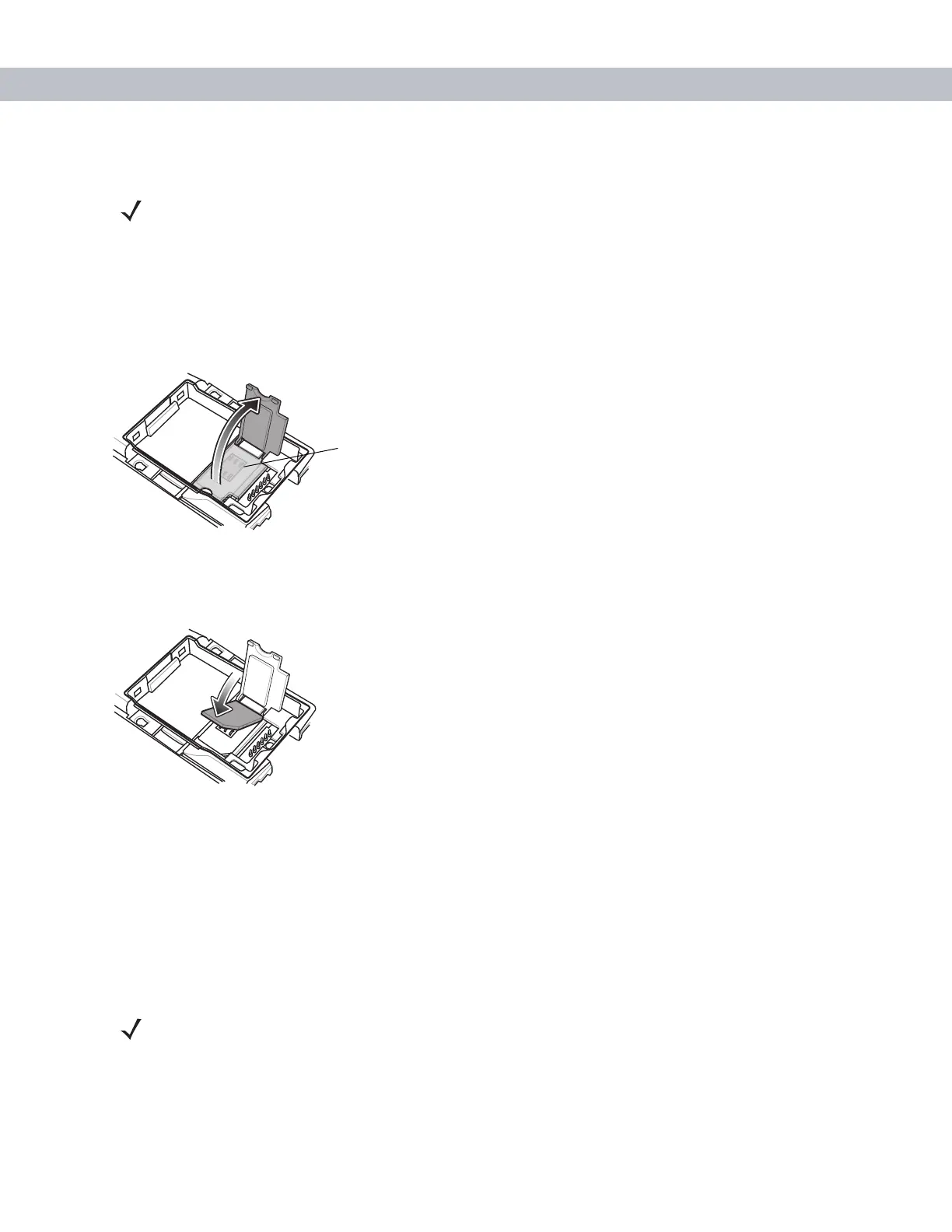1 - 10 MC70 Integrator Guide
•
Any additional services to which you have subscribed.
To install the SIM card:
1. Press the red Power button to suspend the EDA.
2. Remove the battery.
3. Lift the SIM cover using the stylus tip.
Figure 1-8
Lifting the SIM Cover
4. Insert the SIM card, as shown in Figure 1-9, with the cut edge of the card facing out and the contacts facing
down.
Figure 1-9
Inserting the SIM Card
5. Lower the SIM cover and snap it in place.
6. Replace the battery and battery cover.
7. Press the red Power button.
8. Tap Start > Phone > Menu > Options > Network tab and verify that the service provider appears in the
Current network: field.
9. Make a call to verify connection.
NOTE For more information about SIM cards, refer to the mobile phone service provider's documentation.
SIM Cover
NOTE For detailed information about WWAN activation and settings, see Chapter 5, MC7004/94 - GSM
Configuration.
