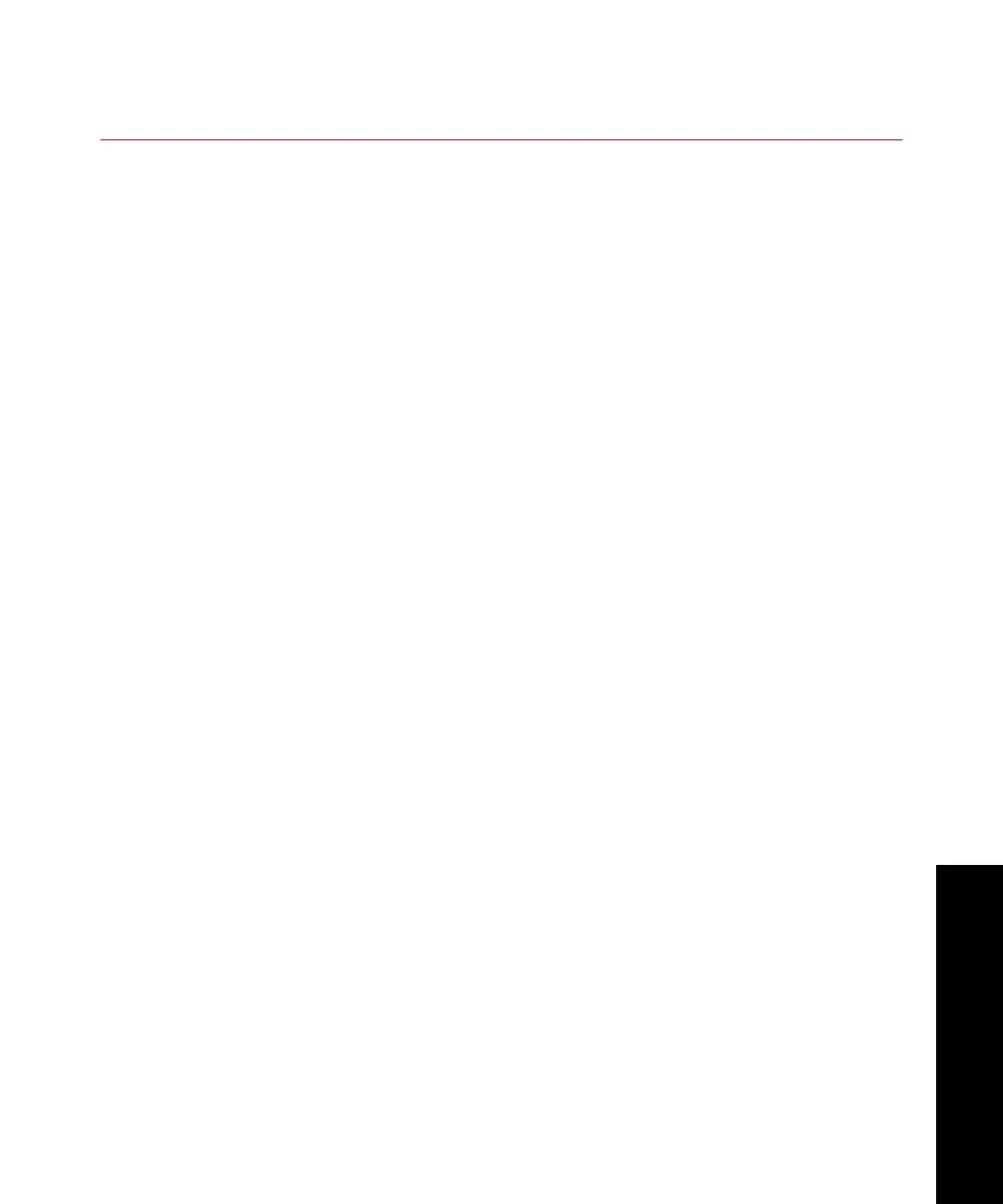Calibrating a Force Sensor
Model 493.02 Controller Service
Calibration
133
Task 3 Verify the conditioner polarity
This task checks the polarity of the conditioner. Different types of test
systems are configured with different conditioner polarities. The
polarity of the conditioner, the polarity of the valve driver, and the
connection positions of system cabling all play a role in controlling the
actuator and determining how signals are displayed.
This procedure assumes the servovalve polarity is set to Normal on
the Station Setup Drive panel Valve tab.
1. Check the sensor connection.
Be sure the force sensor is properly connected to the rear panel of
the controller.
2. Apply a load to the force sensor.
Push on the force sensor (with your hand) and note the signal
value on the DVM, front panel meter (stand-alone), or Station
Signals (automated).
If the signal value is positive for actuator compression, the
conditioner polarity is correct. If desired, you can change the
conditioner polarity to make the signal value negative for actuator
compression.