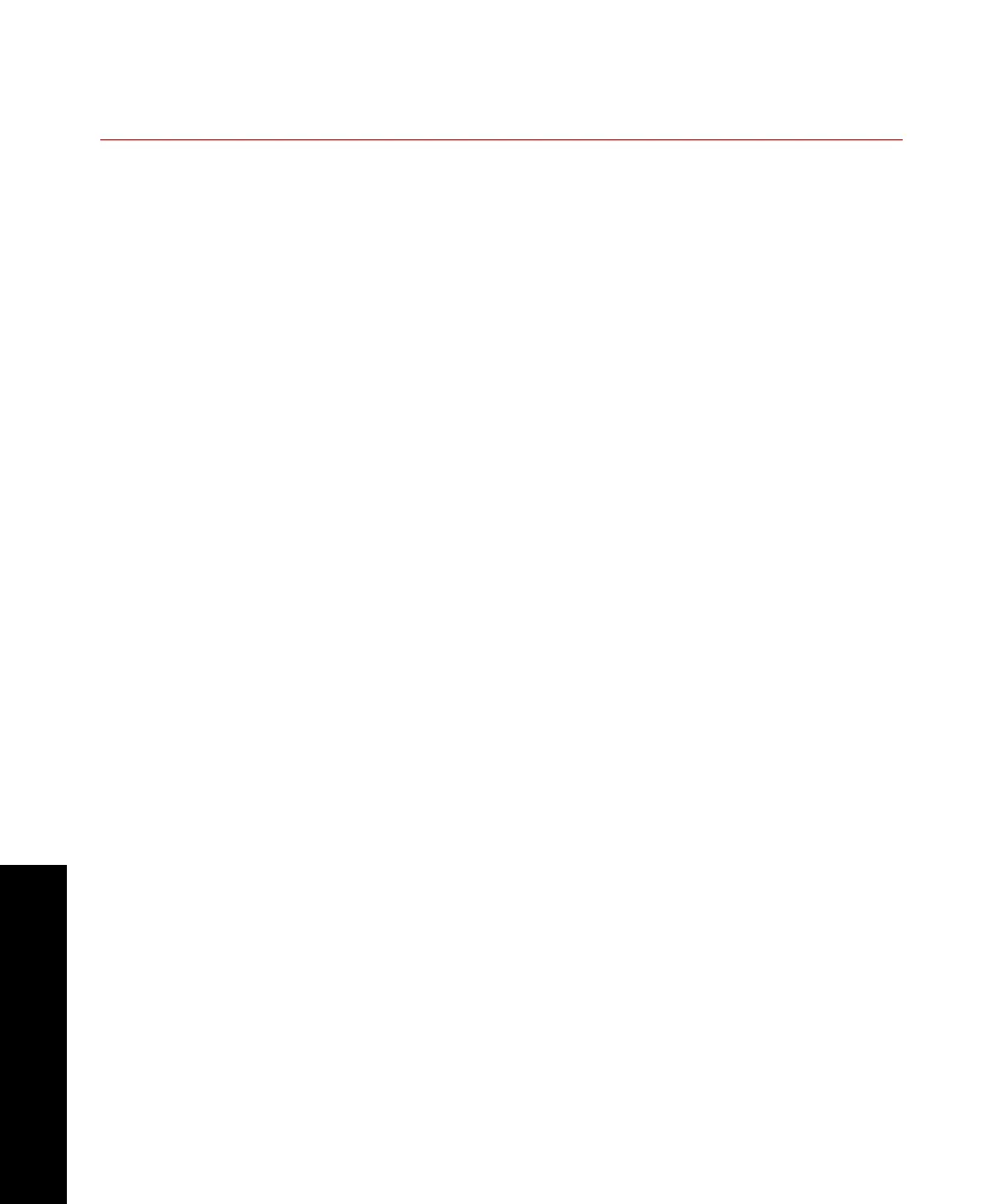Model 493.02 Controller Service
Calibrating a Force Sensor
Calibration
134
Task 4 Set the zero and offset
This task records the load standard readout as the zero reference.
Using a load standard Stand-Alone — Adjust the Setpoint for 0 kN. Then zero the load
standard readout. Path: Status > Setpoint
Automated — Adjust the Manual Cmd slider on the Manual
Command window for 0 kN. Then zero the load standard readout.
Using dead weights Stand-Alone— Remove all dead weights, and then click Auto Offset
on the Offset/Zero menu. Path: Setup > Force > Offset/Zero >
<<Auto Offset>>
Automated— Remove all dead weights, and then click Auto Offset
on the Offset/Zero tab (Inputs panel).